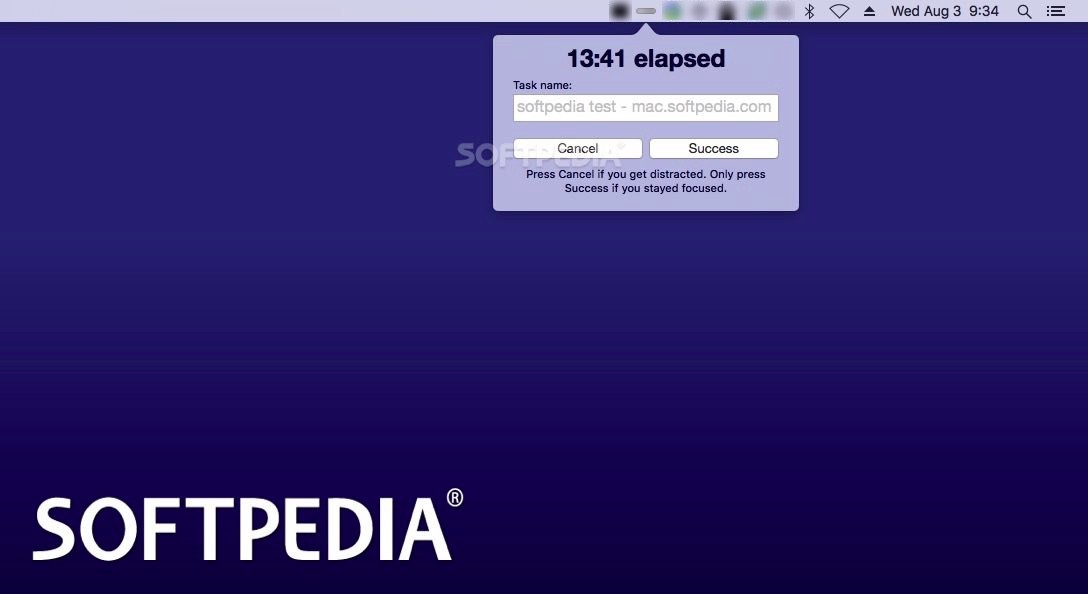Description
Zen Time
Zen Time is here to help you focus on one task at a time. It’s simple: start the timer when you begin a task, and only stop it when you finish or get distracted. It’s all about keeping your attention where it counts!
Track Your Focus with Zen Time
One thing to keep in mind is that Zen Time only tracks the time you actually spend focusing. If you hit the Cancel button, that data disappears. But don’t worry! You can easily export your stats to a CSV file whenever you need.
User-Friendly Interface
When you launch Zen Time, it drops a little icon in your status bar. A quick click on this icon brings up the timer panel. Here, you can type in what you're working on and get started right away!
Stay Updated on Your Progress
The Zen Time panel stays open until you click the status bar icon again, so you can always see how much time you've spent on your task. Plus, since it doesn’t take up much space, it won’t clutter your desktop.
Easy Controls for Better Focus
Your timer has two handy buttons: one marks your task as complete without distractions, while the other lets you cancel logging if something pulls your attention away. This way, you're always in control of what gets tracked.
Daily Tracking and Data Export
The cool part? All those blocks of focused time automatically add up to a daily total right in the Zen Time window before starting anything new. And yes, exporting that logged data to a CSV file is super easy!
A Tool for Better Concentration
If you're looking to log how much time you've spent really focusing, give Zen Time a try! This app encourages ditching multitasking so you can concentrate better on one job at a time.
User Reviews for ZenTime FOR MAC 1
-
for ZenTime FOR MAC
ZenTime FOR MAC helps me stay focused on one task at a time. The timer panel is convenient, and exporting data is simple.