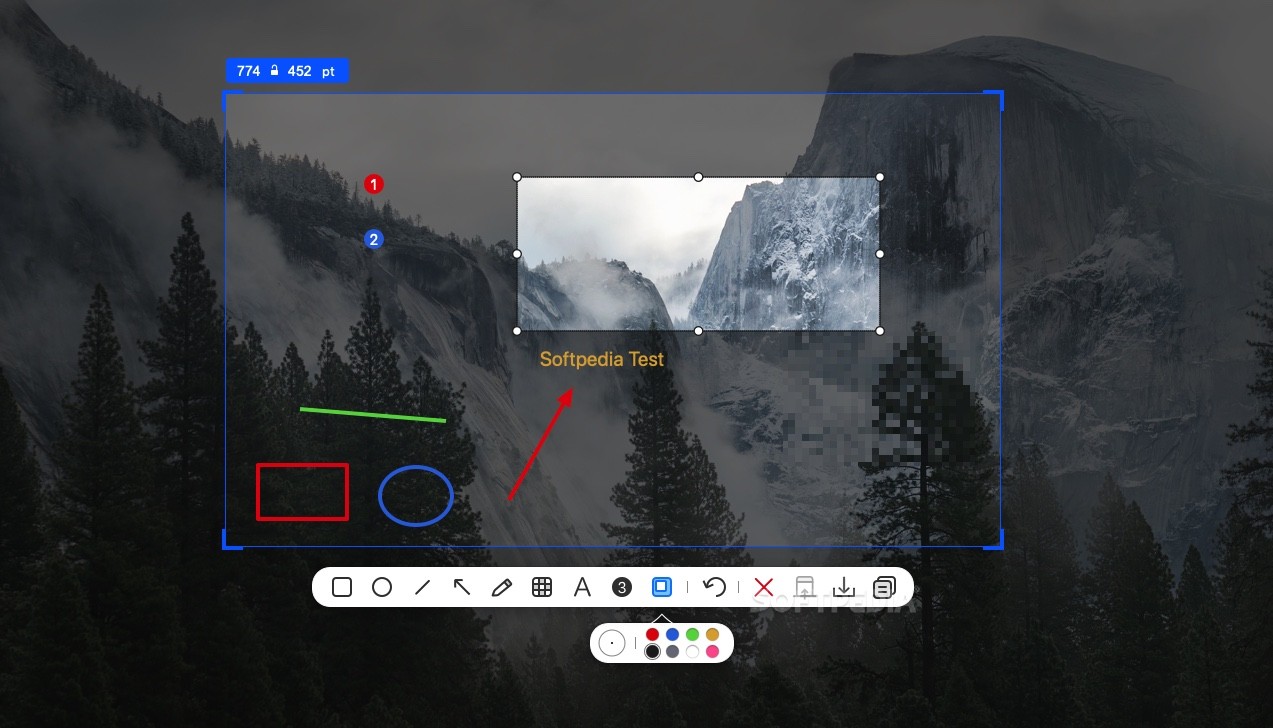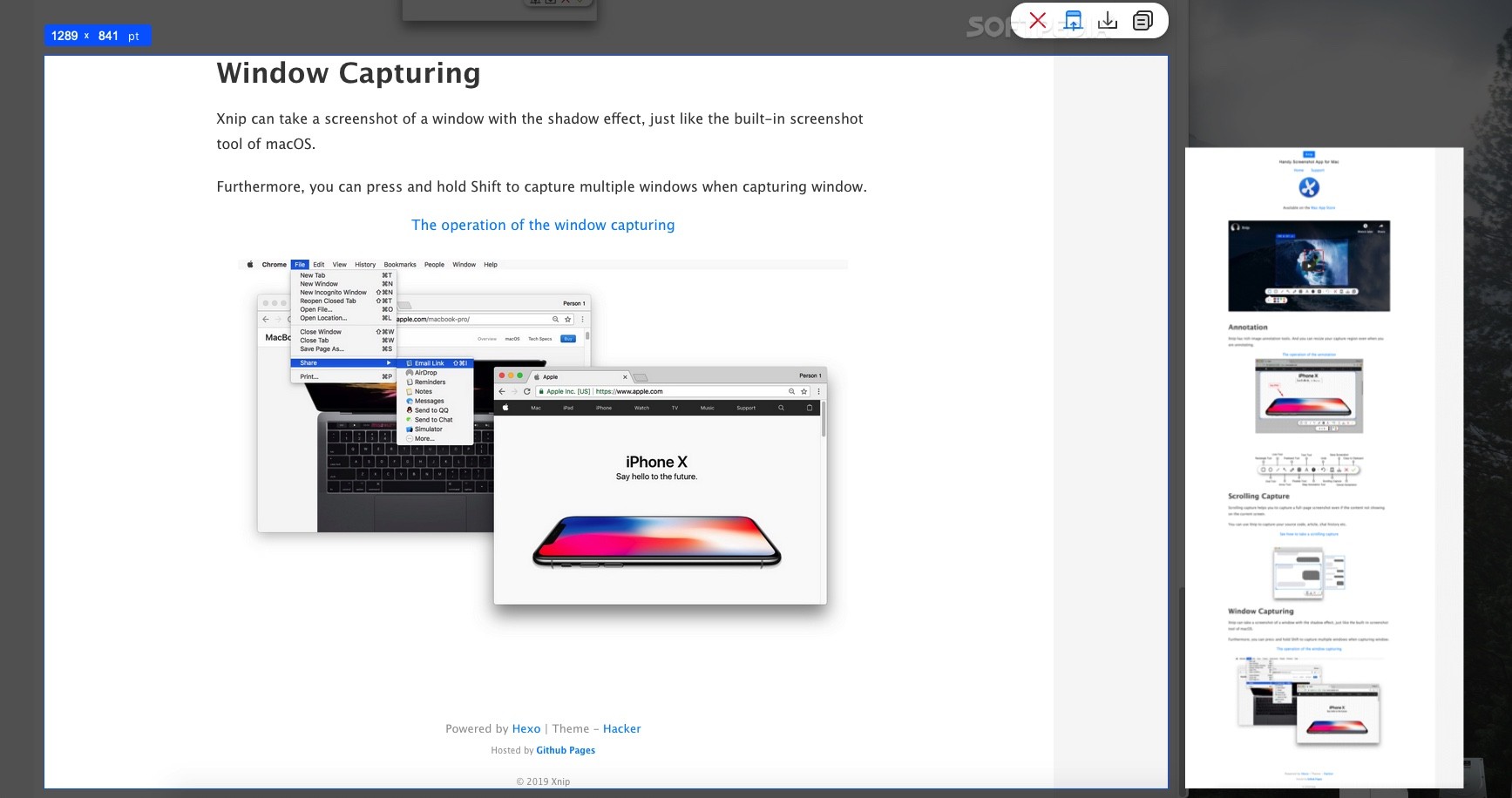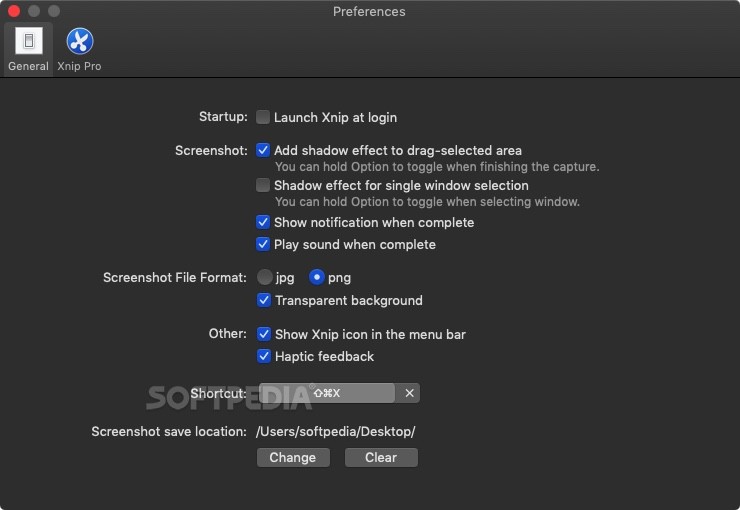Description
Xnip
Xnip is a super handy tool for taking screenshots on macOS. Sure, you can capture screenshots without any extra software, thanks to Apple's built-in utility. But if you're looking for a little more flair and functionality, Xnip is where it’s at!
Why Choose Xnip?
This app does what the basic screenshot tool does but with some neat twists. You get a bunch of options for annotating your images, and it even lets you grab scrolling captures. How cool is that?
How to Take Screenshots Easily
The easiest way to take a screenshot with Xnip is by using the hotkey ⇧⌘X. After hitting that, just drag over the area you want to capture. You’ll see the dimensions of your selection pop up in the top-left corner, and you can even resize it while adding notes.
Capturing Specific Windows
If you need to snap a specific window, just hit that same hotkey again and hover over the window you want. Or hold down Shift if you want to select several windows at once!
Edit Your Screenshots Like a Pro
Once you've captured your screenshot, Xnip gives you plenty of ways to spice it up. You can add shapes, draw freehand, pixelate parts of the image, write text, or highlight important areas! Plus, if you're explaining something visually, there’s space on the right side for extra notes.
A Small Drawback
One downside? You can't skip straight to saving your image on the desktop without going through annotation first. Yes, sending it straight to your clipboard works but isn't super helpful when you're capturing lots of screenshots quickly.
The Best Feature - Full-Page Snapshots!
Xnip really shines with its full-page snapshot feature! Even if everything isn’t visible at once on your screen, just select an area (like the entire page) and scroll down until you've reached the bottom. The app stitches everything together into one seamless image!
Final Thoughts on Xnip
Xnip ticks most boxes for a great screenshot tool. While it would be nice to save unedited screenshots directly sometimes, if you're after cool annotations or scrolling captures—this app won’t let you down! Want more info or ready to download? Check out Xnip here!
Tags:
User Reviews for Xnip FOR MAC 1
-
for Xnip FOR MAC
Xnip FOR MAC provides intuitive screenshot annotation and scrolling capture. Ideal for users who desire additional features and effective editing tools.