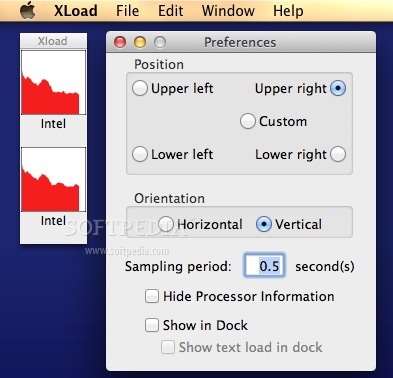Description
Xload
Xload is a super simple app that helps you keep an eye on how much work your CPU is doing. It shows the processor load for each CPU in a way that's easy to understand. Whether you're a tech whiz or just starting out, Xload makes it simple!
Easy to Use Interface
You can check your CPU's performance right from a tiny window or even have it pop up in your Dock. Isn't that neat? Plus, if you want things to look just how you like them, the Preferences window lets you tweak the sampling period and where the window shows up.
Customize Your Experience
With Xload, personalizing your view is a breeze! You can adjust settings without any fuss. This means you can see exactly what you need without extra distractions.
Download Now!
If you're curious about trying out Xload, just click here to download it! It's straightforward and perfect for anyone who wants to monitor their computer's performance.
Why Use Xload?
Monitoring CPU load is essential for keeping your system running smoothly. With Xload, you'll get real-time updates on how hard your processor is working. This can help prevent slowdowns and crashes.
A Helpful Tool for Everyone
No matter if you're gaming, working on heavy software, or just browsing the web, having Xload running gives you peace of mind. You’ll know exactly when it's time to give your computer a break!
User Reviews for Xload FOR MAC 1
-
for Xload FOR MAC
Xload FOR MAC is user-friendly, perfect for monitoring CPU load. Customizable settings make it a versatile tool for everyday use.