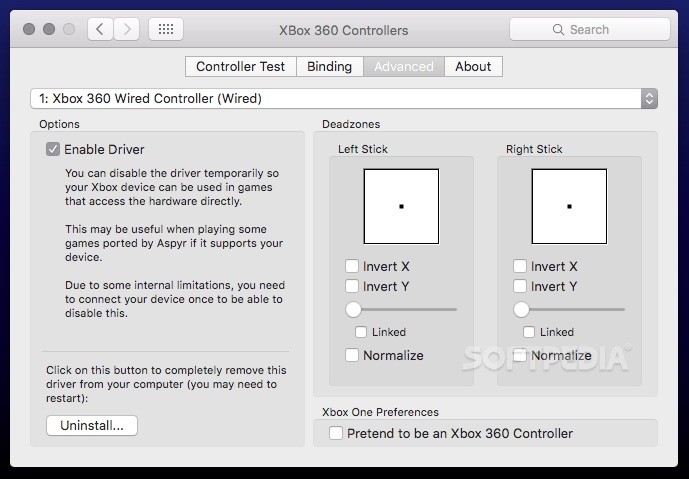Description
Xbox 360 Controller Driver FOR MAC
Some macOS games come with support for the Xbox controller, yet the operating system does not provide native support for the devices. The Xbox 360 Controller Driver closes this gap and allows you to play games on your Mac using either the wired or the wireless Xbox controller.
Features:
- Allows you to play games on your Mac using Xbox controllers
- Installer package with easy deployment
- Access Xbox 360 Controllers panel via System Preferences
- Customize key bindings and remapping capabilities
- Option to disable the driver temporarily
- Uninstallation button in System Preferences
The Xbox 360 Controller Driver software archive comes with an installer package that reduces the deployment procedure to merely following instructions. Keep in mind that you need to restart your Mac to complete the installation.
Customization Options:
- Invert X or Y axes for the left or right stick
- Adjust movement accuracy
- Swap sticks
- Reconfigure key mapping
- Reverse changes with a simple mouse click
Once everything is in place, you will be able to access the Xbox 360 Controllers panel via the System Preferences window. There you will be able to see the currently connected Xbox controllers and test if the buttons work.
Within the Binding tab of the Xbox 360 Controllers panel, you have the option to see all the default key bindings for the Xbox controller buttons.
Worth mentioning is that the Xbox 360 Controller Driver can be disabled temporarily to deal with particular situations, but the companion System Preferences pane also includes an uninstallation button that completely removes the software from your system.
Having the Xbox 360 Controller Driver installed on your Mac is necessary if you want to use your gamepad controller to play games. The driver also comes with a companion System Preferences pane that enables you to test or customize the Xbox controller configuration and integrates remapping capabilities.
Tags:
User Reviews for Xbox 360 Controller Driver FOR MAC 7
-
for Xbox 360 Controller Driver FOR MAC
Xbox 360 Controller Driver FOR MAC makes connecting Xbox controllers to Mac seamless. Easy installation and customization options for optimal gaming experience.
-
for Xbox 360 Controller Driver FOR MAC
This app is a game changer! It made using my Xbox controller on Mac so easy and intuitive. Highly recommend!
-
for Xbox 360 Controller Driver FOR MAC
Absolutely love this driver! Installation was straightforward, and now my games are so much more fun with the controller.
-
for Xbox 360 Controller Driver FOR MAC
Five stars all the way! The customization options are fantastic, making gaming on my Mac a breeze!
-
for Xbox 360 Controller Driver FOR MAC
This driver works flawlessly! I appreciate the ability to remap controls easily. A must-have for gamers on Mac!
-
for Xbox 360 Controller Driver FOR MAC
Incredible app! Setup was quick, and it brings my Xbox controller to life on macOS. Totally worth it!
-
for Xbox 360 Controller Driver FOR MAC
I can't believe how easy this was to set up! Now I can play all my favorite games with my Xbox controller. Love it!