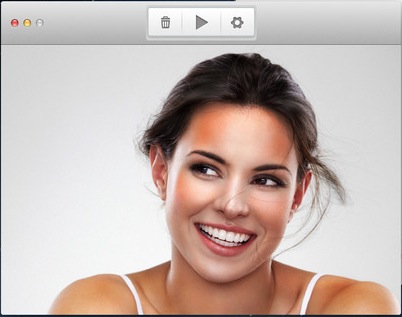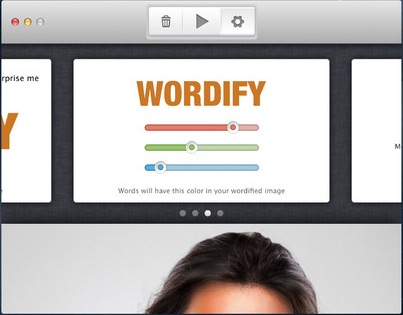Description
Wordify
Wordify is a really cool and easy-to-use app that lets you turn your plain photos into amazing typographic art using your own words. It’s perfect for anyone who wants to get creative without needing to be a pro!
Create Stunning Artworks Easily
With Wordify, creating high-quality artwork is super simple. You can make fully vectorized PDF documents or just go for basic PNG or JPG files. Plus, you can edit these files in other professional apps like Adobe Photoshop or Adobe Illustrator. This means you have plenty of options when it comes to working on your designs!
User-Friendly Interface
The interface of Wordify is clean and super user-friendly. You can easily drag and drop any picture you want to “wordify.” And if you don’t have a photo ready, no worries! You can even use your Mac’s built-in webcam to snap a quick pic.
Customize Your Style with Templates
The Templates slide sheet is awesome because it helps you pick from 45 ready-to-use styles with just a few clicks. All you need to do next is type in the words you want Wordify to use in your final piece. You can choose from any fonts already installed on your Mac, or let Wordify randomly pick one if you're unsure.
Control Colors and Layouts
You also get control over the colors used for the chosen font! Pick how you'd like your words aligned—horizontal, vertical, or random—and adjust how many words show up along with their size through the Advanced Settings panel.
Preview Your Creation
The built-in “preview” feature lets you see where your words will appear in the image before finalizing everything. You can also invert colors and tweak brightness levels to figure out where those words will fit best.
Share Your Unique Artworks
Overall, Wordify is a lightweight app that's all about making art easy and fun! It turns any image into unique pieces that are perfect for sharing with friends and family. If you're ready to give it a try, check out Wordify here!
Tags:
User Reviews for Wordify FOR MAC 1
-
for Wordify FOR MAC
Wordify for Mac is a fantastic tool for creating stunning typographic artworks effortlessly. The interface is clean and user-friendly.