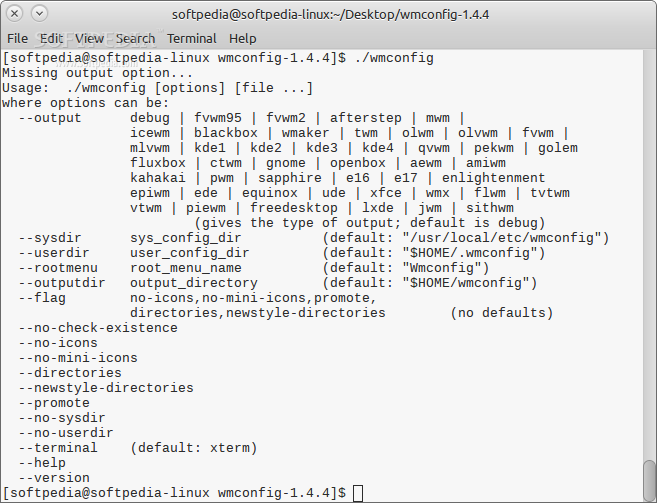Description
Wmconfig is an open source, freely distributed and multi-platform command-line software specifically engineered to generate menus for many X11-based window managers, or for your desktop environment.
The application has been designed in such a way that is does not require a special toolkit, such as Qt or GTK+ to generate the menu entries. Instead, it uses a pretty simple configuration layout, which allows users to easily and quickly edit it with any text editor.
Wmconfig is a very small and simple software, written in the C programming language and designed to be used primarily from a terminal emulator. Currently, it’s distributed as a single source tarball that allows the user to optimize the program for his/her computer architecture and operating system.
To install Wmconfig on your GNU/Linux machine, download the latest version from Softpedia, save it somewhere on your path, extract it, open a terminal emulator and type or paste the “./configure && make” command, without quotes.
After a successful compilation, run the “make install” command as root, or with sudo, to install the program system wide. Then, you will be able to use it from any terminal emulator, just type the wmconfig comamand to see its options.
At the moment, the Wmconfig software supports a wide range of window manager or desktop environments, among which we can mention BlackBox, IceWM, awesome, GNOME, FVWM95, AfterStep, KDE3, KDE4, Enlightenment, Fluxbox, PekWM, Equinox, PieWM, LXDE, JWM (Joe’s Window Manager), as well as Xfce.
Wmconfig’s main goal is to be independent, as well as to work on many UNIX-like operating systems, including Linux, FreeBSD, as well as Windows (Cygwin). A GUI (Graphical User Interface) for Wmconfig also exists.
User Reviews for Wmconfig FOR LINUX 1
-
for Wmconfig FOR LINUX
Wmconfig FOR LINUX is a lightweight, efficient tool for generating menus on various window managers. Easy configuration and broad OS support make it versatile.