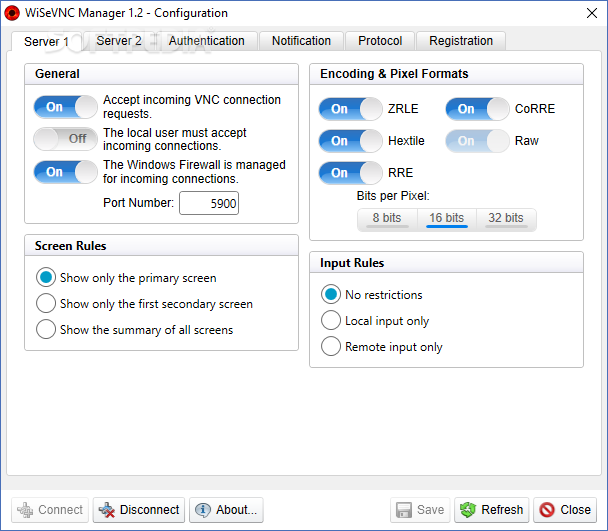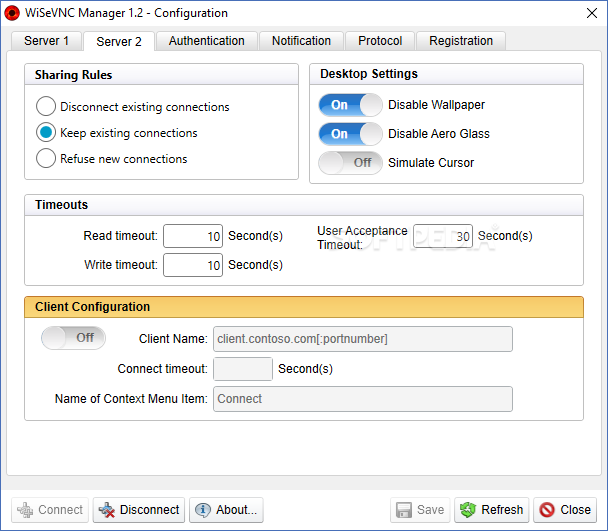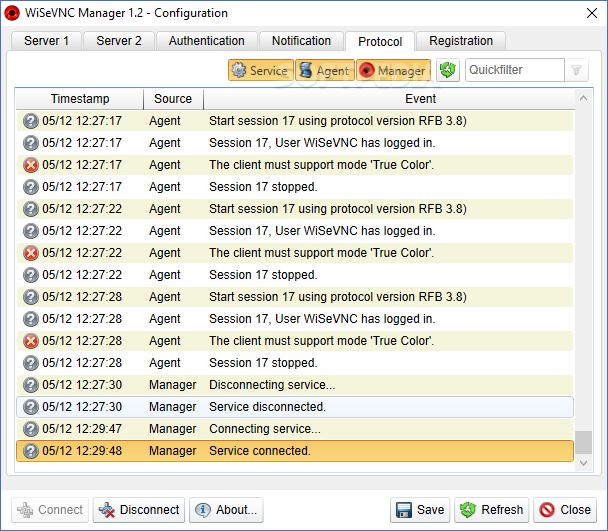Description
WiSeVNC
WiSeVNC is a handy tool that lets you remotely control another computer. It's super useful for fixing problems when you're not physically at the machine. Basically, it allows you to see and manage a remote computer over the Internet or a local network.
What You Need to Know About WiSeVNC
This software is lightweight and easy to use. But before you can jump in, make sure you have a VNC viewer or client on your own computer. This is how you'll connect to the remote system.
Getting Started with WiSeVNC
If your computer has .NET Framework 4.0, setting up WiSeVNC is a breeze! It only takes a few clicks with its user-friendly installer. Once it's installed, you'll see it pop up in your taskbar, making it super easy to access.
Using the Taskbar Menu
The taskbar menu lets you connect or disconnect from servers quickly and dive into the app's Configuration section without any hassle. Just keep in mind that you'll need full system rights for everything to work smoothly.
Organized Configuration Options
The Configuration section is neatly laid out with six tabs: Server 1, Server 2, Authentication, Notification, Protocol, and Registration. Each tab helps you set up your connection rules easily.
Connection Details
By default, WiSeVNC listens for incoming connections on port 5900. So right from those first tabs, you can tweak settings for connections, screens, inputs, sharing rules, and even desktop options!
A Quick and Efficient Solution
Overall, WiSeVNC is one of the fastest ways to gain remote access to computers. It's lightweight and perfect for beginners too! Just remember that having a VNC client or viewer ready will make everything work perfectly together.
If you're interested in downloading WiSeVNC, it's just a click away!
User Reviews for WiSeVNC 1
-
for WiSeVNC
WiSeVNC offers a lightweight solution for remote control. Easy installation and novice-friendly interface make it a great choice.