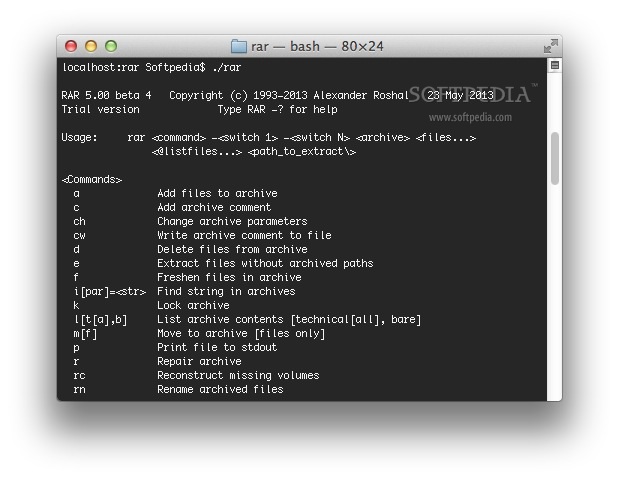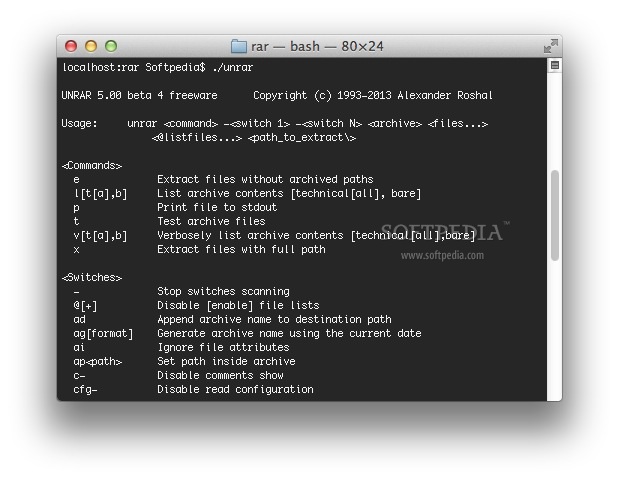Description
WinRAR for Mac
So, you've just made the switch from Windows to Mac, and now you're wondering what software can replace WinRAR, right? Well, good news! WinRAR has a version specifically for Mac users.
What is WinRAR?
WinRAR is a handy tool that helps you compress, uncompress, and even encrypt files in the RAR format. It's like your digital toolbox for managing files!
User Interface Challenges
However, there's a little catch. Unlike its Windows buddy, WinRAR on Mac doesn't come with a user-friendly interface. You have to run everything through a Terminal window. So yeah, it's not as straightforward as it was on Windows.
Trial Version and Features
The package includes a 40-day trial and comes with two main tools: 'rar' for creating archives and 'unrar' for extracting them. If you want to use these utilities from anywhere on your Mac easily, just copy them into /usr/local/bin, which is where UNIX programs usually go.
How to Extract RAR Files
If you need to extract a RAR archive, open your Terminal window first. Navigate to the folder where you want your files extracted. Then type the 'unrar' command followed by the "x" argument and the path of your archive.
List of Commands
If you're curious about what commands are available, just run either the 'rar' or 'unrar' command in Terminal. You'll get a usage message that explains all your options!
A Few More Features
WinRAR offers some neat features too! You can create password-protected archives and even batch extract multiple RAR files at once. Pretty cool, right?
Limitations of WinRAR on Mac
The downside? It only supports RAR files on Mac. Unfortunately, formats like ZIP are only supported in the Windows version.
Final Thoughts
All in all, WinRAR is a powerful tool for managing RAR archives on your Mac. But keep in mind that its lack of an easy-to-use interface might be challenging if you're new to this kind of software.
If you're ready to give it a try or need more info about downloading it, check out this link: Download WinRAR. It's definitely worth exploring!
Tags:
User Reviews for WinRAR For Mac 7
-
for WinRAR For Mac
WinRAR FOR MAC offers powerful RAR compression tools on Mac, but lack of user interface might deter beginners.
-
for WinRAR For Mac
WinRAR for Mac is a fantastic tool! While the command-line interface can be tricky, its power and features are unmatched.
-
for WinRAR For Mac
This app is a lifesaver! The ability to create and extract RAR files is essential, and WinRAR does it flawlessly.
-
for WinRAR For Mac
I love using WinRAR on my Mac! It's powerful and versatile. Just wish there was a GUI for easier navigation.
-
for WinRAR For Mac
WinRAR has been super helpful in managing my files. Once you get used to the commands, it works like a charm!
-
for WinRAR For Mac
Great utility for anyone needing to work with RAR files. It might take some getting used to, but it's worth it!
-
for WinRAR For Mac
Excellent compression tool! WinRAR's functionality is top-notch, just be prepared to use the Terminal.