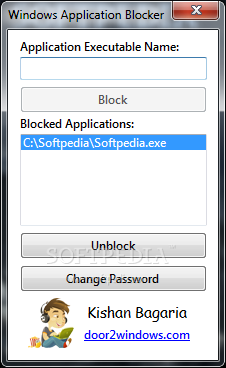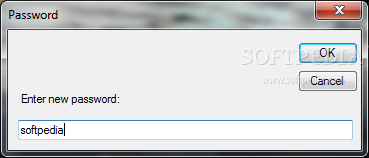Description
Windows Application Blocker is a lightweight software application designed with a single goal in mind: to help users block the tools installed on their system.
Since this is a portable program, it is important to mention that it doesn’t leave any traces in the Windows Registry.
You can copy it on any USB flash drive or other devices, and take it with you whenever you need to block utilities on the breeze, without having to go through installation steps.
It boasts a clean and simple interface that allows you to configure the dedicated parameters with minimum effort.
Windows Application Blocker gives you the possibility to specify the path to the software that you want to block, view a list with the blocked utilities, as well as unblock the selected program.
What’s more, it features a master password for making sure other users cannot access or modify the application's settings, or uninstall it. Since it doesn’t require much computer knowledge to work with this tool, even rookies can master the entire process with just a few clicks.
During our testing we have noticed that Windows Application Blocker doesn’t eat up a lot of CPU and memory, so the overall performance of the computer is not affected. On the downside, it hasn’t been updated for a while, so it may cause compatibility issues on newer operating systems.
To sum things up, Windows Application Blocker seems to be the right choice in case you are looking for a simple-to-use application that comes packed with only a few configuration settings for helping you block utilities.
User Reviews for Windows Application Blocker FOR WINDOWS 1
-
for Windows Application Blocker FOR WINDOWS
Windows Application Blocker is a user-friendly tool with minimal system impact. Easy to use but may lack updated compatibility.