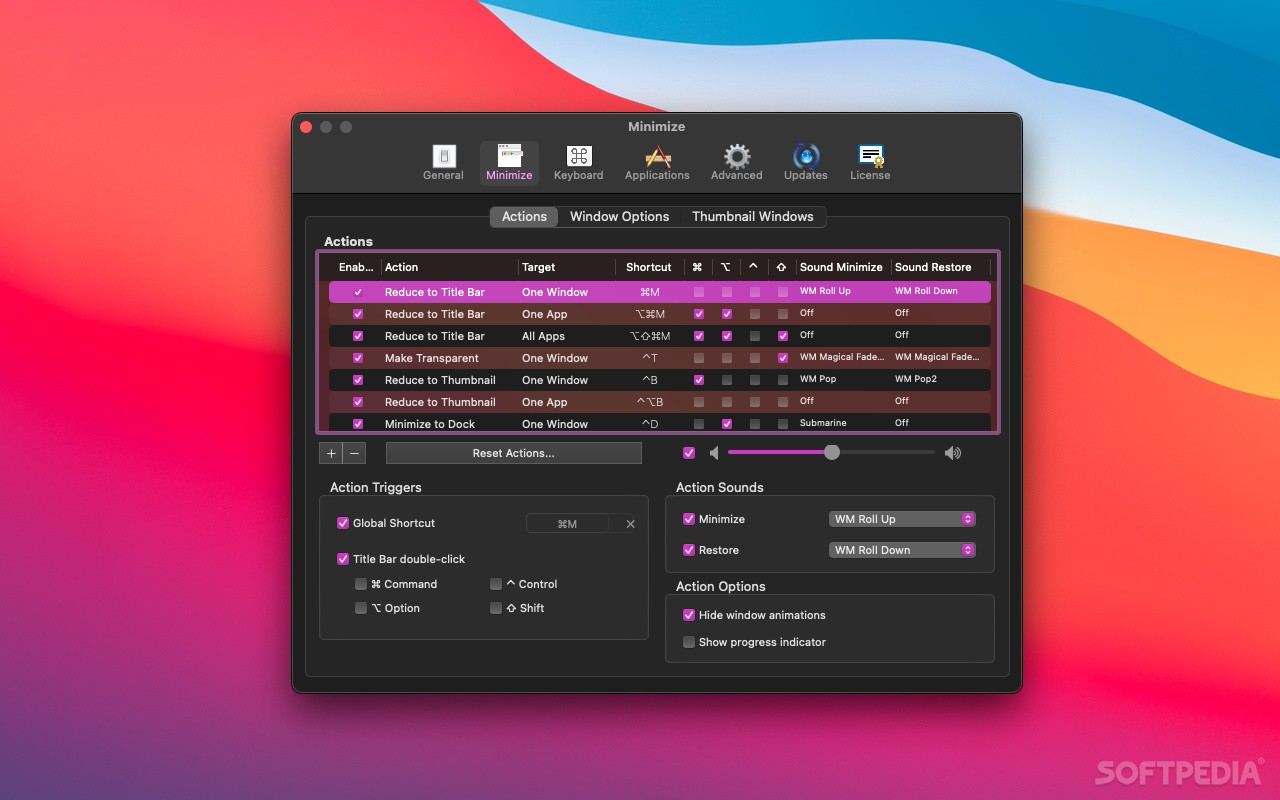Description
WindowMizer
WindowMizer is a neat little app for Mac that changes how your application windows behave when you minimize them. Instead of just disappearing, you can double-click on the window’s title bar, and it quickly hides, leaving a small placeholder. This makes it super easy to manage your workspace!
Easy Installation Process
Installing WindowMizer is a breeze—just drag the app into your Applications folder, and you're all set! It's one of those simple installations we love about Mac apps.
Getting Started with WindowMizer
The first time you launch WindowMizer, the app scans all your open windows and lets you know when it's ready to go. One cool feature is that it keeps the window title bar active, which really helps in keeping things organized on your desktop.
Customize Your Window Management
You can easily customize how you manage your windows through the Preferences menu. Besides reducing windows to tiny title bar placeholders, there are options to make them transparent, minimize them to the Dock, or turn them into smaller thumbnails. It's all about making things easier for you!
User-Friendly Features
The Preferences section also lets you change keyboard shortcuts for different actions and adjust sound notifications for each action. Plus, WindowMizer lets you create unique settings for any app installed on your Mac. How cool is that?
Simplifying Your Workflow
This app allows you to minimize, make transparent, reduce to thumbnails, or restore application windows just by double-clicking or using custom hotkeys you've set up yourself. Keeping elements like the window title bar visible means less clutter on your desktop!
If you're interested in trying out this handy tool, check out more about WindowMizer here. It’s perfect for anyone looking to tidy up their workspace while boosting productivity!
Tags:
User Reviews for WindowMizer FOR MAC 1
-
for WindowMizer FOR MAC
WindowMizer for Mac changes the way windows minimize, improving organization. Customizable options make it a useful tool for Mac users.