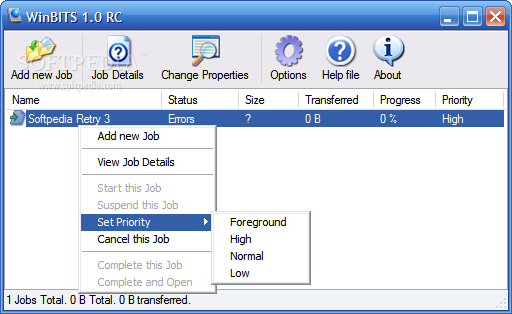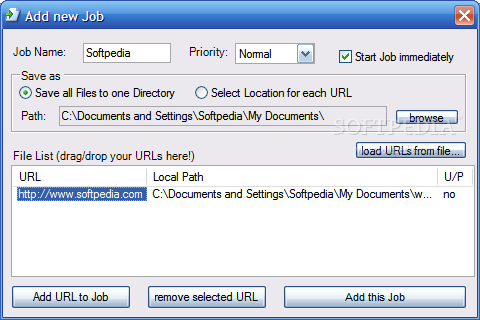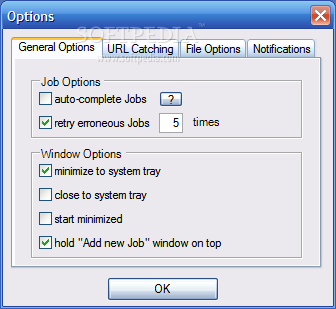Description
WinBITS
WinBITS is a handy download manager that works in the background. It's based on the 2K/XP Background Intelligent Transfer Service (BITS), so it won’t mess with what you’re doing on your computer while it’s downloading stuff.
Easy-to-Use Interface
The program has a simple interface that’s easy to navigate. You can set up as many download jobs as you like and grab multiple URLs for downloading content. Want to get started? Just drag and drop links into the workspace, type in a URL (with a username and password if needed), or upload a text document that has all your links.
Manage Your Downloads
You can easily prioritize your tasks, choose where to save files, or even decide where each URL will go. Plus, jobs can start right after you add them or be paused whenever you want. The job queue shows everything you need: the name of the file, its status, size, how much has been transferred, progress, and priority level for each item.
Custom Settings
If you want to tweak things further, there are lots of options available through the settings screen. For example, you can make WinBITS minimize to the system tray so it’s out of sight when not in use. It also allows automatic catching of Clipboard URLs and lets you filter by file types. You can change where files are saved by default and even set up notifications with sounds!
Performance Overview
This application is super lightweight; it uses very little CPU and memory so your Internet connection won’t slow down while using it. Although it may not have blazing-fast download speeds—this is likely because it aims to keep your online connection stable—WinBITS does respond quickly when you're using it.
If you're new to this kind of software, there's a help file included to guide you along the way! Overall, if you're looking for an easy-to-use download manager that gets the job done without any fuss, WinBITS might be just what you need!
User Reviews for WinBITS 1
-
for WinBITS
WinBITS offers a straightforward download manager experience with a user-friendly interface. It's efficient in managing multiple download tasks seamlessly.