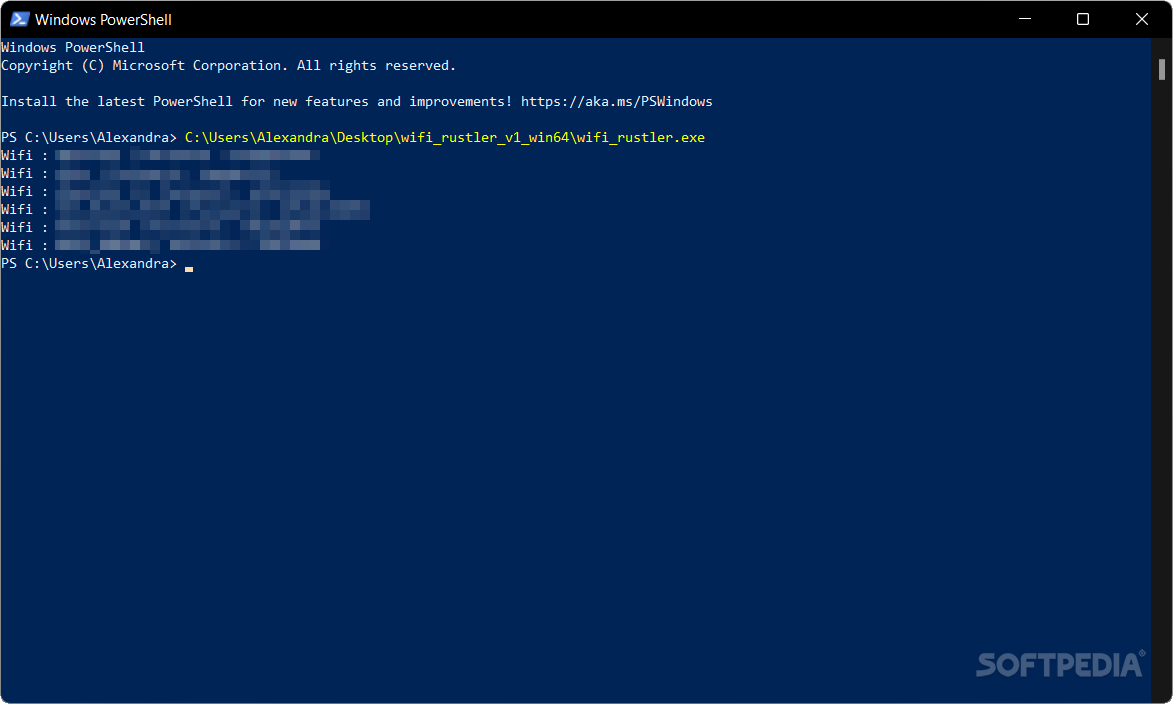Description
As someone who travels frequently, I often rely on Wi-Fi networks to stay connected. I can't remember all the passwords for the places I visit and writing them down isn't practical since they can change.
A more practical solution is to retrieve the password from Windows' saved credentials, and this is where a tool like WifiRustler can help. As you probably already hinted, the app allows you to extract saved Wi-Fi passwords from your system, so you don’t have to remember or manually store them.
This is a console tool, so you don't need to do anything special other than open your favorite command app and run it. Despite it being a console tool, it doesn't require any previous knowledge of commands to get results.
I ran the tool in PowerShell, and it showed me a list of all the Wi-Fi networks my laptop had connected to in the past. Each entry listed the network's name along with the saved password, making it easy to copy and paste the password.
It is important to note that the app helps you retrieve information that was already stored on your PC. If you need to find a new password, this is not the tool for you.
The obvious advantage of WifiRustler, and similar tools for that matter, is that it saves you a lot of time and energy. The same applies in the unfortunate event that you need to reset the password of the wireless network, which is more complex and could also mean ringing up your ISP.
Instead of spending time attempting to retrieve the wireless network manually via the router's GUI or other means, you can get the same information in just a few seconds.
User Reviews for WifiRustler FOR WINDOWS 1
-
for WifiRustler FOR WINDOWS
WifiRustler FOR WINDOWS is a lifesaver for frequent travelers like me. Easy to use in PowerShell, it quickly retrieves saved Wi-Fi passwords.