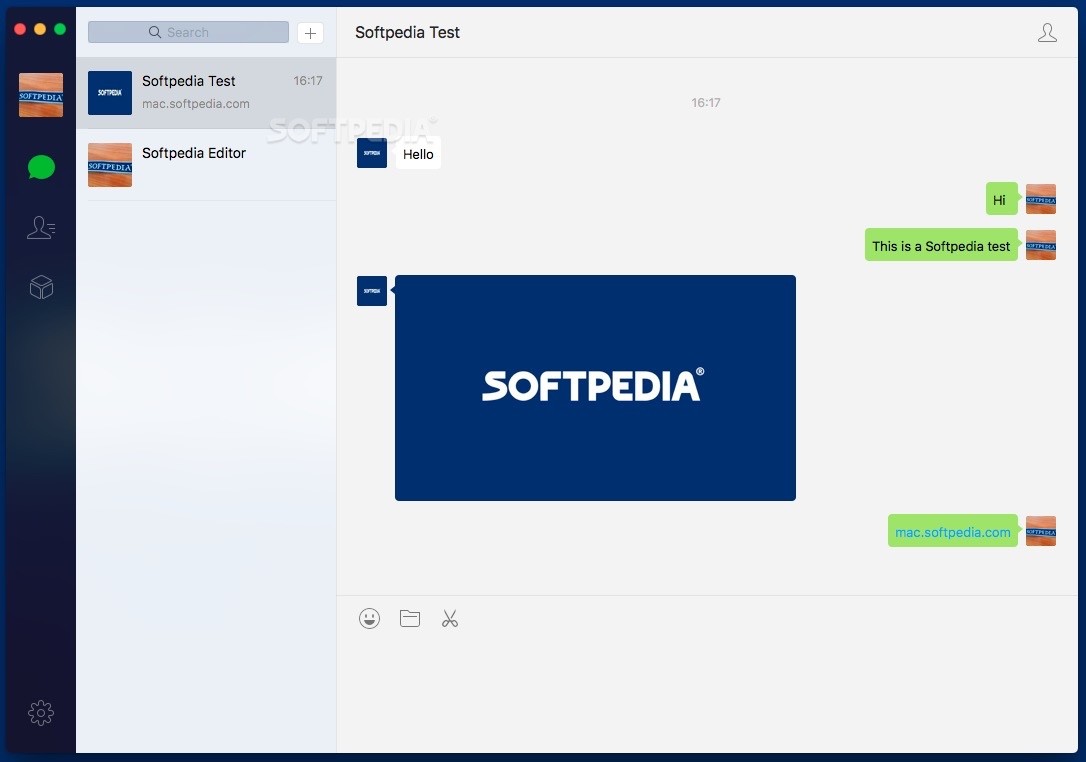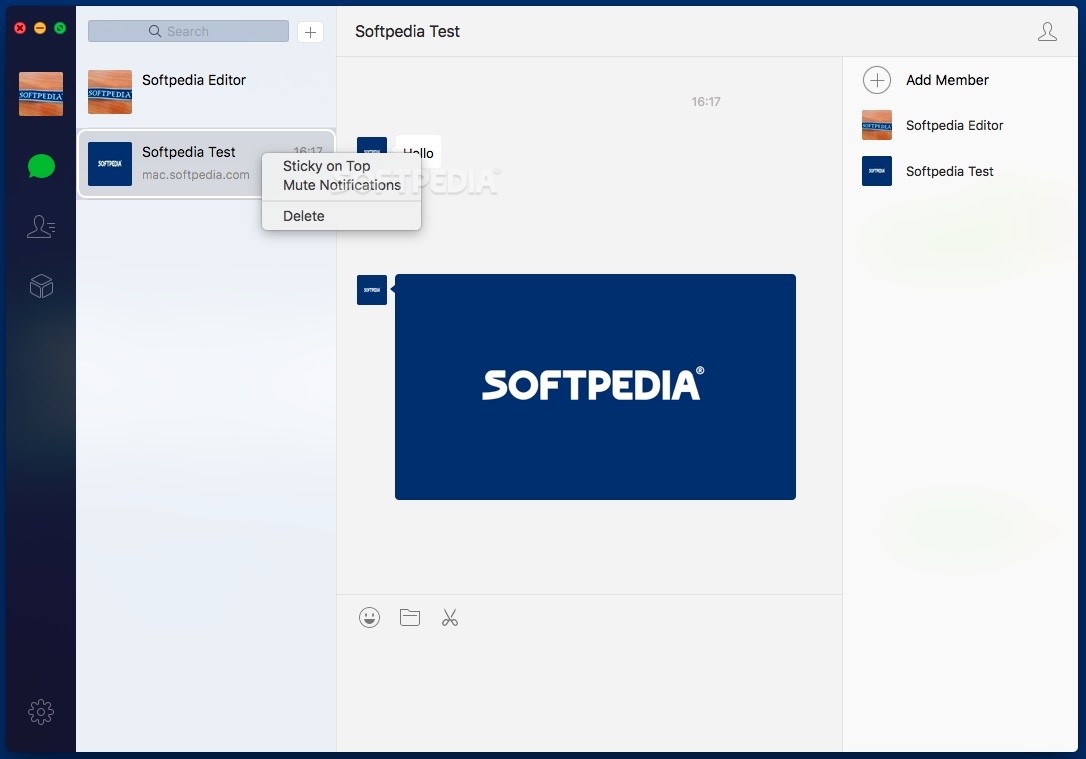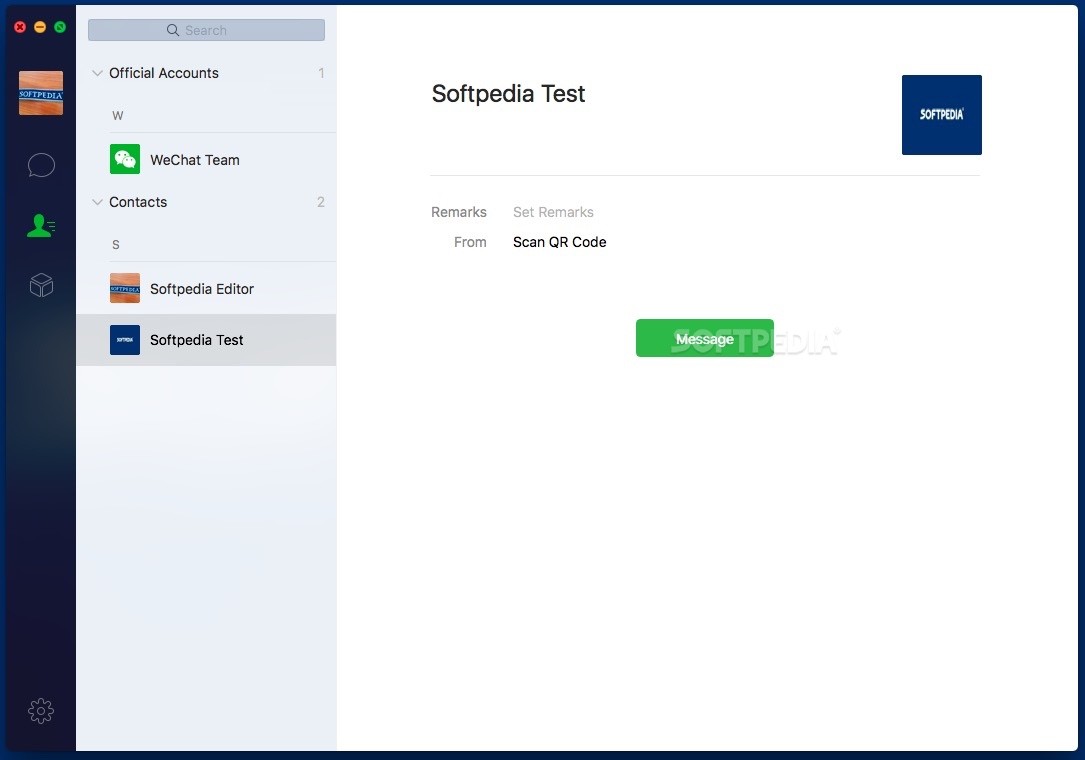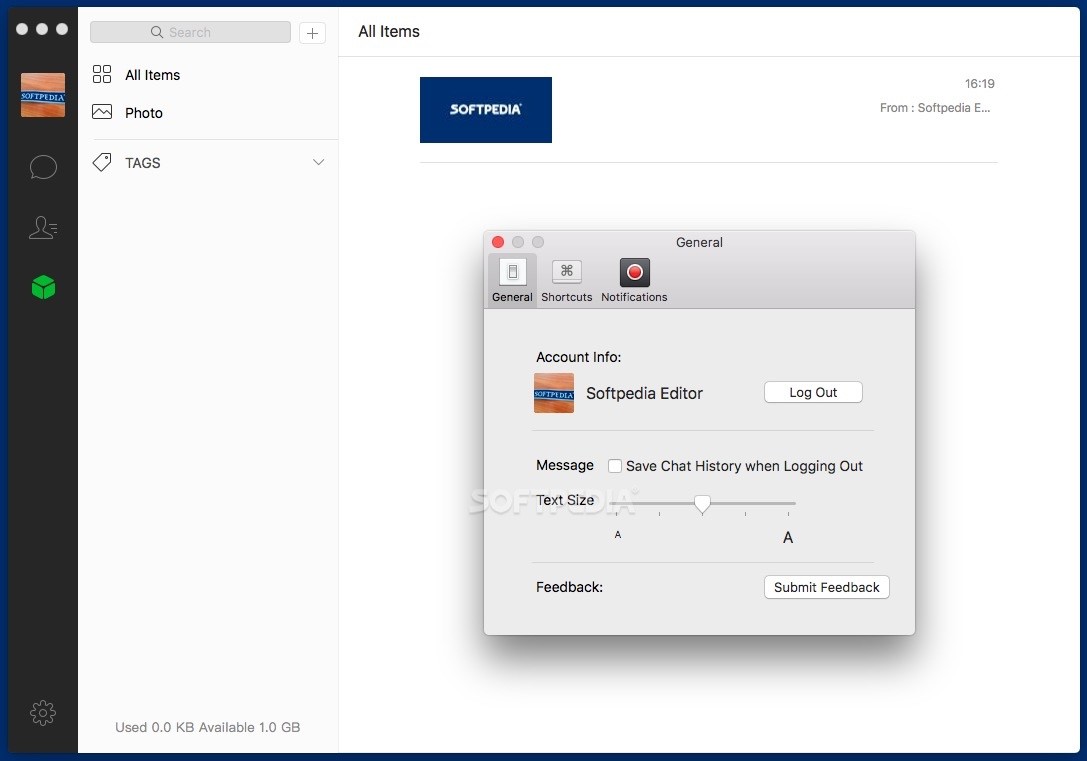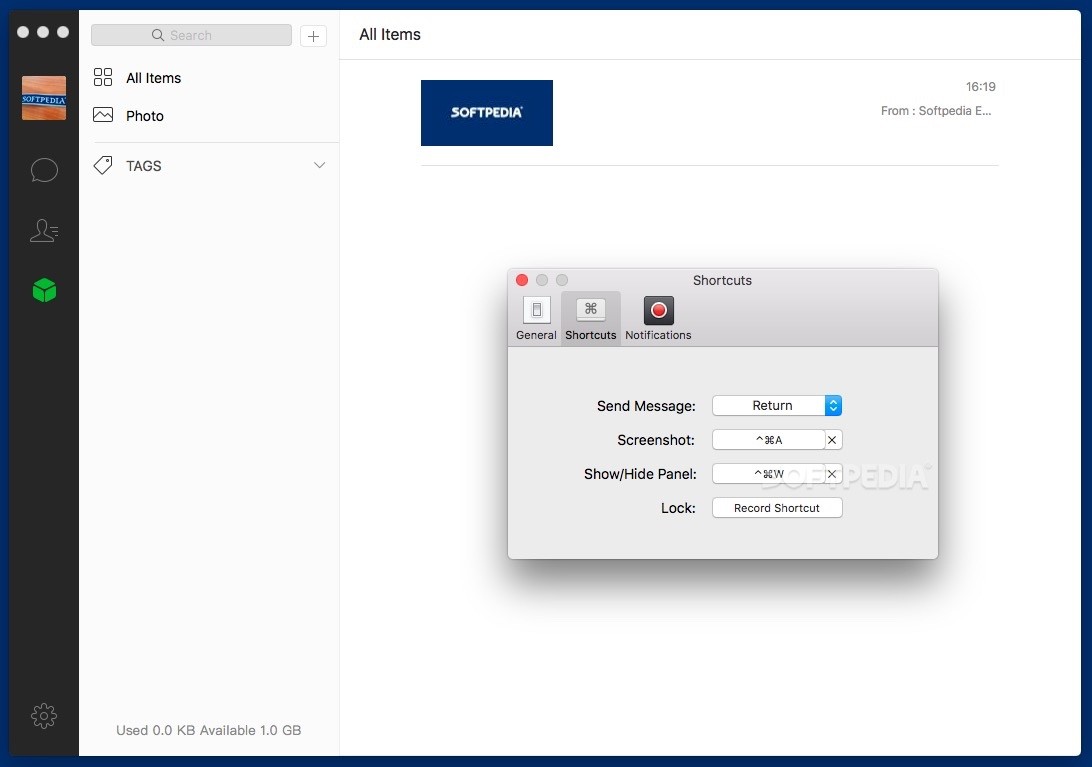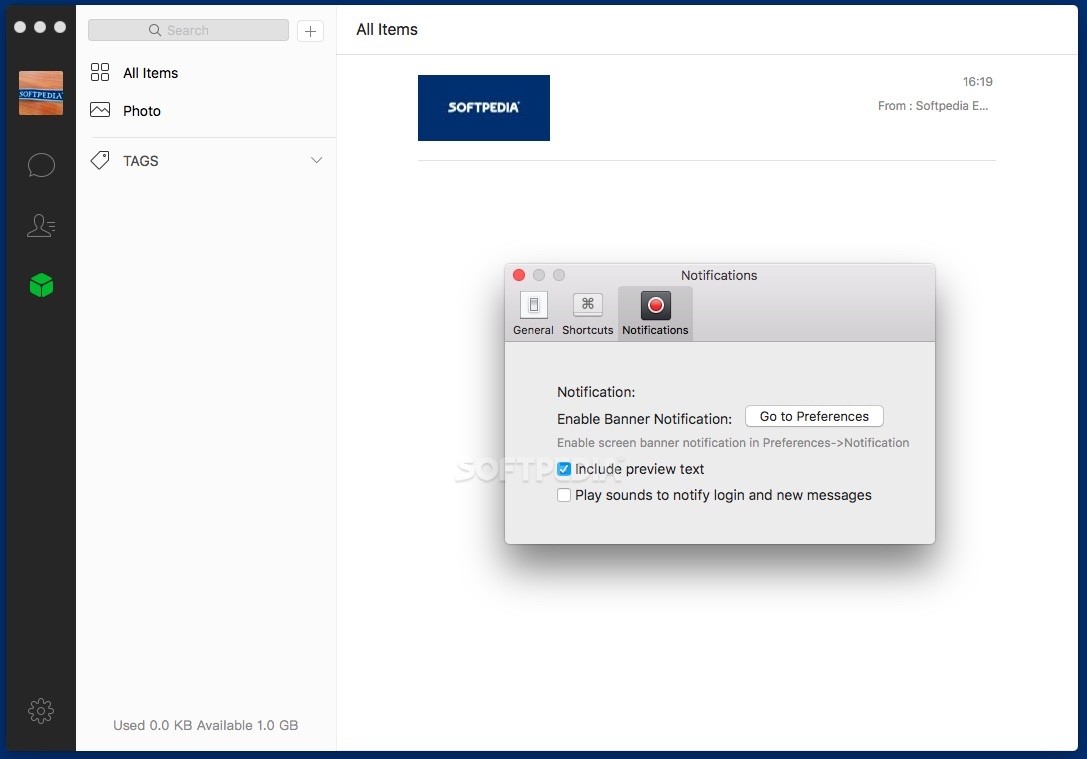Description
WeChat is a cool macOS desktop app that helps you stay connected with your friends using the Tencent communication service. To get started, you'll need to link it to your mobile device. It's super easy—just use the built-in QR Code scanner!
Getting Started with WeChat
You can sign up for a WeChat account for free, but remember that you'll need to do this on a mobile device running iOS or Android. Make sure the companion app is already installed on your phone!
Activation and Setup
When you set up WeChat, it will ask for an active phone number to send you an activation code. Plus, it can scan your contacts to see who else is using WeChat. Once that's done, just use your phone's camera to scan the QR Code from the WeChat desktop app to confirm the connection.
What You Can Do on Desktop
The desktop version of WeChat focuses mainly on text messaging. You won't be able to make video or audio calls like in the mobile app, and it doesn't download past chats automatically. But don't worry! You can save your chat history in Preferences if you want.
Main Features of WeChat
In the main window of WeChat, you'll see all your active conversations where you can send and receive text messages, share files, and even upload screenshots (you get 1GB of storage!). You can also add new contacts easily and invite multiple users into one chat.
Notifications and Shortcuts
To keep things convenient, WeChat has keyboard shortcuts for common functions so you don't have to click around too much. Plus, you can turn on banner and audio notifications so you'll know right away when someone sends you a message.
Your Communication Hub
In short, WeChat lets you chat with friends right from your desktop without needing to grab your phone all the time. Just keep in mind that for video and audio calls, you'll still need to use the mobile app!
User Reviews for WeChat FOR MAC 7
-
for WeChat FOR MAC
WeChat for Mac provides seamless connection with mobile devices for text messaging. Great for desktop chatting, but lacks video and audio call functions.
-
for WeChat FOR MAC
WeChat on desktop is a game changer! Seamless connection with friends and easy to use. Highly recommend!
-
for WeChat FOR MAC
Loving the WeChat desktop app! It's perfect for quick text messaging without grabbing my phone all the time.
-
for WeChat FOR MAC
Fantastic app! WeChat makes chatting with friends effortless on my Mac. The QR code setup was super simple.
-
for WeChat FOR MAC
WeChat is a must-have for anyone who uses it on mobile. Great interface and easy document sharing features!
-
for WeChat FOR MAC
I’m impressed with WeChat’s desktop version! It’s intuitive, efficient, and helps me stay connected easily.
-
for WeChat FOR MAC
Five stars for WeChat! A reliable way to message from my computer without switching devices constantly.