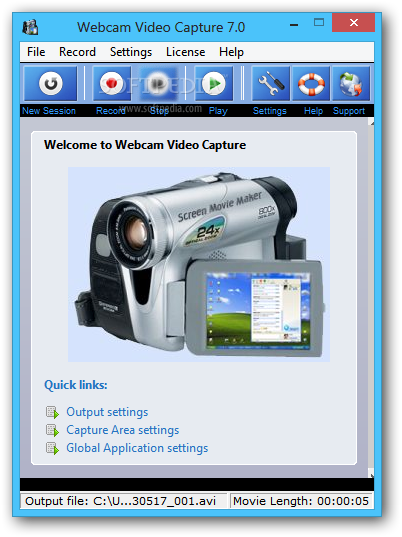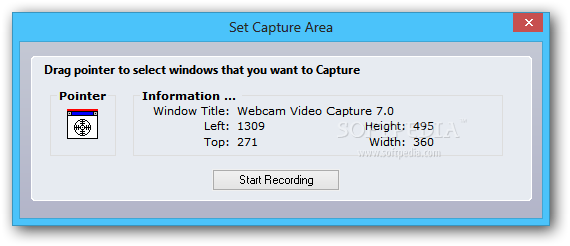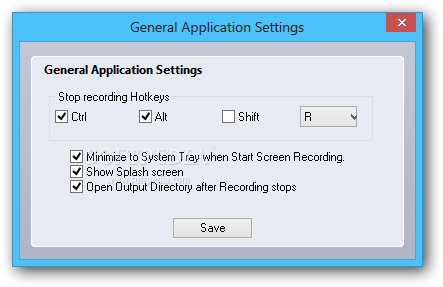Description
Webcam Video Capture
Webcam Video Capture is a super handy program that lets you record everything happening on your monitor. Don't let the name fool you—you don't actually need a webcam to use it!
Easy-to-Use Interface
The software has a clean interface where you can easily find all the commands. Starting a new recording session is as easy as clicking a button! Once you're done, you can play your recordings right in your default media player.
Adjustable Settings for Your Needs
You can tweak various settings to get the output just right. For example, you can choose where to save your files, decide whether to encode them as WMV or compressed AVI, and even select the video codec and frame rate. Plus, if you want to capture audio, it's simple to pick up sound from your sound card.
Flexible Recording Options
This tool lets you record in different ways. You can capture your entire screen, just one window, or even a specific region of your display. There are also options for general application settings like setting keyboard shortcuts and minimizing the app when recording starts. After you're done recording, it can even open up the folder with your files automatically!
Light on Resources and Smooth Performance
A great thing about Webcam Video Capture is that it uses very little system resources. We've tested it out and didn't run into any problems—it works smoothly without freezing or crashing.
Quality Output for Everyone
The quality of both the images and sound in the recorded files is pretty good—maybe not top-notch but definitely decent! Whether you're new to this kind of software or have some experience under your belt, we think you'll find Webcam Video Capture really useful!
User Reviews for Webcam Video Capture 1
-
for Webcam Video Capture
Webcam Video Capture provides easy monitoring recording without needing a webcam. User-friendly interface, customizable settings, and smooth operation. Recommended for all users.