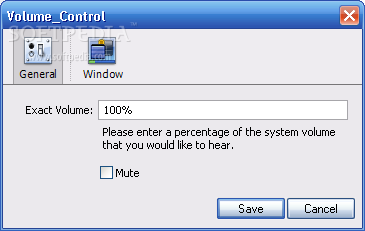Description
Controlling the system volume ca easily be done using the dedicated icon that resides in your system tray. However, if you want to set the sound to a precise level with one click, you should try one of the many available applications that are especially designed for this purpose.
In case installing a new program to handle such a simple task is not something you fancy, then you might want to have a look at Volume Control.
This tiny widget provides a quick means of managing the audio level right from your desktop as it displays a volume slider that you can adjust according to your preferences. The appearance is quite pleasing as the app has a stylish look, based on a blue theme.
An important mention is that Volume Control needs the Yahoo! Widget Engine in order to run, so you will have to install that first.
From the 'Options' area you can choose the exact value you want the sound to be played at. This can be very easily done by entering a percentage of the system volume that you would like to hear.
Volume Control also enables you to completely mute the sounds with a single mouse click. Since you won't need anything else that your mouse to adjust the audio level, this widget is pretty basic and accessible for all users.
All things considered, insofar as this utility is concerned, things are quite clear. It provides an elementary functionality that eases the control over the sound level of your system. It looks nice and works in such a simple manner that anyone can use it with no effort at all.
User Reviews for Volume Control For Windows 1
-
for Volume Control For Windows
Volume Control For Windows offers a stylish and simple way to manage audio levels on your desktop. Easy to use and effective.