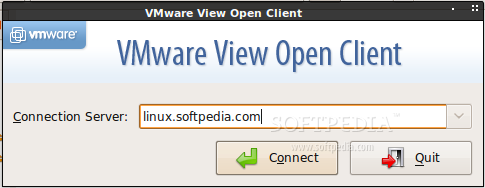Description
VMware View Open Client
VMware View Open Client is a handy tool that lets you connect your Linux desktop to remote Windows desktops managed by VMware View. Pretty neat, right? This software is all about making those connections smooth and easy!
Support and Community Help
The support for the VMware View Open Client mainly comes from the community. Just a heads up, there’s no official commercial support from VMware, Inc. If you’re looking for commercial support, it’s best to stick with VMware Ready Certified Thin Clients.
Optimized for Thin Clients
This client is designed specifically for thin client devices, so it's a great choice if you’re using one of those. VMware encourages partners to use this open-source software to create clients for other platforms or operating systems besides Windows XP/e or Linux.
Certification Requirements
If you're interested in certifying Windows XP/e or Linux x86 based thin clients, you should continue using the commercially available VMware View Client for those systems. Plus, any thin client devices that feature a VMware View Client based on the Open Client must be certified under the VMware Thin Client certification program to get commercial support.
Compatibility
This version works well with VMware Virtual Desktop Manager (VDM) versions 2.0 and 2.1, along with VMware View Manager 3.0.
System Requirements
You’ll need an i586 compatible processor, at least two megabytes of secondary storage, and 128 megabytes of RAM to run the binary packages of VMware View Open Client. It’s been tested successfully on SUSE Linux Enterprise Thin Client (SLETC) and Debian 4.0r3 but should work on any Linux distribution that meets the minimum library needs.
User Guides Available
If you want more info about what this client can do, check out the end user documentation and administrator's guide included in the installation package.
Licensing Information
VMware View Open Client is available under the GNU Lesser General Public License version 2.1 (LGPL v 2.1). So feel free to dive in and explore!
User Reviews for VMware View Open Client FOR LINUX 7
-
for VMware View Open Client FOR LINUX
VMware View Open Client for Linux is a reliable tool to connect to remote Windows desktops from Linux. Useful for thin client partners.
-
for VMware View Open Client FOR LINUX
Absolutely love the VMware View Open Client! It seamlessly connects my Linux desktop to remote Windows desktops. A game changer!
-
for VMware View Open Client FOR LINUX
This app is fantastic! I can easily manage my remote desktops without any hassle. Highly recommended for Linux users!
-
for VMware View Open Client FOR LINUX
VMware View Open Client has exceeded my expectations. The performance is smooth, and it's easy to set up. 5 stars!
-
for VMware View Open Client FOR LINUX
I’m impressed with how well this client works on Linux systems. It’s reliable and user-friendly. Great job, VMware!
-
for VMware View Open Client FOR LINUX
A solid tool for connecting to VMware environments from Linux! The open-source aspect is a big plus for me.
-
for VMware View Open Client FOR LINUX
VMware View Open Client is a must-have for anyone needing remote access from Linux. Fast, efficient, and totally worth it!