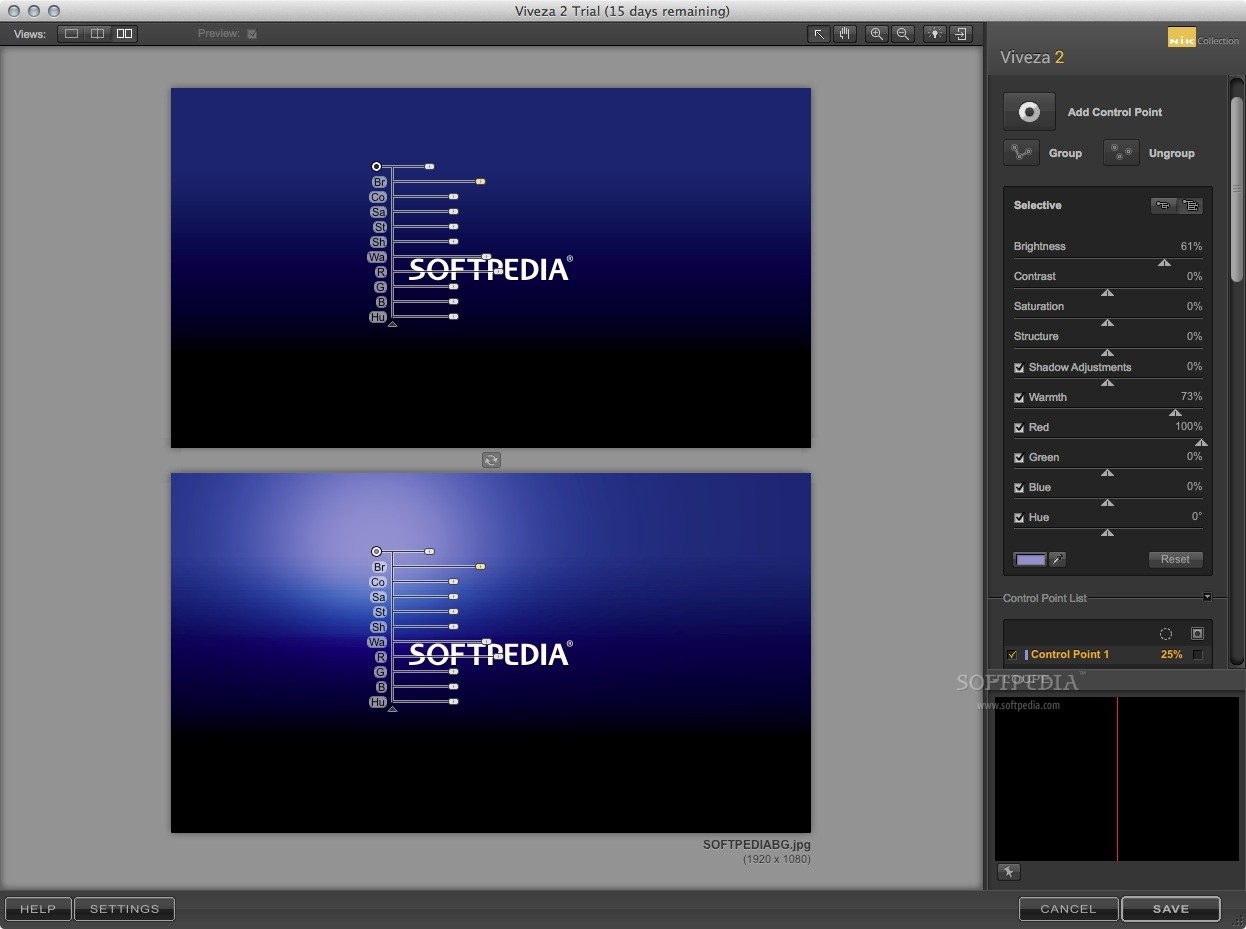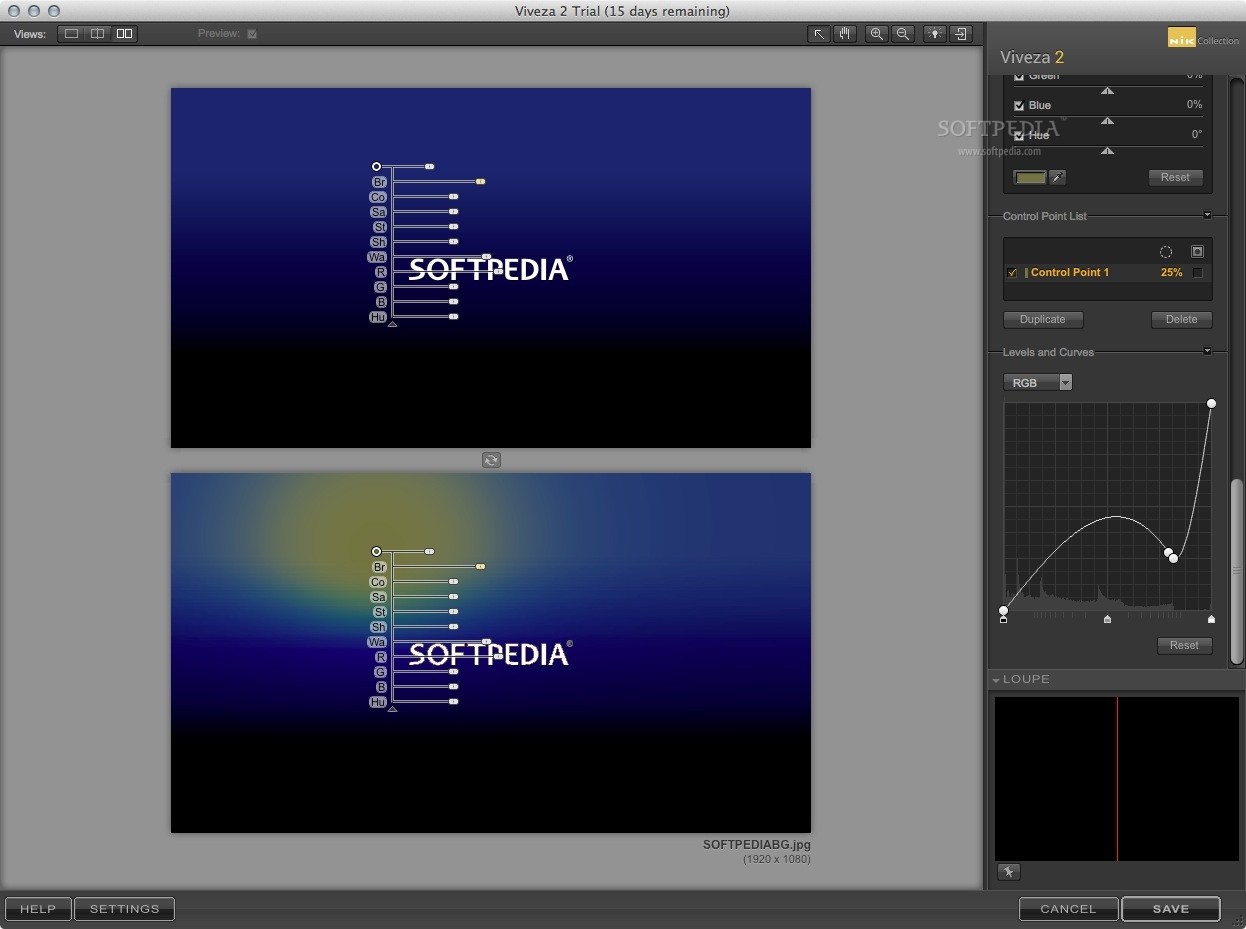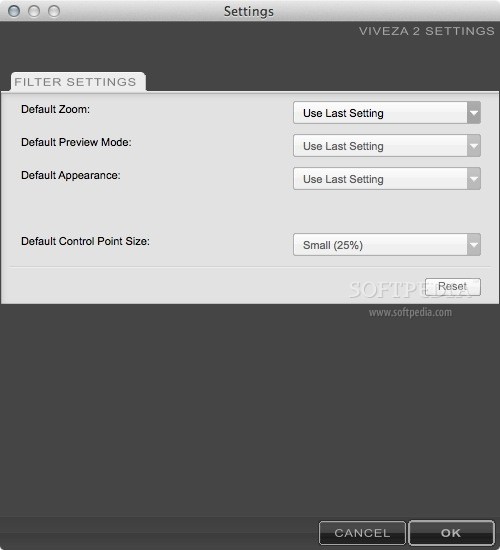Description
Viveza for Mac
Viveza is part of the awesome Google Nik Collection. It’s made to help you create stunning effects for your photos without getting stuck in complicated tools. With Viveza, you can quickly change the colors and tones of your images using multiple control points.
Easy Download with Nik Collection
The cool thing about Viveza is that you can't get it separately; it comes bundled with the Nik Collection from Google. That means there’s just one download link, and boom! You get all the tools in one go.
Getting Started with Viveza
Ready to dive in? Just head to your Applications folder and find the Viveza app inside the Nik Collection folder. If you ever want to uninstall it, there’s a handy Uninstaller tool right there too!
User-Friendly Interface
The user interface of Viveza is super straightforward. When you launch it, you'll see a big window where your images pop up on the canvas area. All the adjustment tools are neatly lined up on the right side. Want to edit a photo? Just drag it onto the Viveza Dock icon, and it's ready to go!
Side-by-Side Comparison
One of my favorite features is that you can see both your original image and the edited version at once. This makes spotting differences super easy! To tweak an image, simply add control points and adjust settings like brightness, contrast, saturation, warmth—whatever you need—using simple sliders.
Create Stunning Effects Easily
No need to stress over masks or layers here! Viveza offers simple tools that let you whip up beautiful photo effects without fussing over complicated stuff. With those multiple control points, you're in charge of how everything turns out—all you've got to do is let your creativity flow!
If you're eager to give this software a try for amazing photo editing effects, check out this link.
Tags:
User Reviews for Viveza FOR MAC 1
-
for Viveza FOR MAC
Viveza for Mac simplifies photo editing with intuitive controls and multiple control points. A great tool for quick tonality and color adjustments.