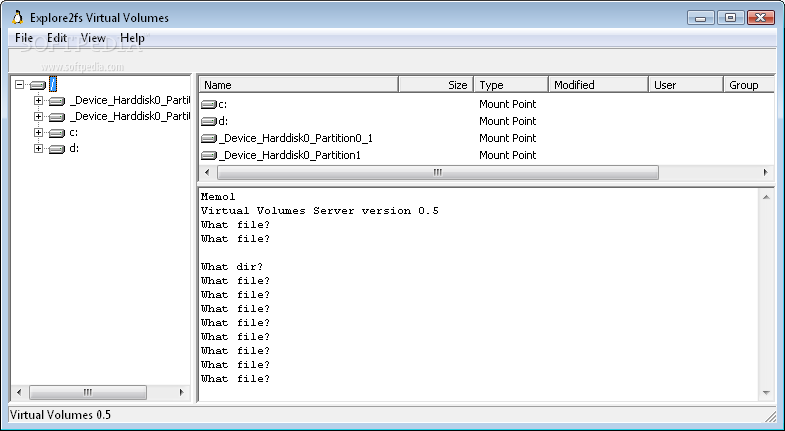Description
Virtual Volumes
Are you tired of struggling to read and write different filesystems on your computer? Say goodbye to compatibility issues with Virtual Volumes! This innovative software is designed to seamlessly handle various filesystems, providing you with a smooth and efficient user experience.
Key Features:
- Read and Write LVM2 (linear stripes only)
- Read and Write EXT2/EXT3 (e2fsprogs/libext2fs)
- Read ReiserFS (rfstools)
- Read and Write Win32 filesystems (Win32 API)
- Read FAT12/FAT16/FAT32 without using Win32
- Read and Write software RAID0, RAID1, and RAID5
- Read and Write via SFTP
- Read and Write VMWare disks
- VFS allows mounting on subdirectories
- VFS abstraction allows multiple filesystems to be supported
- VFS abstraction allows network filesystems like FTP, HTTP, and SCP to be supported
- Command line interface
- Drag & Drop GUI
- Auto detect available filesystems for GUI quickstart
Technical Specifications:
- File: installer.exe
- Publisher: John Newbigin
- Publisher Link
- Price: FREE
User Reviews for Virtual Volumes 7
-
for Virtual Volumes
Virtual Volumes is a game-changer for handling LVM2 and various filesystems. Its command line interface and drag & drop GUI make it user-friendly.
-
for Virtual Volumes
Virtual Volumes is a game changer! It effortlessly reads and writes to LVM2, making my workflow smoother.
-
for Virtual Volumes
I'm thrilled with Virtual Volumes! The support for multiple filesystems and the drag & drop feature is fantastic.
-
for Virtual Volumes
This app has exceeded my expectations! It handles EXT2/EXT3 and RAID seamlessly. Highly recommend it!
-
for Virtual Volumes
Virtual Volumes is incredibly versatile! The VFS abstraction allows me to work with various filesystems easily.
-
for Virtual Volumes
I love using Virtual Volumes! It simplifies managing different file systems without any hassle. A must-have!
-
for Virtual Volumes
Absolutely impressed with Virtual Volumes! It supports so many formats and the GUI is user-friendly. Five stars!