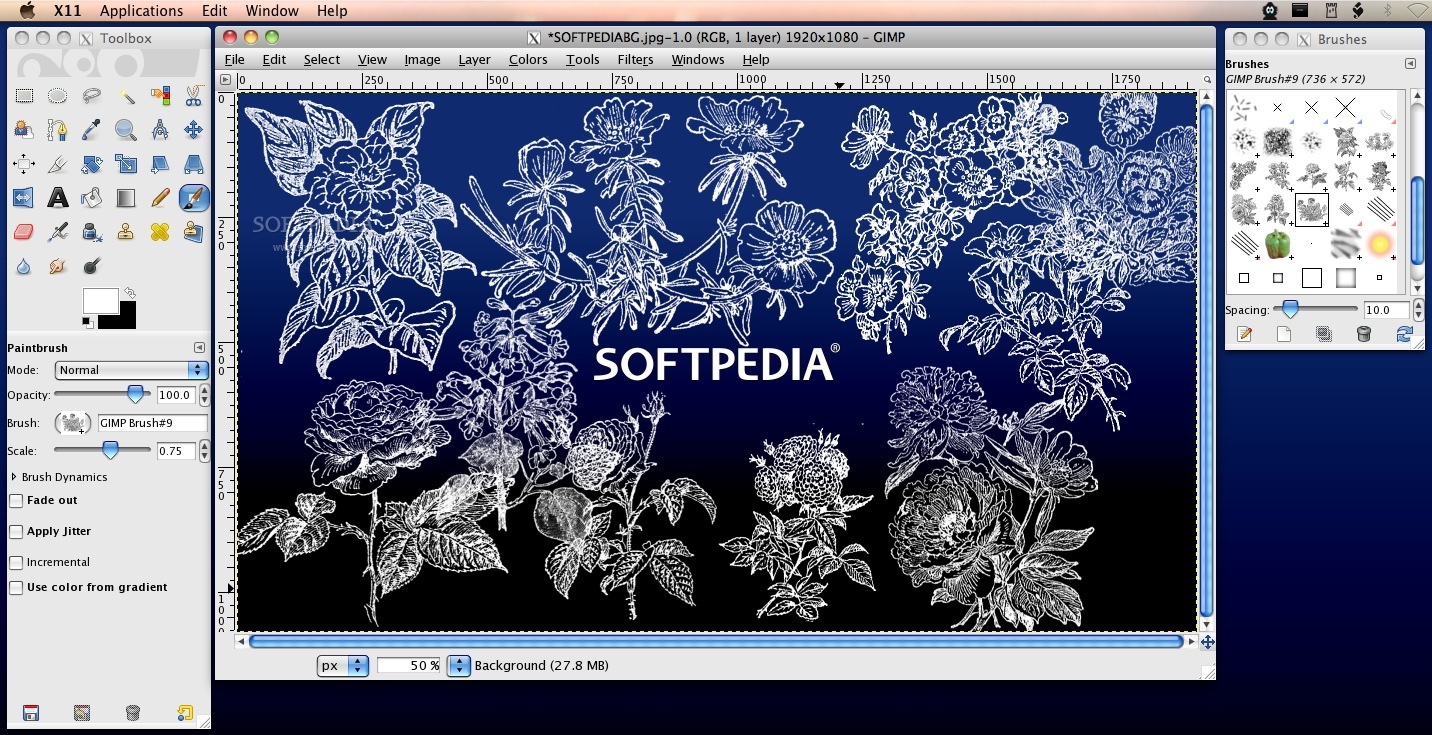Description
Vintage Flower Brushes
Vintage Flower Brushes is an awesome collection that gives you 10 Gimp brushes, all featuring beautiful vintage flower designs. This set includes 5 rose brushes and 5 other flowers like peonies and pansies. They come in various sizes, but most of them are quite large, making them perfect for your projects!
How to Use Vintage Flower Brushes
Getting started with the Vintage Flower Brushes is super easy! First, unzip the package you downloaded. After that, you’ll need to move the brushes into your Gimp brush folder. If you’re not sure where that is, just open Gimp and go to Preferences. Look for the Folder arrow and then select ‘brushes’—that’s where they need to go.
Refreshing Your Brushes Panel
Once you’ve placed the brushes in the right spot, it’s time to see them in action! Open up the Brushes panel by hitting Shift+Ctrl+B. When it’s open, look for a refresh button—give that a click! Now you should see all those lovely new brushes pop up in the main area.
Add Some Flair to Your Designs!
The Vintage Flower Brushes can really spice up your designs. Whether you're creating a poster or editing a photo, these flower brushes will add a nice touch of elegance and charm. So why wait? Try them out and let your creativity bloom!
Tags:
User Reviews for Vintage Flower Brushes FOR MAC 1
-
for Vintage Flower Brushes FOR MAC
Vintage Flower Brushes FOR MAC is a lovely set with intricate designs. Easy to install and great for digital art.