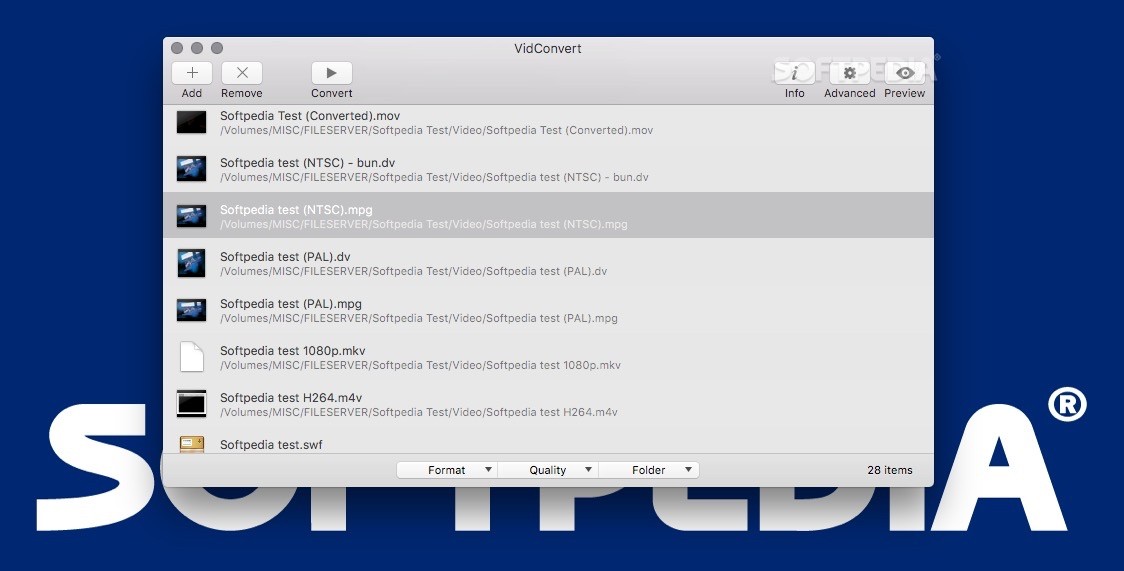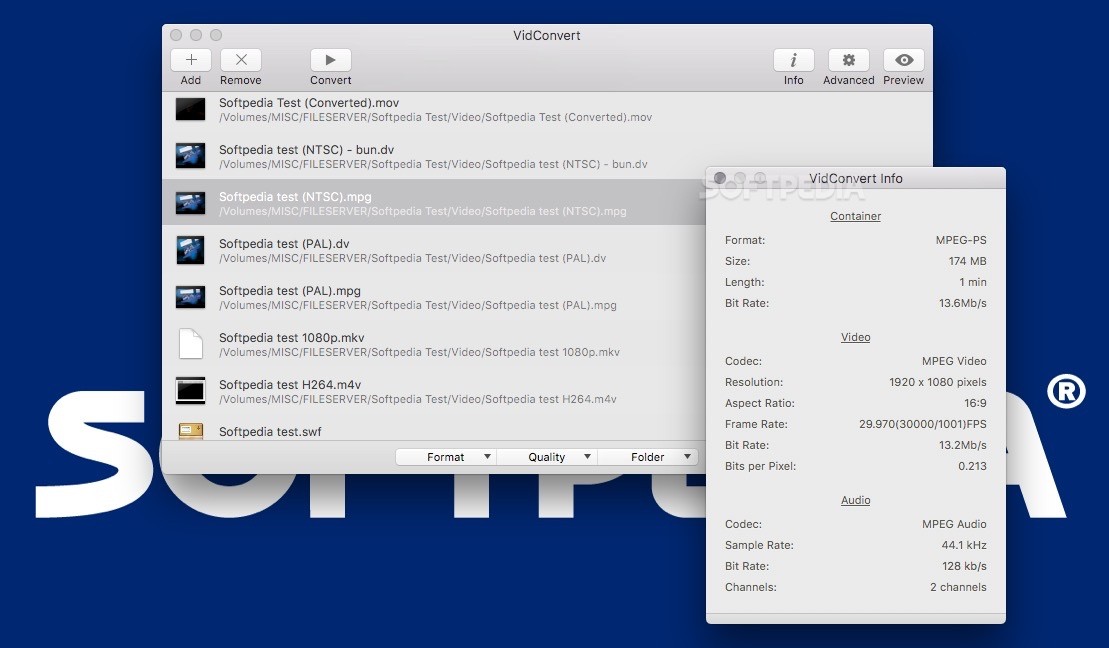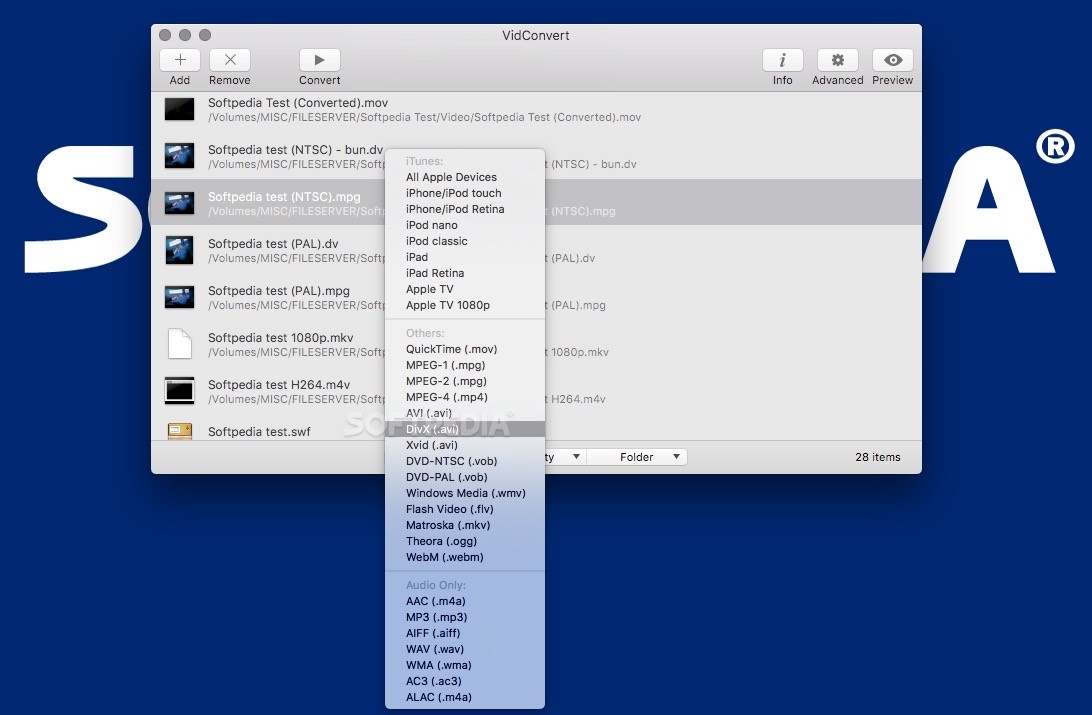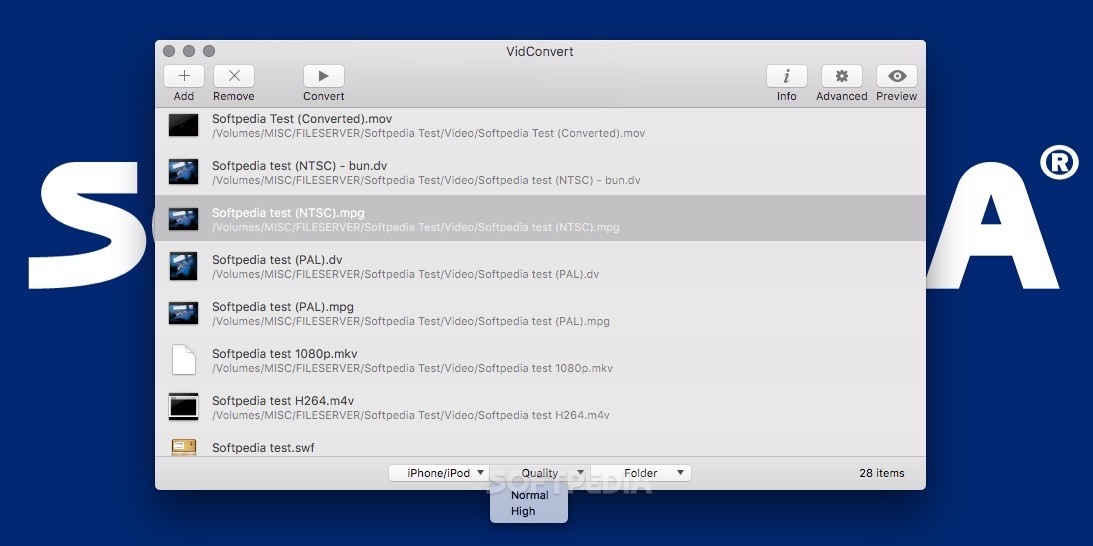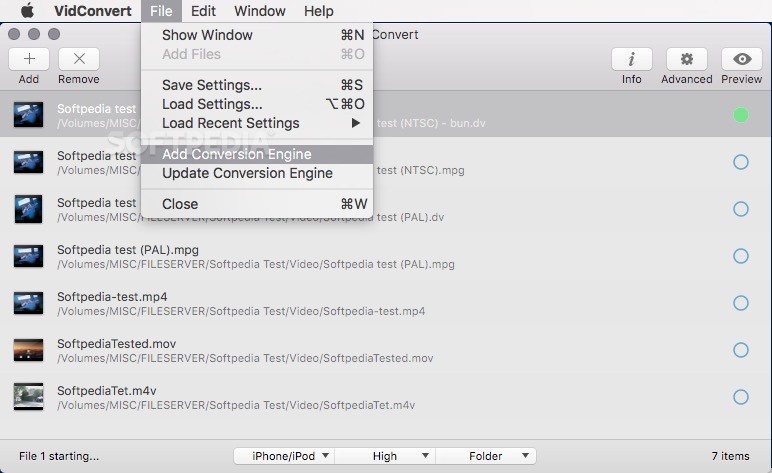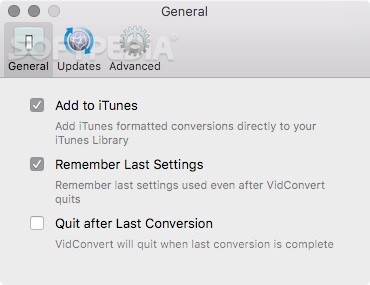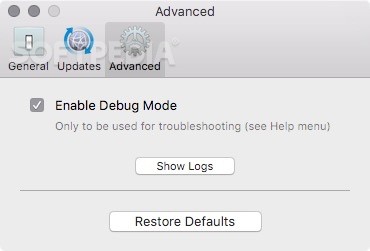Description
VidConvert FOR MAC
VidConvert for Mac is the ideal software for all your video editing and conversion needs. Whether you want to trim, crop, resize, or convert video files, VidConvert has got you covered. This easy-to-use Mac OS X application offers a range of tools to make the process quick and effortless.
Key Features:
- Convert a wide variety of file formats
- Create videos compatible with iPhone, iPad, Apple TV, and more
- Drag and drop functionality for easy file selection
- Choose the desired format and quality
- Initiate the conversion process with a single click
Technical Specifications:
- Format slide menu for encoding profile selection
- Quality menu for choosing between normal and high quality levels
- Top toolbar for file management and access to advanced features
- Info window for detailed file information
- Advanced window for manual control over encoding process
- Ability to fix audio synchronization issues, join videos, deinterlace, and copy subtitles
With VidConvert, you can customize your videos to your liking by adjusting audio and video codecs, frame rate, bitrate, image size, and more. The software also allows you to preview your file before conversion and offers detailed information about the selected file in the Info window.
When you are satisfied with your settings and edits, you can start the conversion process and enjoy the resulting video. VidConvert is designed to make video editing and conversion a seamless experience for Mac users.
Tags:
User Reviews for VidConvert FOR MAC 7
-
for VidConvert FOR MAC
VidConvert for Mac is a user-friendly tool for quick video editing and conversion. The Format and Quality options are handy.
-
for VidConvert FOR MAC
VidConvert is a fantastic app! It's incredibly user-friendly and makes converting videos a breeze. Highly recommend!
-
for VidConvert FOR MAC
I love how easy it is to resize and crop videos with VidConvert. The drag-and-drop feature is a game changer!
-
for VidConvert FOR MAC
This app saves me so much time! The quality of the converted videos is excellent. 5 stars without a doubt!
-
for VidConvert FOR MAC
VidConvert offers great flexibility in video formats and settings. I'm impressed with its performance and simplicity.
-
for VidConvert FOR MAC
Absolutely love VidConvert! It’s reliable, fast, and the preview function is super helpful before conversion.
-
for VidConvert FOR MAC
Best video converter I've used! The ability to fix audio sync issues and join clips is a lifesaver. Highly recommend!