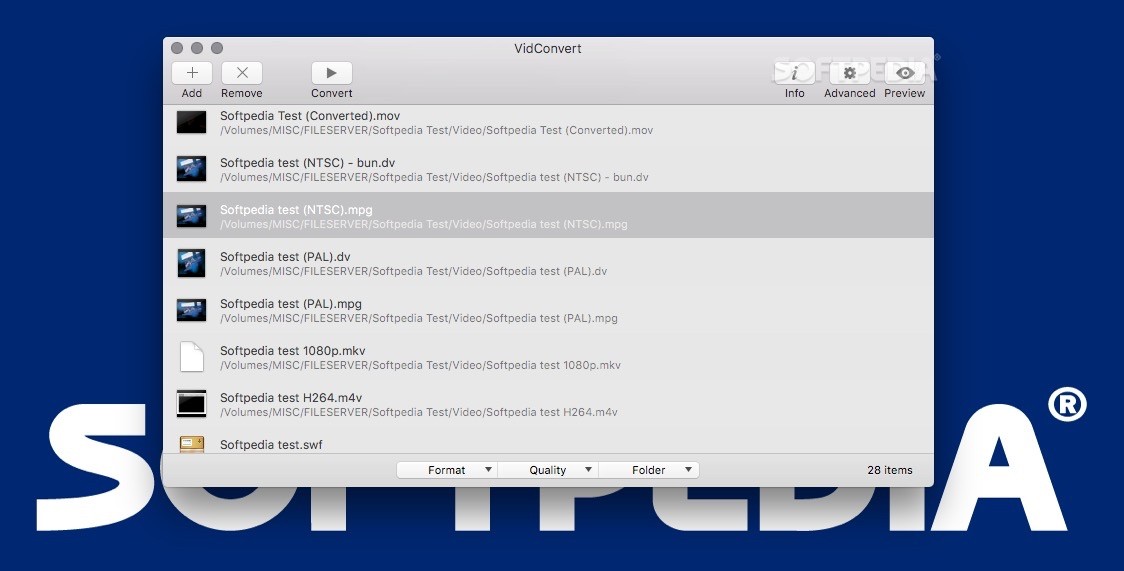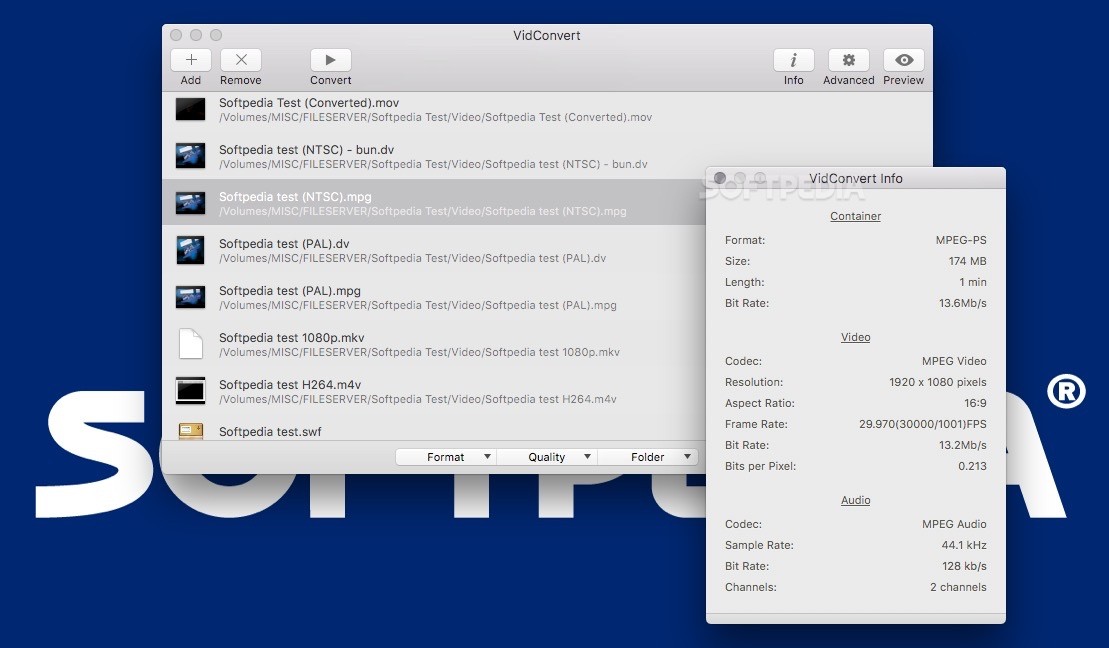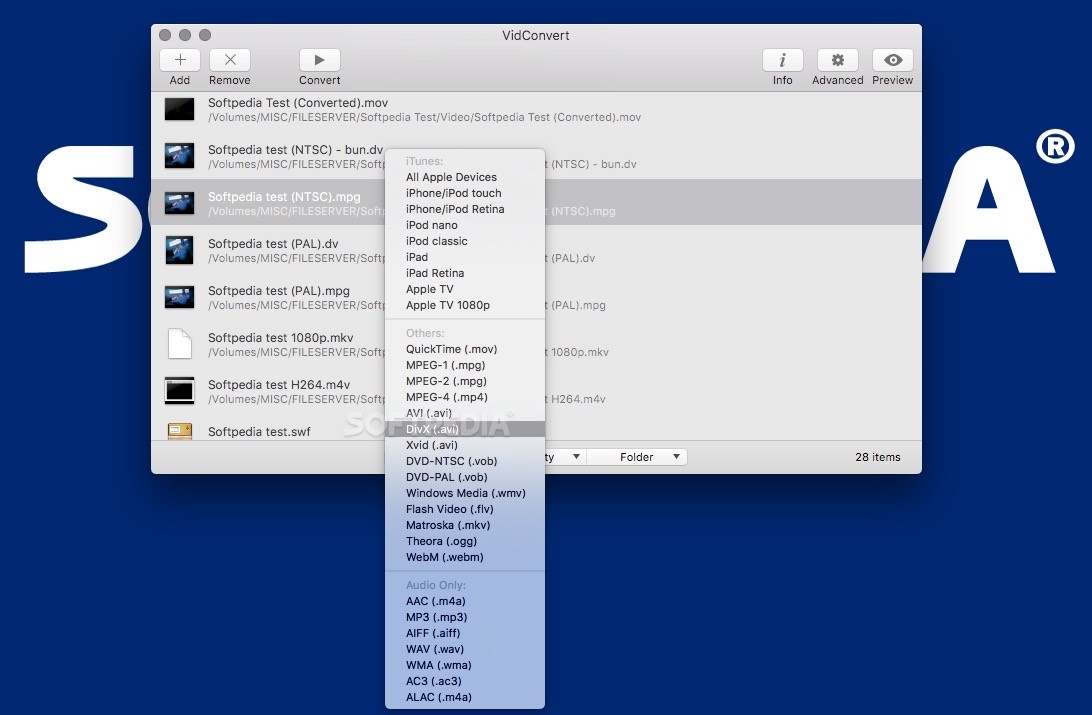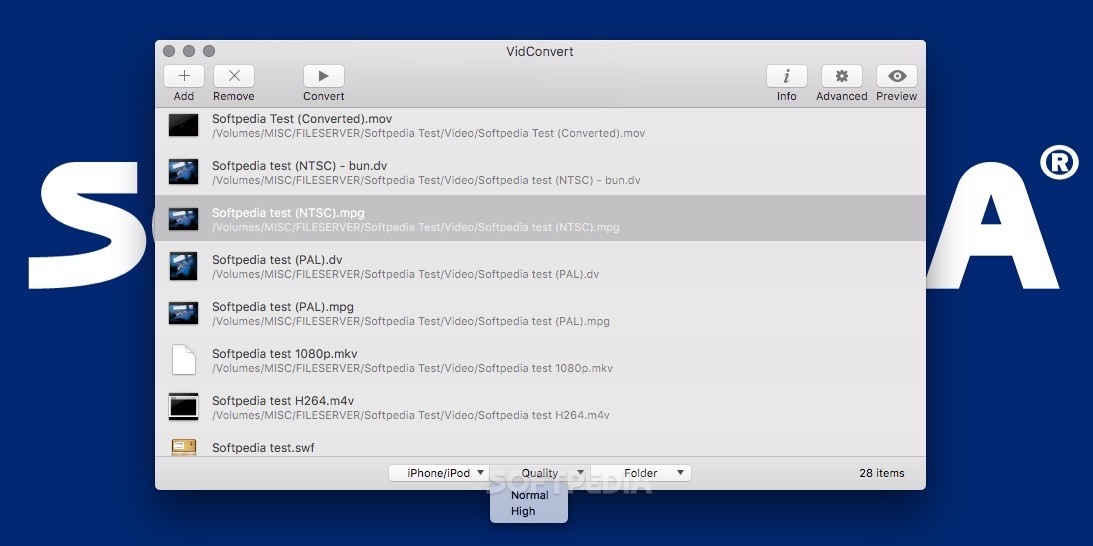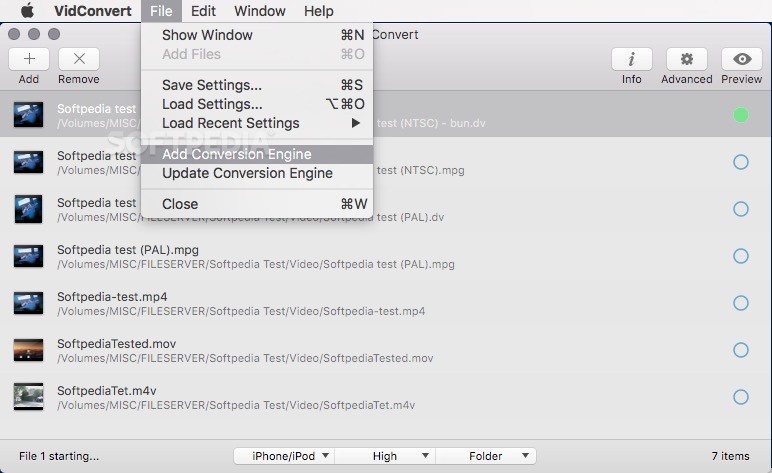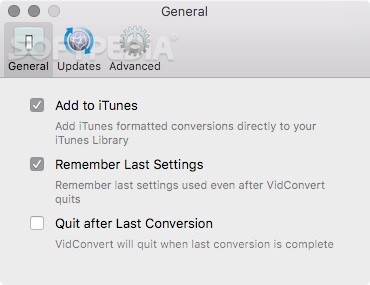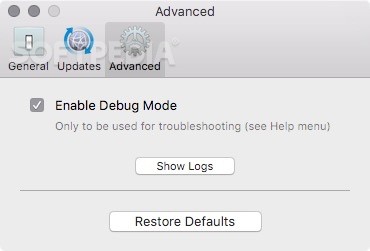Description
VidConvert FOR MAC
VidConvert is an easy-to-use Mac OS X application that provides the required tools to trim, crop, resize, and convert video files quickly and effortlessly. With VidConvert, you can convert a wide variety of file formats and create videos compatible with your iPhone or iPad, Apple TV, various mobile devices, or gaming consoles. Simply drag and drop your video files, select the desired format and quality, and initiate the conversion process.
Key Features:
- Trim, crop, resize, and convert video files
- Supports a wide variety of file formats
- Create videos compatible with multiple devices
- Choose encoding profiles and quality levels
- Preview files before conversion
- Adjust audio and video codecs, frame rate, and bitrate
- Fix audio synchronization issues, join videos, deinterlace, and add subtitles
Technical Specifications:
- Platform: Mac OS X
- Price: FREE
- Publisher: Reggie Ashworth
- File Format: .dmg
- Output Resolution: Customizable
- Supported Devices: iPhone, iPad, Apple TV, mobile devices, gaming consoles
Whether you're looking to create videos for your personal devices or need to convert files for professional use, VidConvert is the perfect solution. Its intuitive interface and advanced features make it a standout choice for Mac users.
Download VidConvert FOR MAC now and start converting your videos with ease!
Tags:
User Reviews for VidConvert FOR MAC 7
-
for VidConvert FOR MAC
VidConvert FOR MAC is a user-friendly tool for video conversion with easy drag-and-drop functionality. Offers control over encoding process.
-
for VidConvert FOR MAC
VidConvert is fantastic! It makes video conversion a breeze. The drag-and-drop feature is super convenient!
-
for VidConvert FOR MAC
Absolutely love VidConvert! It's user-friendly, fast, and the quality of the converted videos is top-notch.
-
for VidConvert FOR MAC
This app is a game-changer for video editing! Trimming and cropping are so easy, and it supports all formats.
-
for VidConvert FOR MAC
VidConvert exceeded my expectations! The advanced settings give me complete control over the final output.
-
for VidConvert FOR MAC
I can't recommend VidConvert enough! It solved my audio sync issues and converted files quickly without hassle.
-
for VidConvert FOR MAC
Such a reliable app for converting videos! The preview feature is great for checking everything before saving.