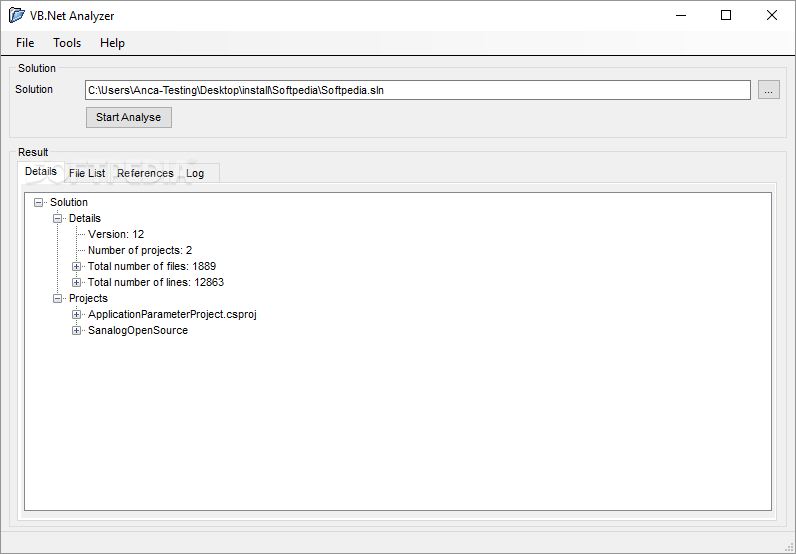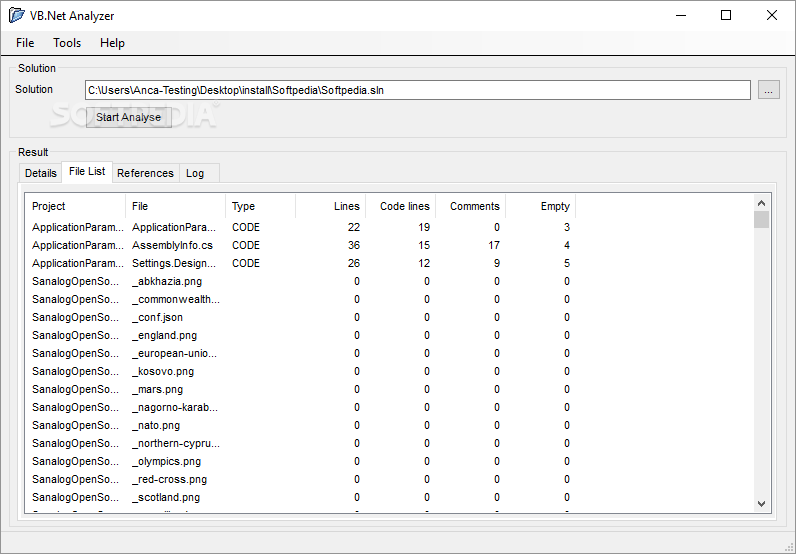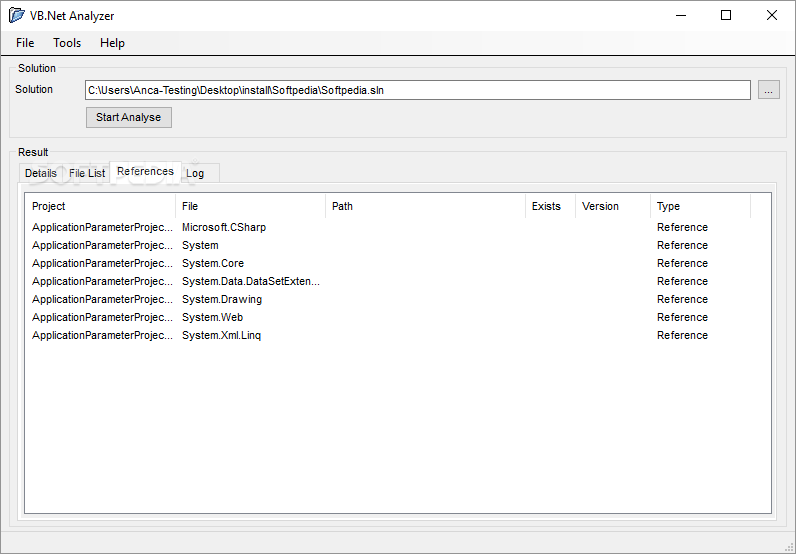Description
VB.NET Analyzer
VB.NET Analyzer is a handy tool for anyone who writes code. Keeping track of each step in your coding journey is super important to ensure your project stays organized and makes sense. But sometimes, you might want to dig a little deeper into details that aren’t always obvious right away.
Why Use VB.NET Analyzer?
Have you ever wondered how many lines of code are in your project? That’s where this application shines! It helps you get those insights quickly and easily. Plus, it has a user-friendly interface that anyone can figure out without breaking a sweat.
User-Friendly Interface
No complicated setups here! Just open the program, select the SLN file you want to analyze, and hit the button to start the analysis. Before you know it, you'll see results displayed in the bottom half of the main window.
Diving Into Details
The “Details” tab is pretty cool. It shows you all kinds of information like what version you're using and how many projects are included in your solution. You’ll also find data about how many files you've used—like class files, forms, designers, components, configs, and more!
Total Lines of Code
But wait, there’s more! The app can tell you exactly how many lines of code you've written versus how many are empty. This feature alone can be really useful when you're trying to clean up your work or just curious about your coding habits.
Explore Your Files
You can easily explore a list of all the files you've worked with along with various references. And don’t forget—the program logs everything it does! So if you're ever wondering what analysis has been completed, it's all there for you.
Final Thoughts on VB.NET Analyzer
In conclusion, VB.NET Analyzer is a great software solution for gathering info on your code writing process. It's easy to use and doesn’t take up much memory at all. Definitely worth checking out!
User Reviews for VB.NET Analyser 7
-
for VB.NET Analyser
VB.NET Analyzer is a user-friendly tool providing detailed insights into code structure. It offers valuable information efficiently.
-
for VB.NET Analyser
VB.NET Analyzer is fantastic! It's incredibly user-friendly and provides detailed insights into my code.
-
for VB.NET Analyser
I love using VB.NET Analyzer. It helps me track my code lines easily and keeps everything organized!
-
for VB.NET Analyser
This app is a game changer for my coding projects. Quick analysis and great interface. Highly recommend!
-
for VB.NET Analyser
VB.NET Analyzer makes monitoring my projects a breeze. The detailed reports are super helpful!
-
for VB.NET Analyser
Amazing tool! The ease of use and the depth of information provided about my code is impressive.
-
for VB.NET Analyser
Absolutely love VB.NET Analyzer! It's intuitive, efficient, and provides all the data I need at a glance.