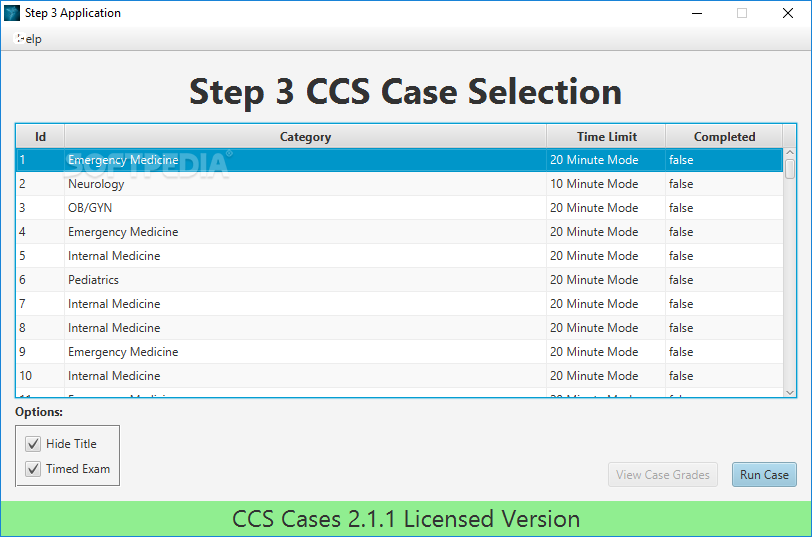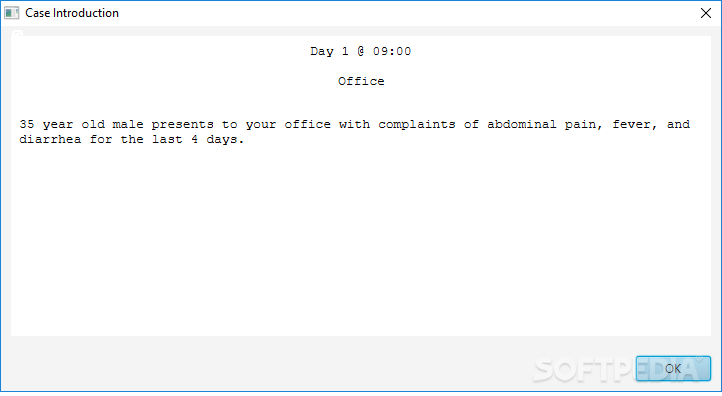Description
USMLE Step 3 CCS Case Simulator
USMLE Step 3 CCS Case Simulator is a cool interactive app packed with 100 test case scenarios. You can run these cases to simulate different medical emergencies, which is super handy for anyone in the medical field. Thanks to its smart AI, it gives you feedback and grades based on your answers. This tool is perfect for medical students or even enthusiasts looking to sharpen their skills!
Getting Started with USMLE Step 3 CCS Case Simulator
If you want to set up this awesome tool, you'll need Java installed on your computer. If the USMLE Step 3 CCS Case Simulator doesn’t find Java automatically, no worries! It will just download and install JRE for you.
User-Friendly Interface
The interface is really easy to use. When you start it up, you'll see a list of all available test cases right away. Each one shows its category, time limit, and whether you've completed it yet.
Timed Exams and Flexibility
This simulator runs timed exams by default, but you can turn off the timer if you're just starting out and want some practice without the pressure. Just pick a test from categories like emergency medicine, pediatrics, neurology, or internal medicine!
Diving into Patient Cases
Once you've picked a test, you'll get an introduction about the case. This includes details like the patient's age, sex, symptoms, and their vital signs—like temperature and blood pressure—so you're ready to make decisions.
Making Decisions as a Doctor
This part is crucial! You’ll make choices based on what you know about the patient’s condition. You can perform physical exams (like checking their chest or appearance). Remember that time matters because every decision affects how quickly things move along in the simulator.
Your Progress Matters!
After making your decisions, USMLE Step 3 CCS Case Simulator will give you feedback on how well you did! You can write orders and review progress notes while also checking lab reports and treatment records.
Multiple Locations for Different Scenarios
You have options here too! You can switch between locations like emergency departments or outpatient settings based on where your patient needs care.
Smooth Performance on Windows 10
The application worked great during our tests on Windows 10 with hardly any impact on system performance. With so many test case scenarios available, USMLE Step 3 CCS Case Simulator offers both fun and educational experiences for PC users interested in medicine.
User Reviews for USMLE Step 3 CCS Case Simulator 7
-
for USMLE Step 3 CCS Case Simulator
USMLE Step 3 CCS Case Simulator is a comprehensive tool for medical practice, offering diverse scenarios and precise feedback. Ideal for aspiring healthcare professionals.
-
for USMLE Step 3 CCS Case Simulator
This app is a game changer for medical students! The interactive scenarios are realistic and educational.
-
for USMLE Step 3 CCS Case Simulator
Absolutely love the USMLE Step 3 CCS Case Simulator! It’s engaging, informative, and user-friendly.
-
for USMLE Step 3 CCS Case Simulator
A fantastic tool for anyone preparing for the USMLE. The feedback is invaluable, and the cases are diverse!
-
for USMLE Step 3 CCS Case Simulator
This simulator provides an excellent learning experience with practical case scenarios. Highly recommend it!
-
for USMLE Step 3 CCS Case Simulator
The USMLE Step 3 CCS Case Simulator has helped me understand clinical decisions better. Five stars!
-
for USMLE Step 3 CCS Case Simulator
An essential app for medical training! The variety of cases keeps it interesting and very educational.