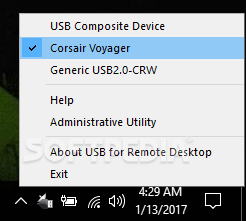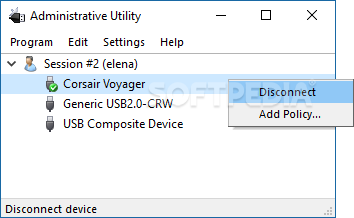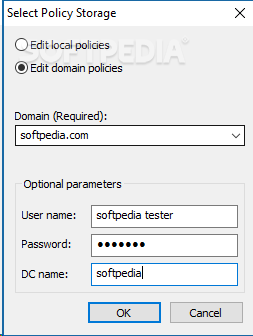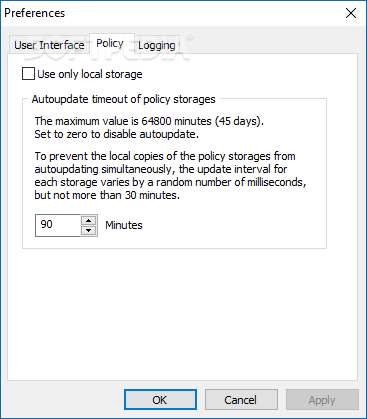Description
USB for Remote Desktop
USB for Remote Desktop is an application that solves USB-related issues for users who frequently work with Remote Desktop at the office. It redirects USB devices plugged into your local machine to use content from the devices on the remote host. This lightweight program runs silently in the systray, monitoring all USB ports on your local host. USB devices are redirected via Microsoft RDB, Teradici PCoIP, or Citrix ICA.
Key Features:
- Easy redirection of USB devices from local machine to remote host
- Customizable setup with workstation and server modules
- Seamless activation of USB devices on the remote computer
- Administrative utility panel for managing policies and connected devices
- User-friendly interface with minimal impact on computer performance
Technical Specifications:
- Operating System: Windows 10
- Modules: Workstation, Server
- USB Redirection: Microsoft RDB, Teradici PCoIP, Citrix ICA
- Storage: Local Storage for Policies
- Logging: Adjustable Logging Levels
USB for Remote Desktop is a reliable sidekick for Remote Desktop, allowing easy access to USB devices from the local machine on the remote host without the need for special configurations.
User Reviews for USB for Remote Desktop 1
-
for USB for Remote Desktop
USB for Remote Desktop is a lifesaver for seamless USB device redirection between local and remote hosts. Lightweight and efficient.