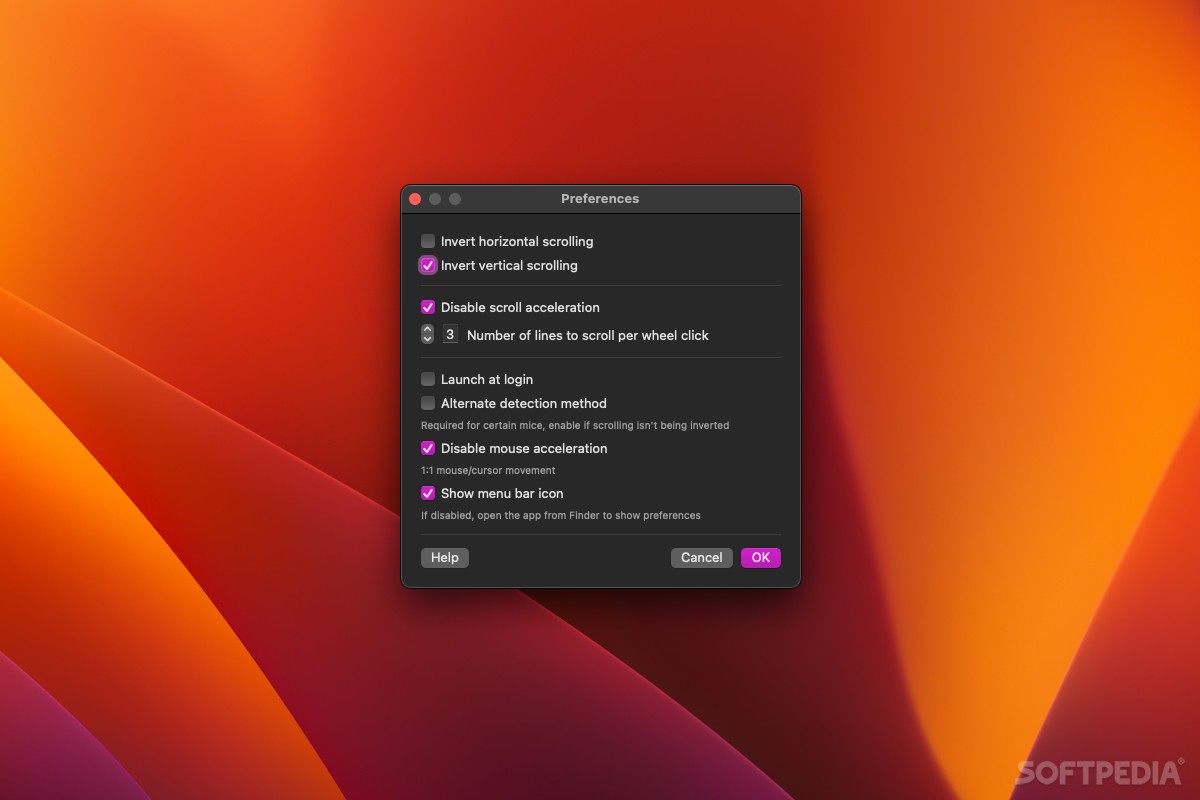Description
UnnaturalScrollWheels
UnnaturalScrollWheels is a handy little open-source app that helps you take control of mouse scrolling on your Mac. If you're like most people, you probably find that the default "Natural" scrolling direction feels a bit backwards. The kicker? When you change the scrolling direction for your mouse, it also flips the trackpad settings. That can be a hassle!
Manage Mouse and Trackpad Separately
This is where UnnaturalScrollWheels comes to the rescue! It runs quietly in your menu bar and lets you reverse the scrolling direction of your mouse without messing with how your trackpad works. So, if you're using a mouse but prefer how the trackpad scrolls, you're in luck!
How to Use UnnaturalScrollWheels
To get started, you'll want to keep your macOS mouse scrolling set to its default (Natural). Once that's done, just launch UnnaturalScrollWheels, and ensure vertical scrolling is inverted. This means only your mouse wheel will change, while your MacBook's trackpad continues working as usual.
Tweaking Your Scrolling Experience
If you notice that your scroll wheel isn't working as expected, don't worry! There's an alternate detection method within the app you can try. It's perfect for specific mice that might need a little extra help.
Disable Scroll Acceleration
The app doesn't stop there; it also offers options to turn off scroll acceleration and let you choose how many lines to scroll with each wheel step. If linear scrolling is more your style, this feature will be awesome for you!
Sensitivity Adjustments Made Easy
You can even disable mouse acceleration altogether! Just keep in mind that this will reset all sensitivity adjustments, making your mouse use its default DPI setting. Any changes in macOS preferences will reactivate acceleration—so be aware of that if you're using a mouse with adjustable DPI.
A Solution for Mac Users
UnnaturalScrollWheels really does tackle an odd flaw in macOS by letting you switch up your mouse wheel's direction without interfering with how the trackpad operates. If you're looking for a better way to manage these settings independently, check out this link.
Tags:
User Reviews for UnnaturalScrollWheels FOR MAC 7
-
for UnnaturalScrollWheels FOR MAC
UnnaturalScrollWheels is a game-changer for Mac users. Its ability to independently manage mouse and trackpad scrolling enhances user experience seamlessly.
-
for UnnaturalScrollWheels FOR MAC
UnnaturalScrollWheels is a game changer! It allows me to use my mouse naturally while keeping my trackpad settings intact.
-
for UnnaturalScrollWheels FOR MAC
This app is fantastic! I can finally scroll with my mouse the way I want without messing up my trackpad. Highly recommend!
-
for UnnaturalScrollWheels FOR MAC
Amazing app! It solves the scrolling issue on macOS perfectly. I love being able to customize settings for both devices.
-
for UnnaturalScrollWheels FOR MAC
UnnaturalScrollWheels has made my daily tasks so much easier! The ability to manage scrolling independently is a lifesaver.
-
for UnnaturalScrollWheels FOR MAC
I can't believe how simple and effective this app is! Finally, I can scroll comfortably with my mouse without affecting the trackpad.
-
for UnnaturalScrollWheels FOR MAC
This is exactly what I needed! UnnaturalScrollWheels lets me tailor my scrolling experience perfectly. Five stars all the way!