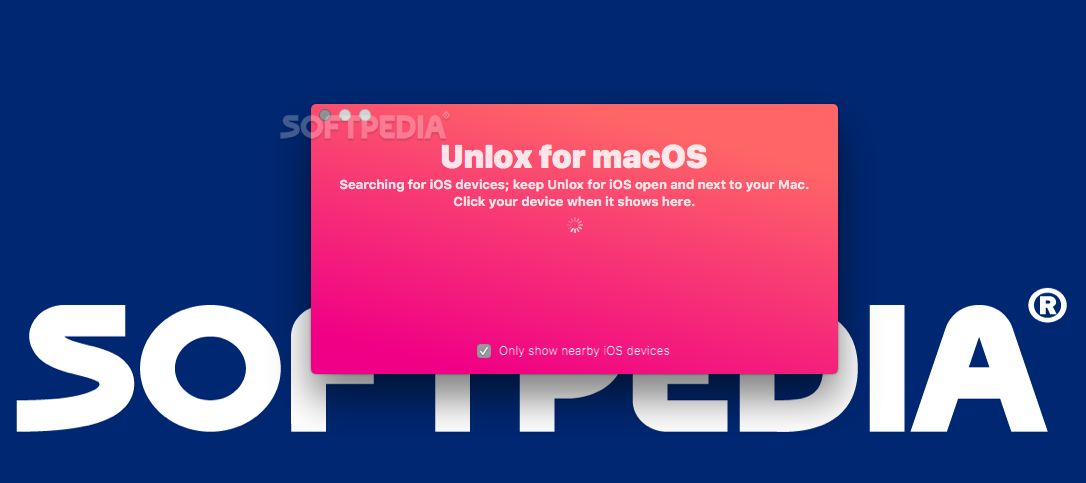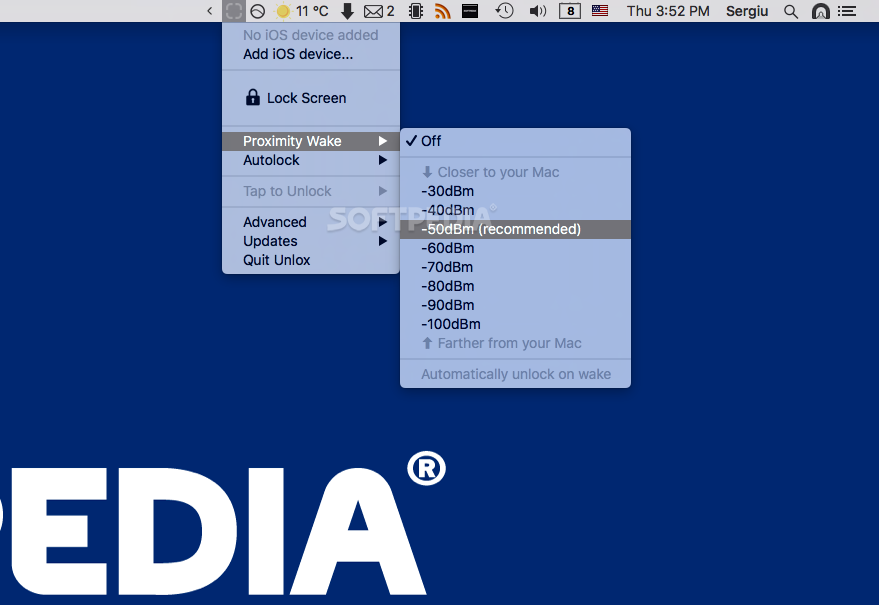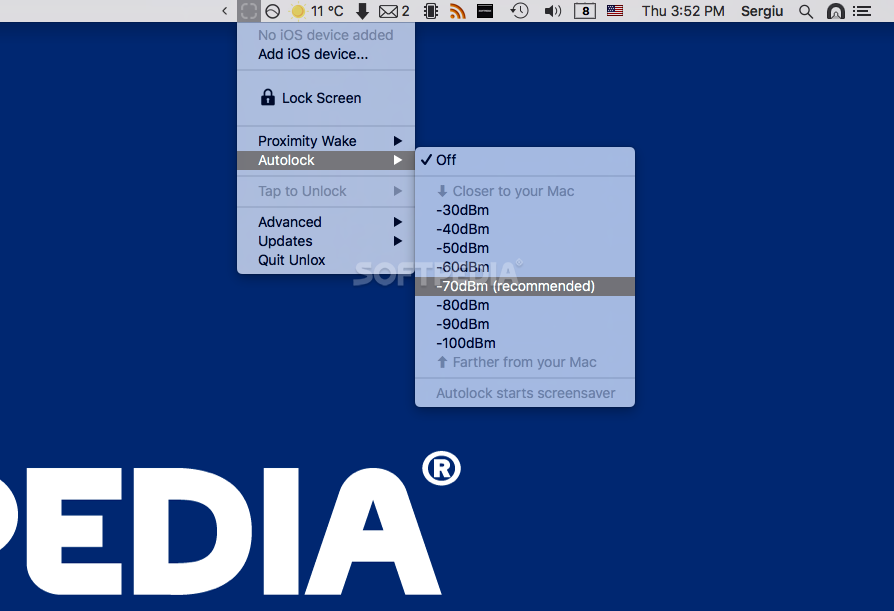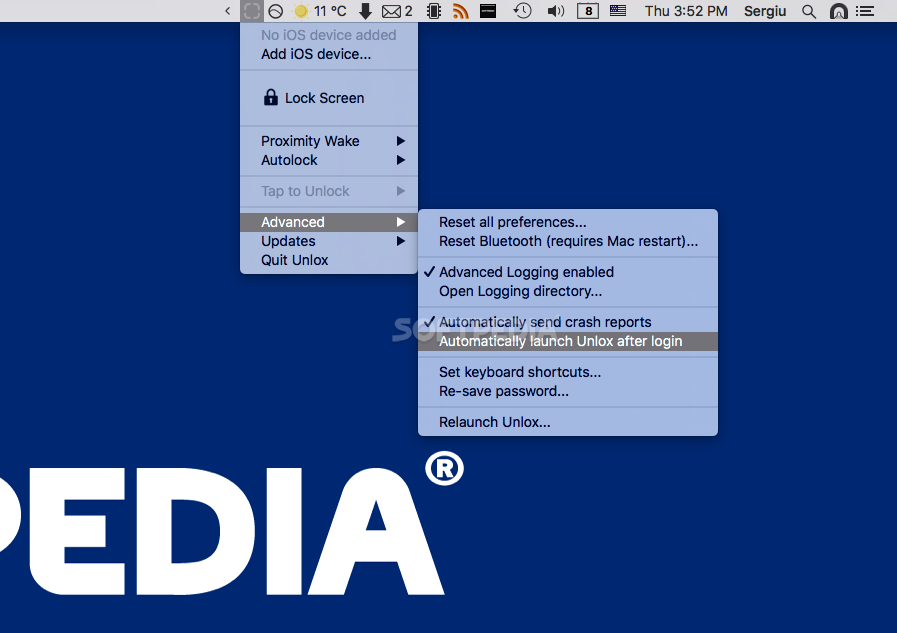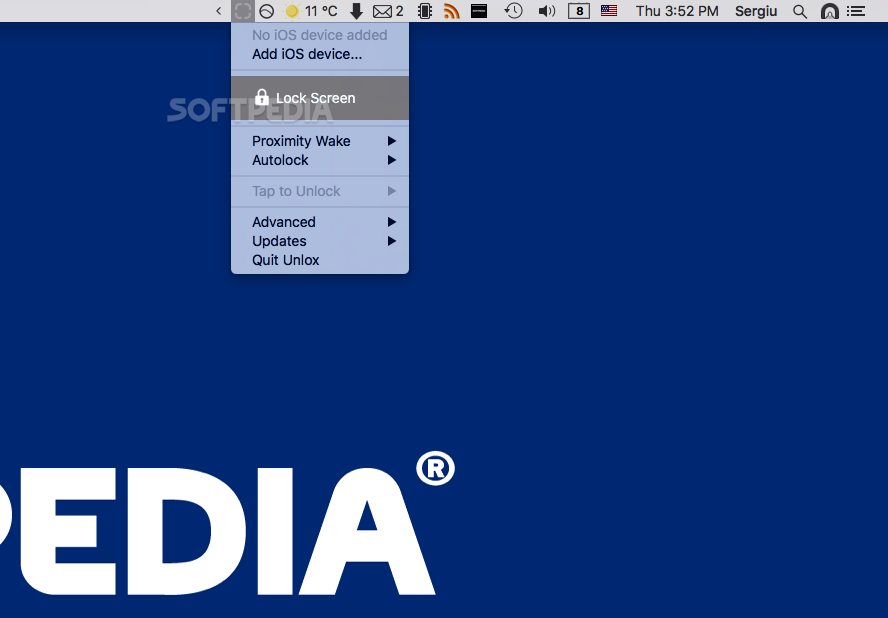Description
Unlox
Unlox is a super handy tool for keeping your Mac safe and sound. It uses fingerprint-based authentication, which is all about convenience and speed. You know how passwords can be a bit of a hassle? Well, this software lets you lock and unlock your Mac just by tapping on your iOS device's Home button!
How Unlox Works
So here’s the scoop: Unlox (which used to be called MacID) works with your Mac and an iOS device using Bluetooth. When you want to lock or unlock your Mac, all you have to do is place your finger on the Touch ID button of your iPhone or iPad.
Requirements for Using Unlox
To get started with Unlox, you need a couple of things. First, make sure your Mac runs macOS High Sierra or later. Second, you'll need an iOS device that's running iOS 11.2 or newer. Oh, and it should support Apple’s Bluetooth LE (Low Energy) technology! Just keep in mind that if your Mac doesn’t fully support Handoff feature, Unlox might not work perfectly.
No Touch ID? No Problem!
If you don’t have Touch ID on your iOS device but it meets the iOS 11.2 requirement, you can still use Unlox! In this case, just enter the device’s passcode instead of using a fingerprint.
Getting Started with Unlox
Ready to dive in? Start by opening the Unlox macOS client from your Applications folder or by clicking its status bar item. Enter your Unlox password and hit that FINISH button.
The Benefits of Using Unlox
Once you're set up, your Mac and iOS device will be connected! This means you can easily unlock your Mac with just a tap—talk about making life easier! Plus, it offers a reliable way to keep everything secure while enjoying some seriously fast access.
If you're keen on protecting your data without messing around with passwords all day long, check out Unlox. It's all about convenience when it comes to locking and unlocking your Mac!
User Reviews for Unlox FOR MAC 1
-
for Unlox FOR MAC
Unlox FOR MAC offers a convenient and speedy way to lock and unlock your Mac using Touch ID. A reliable tool for data security.