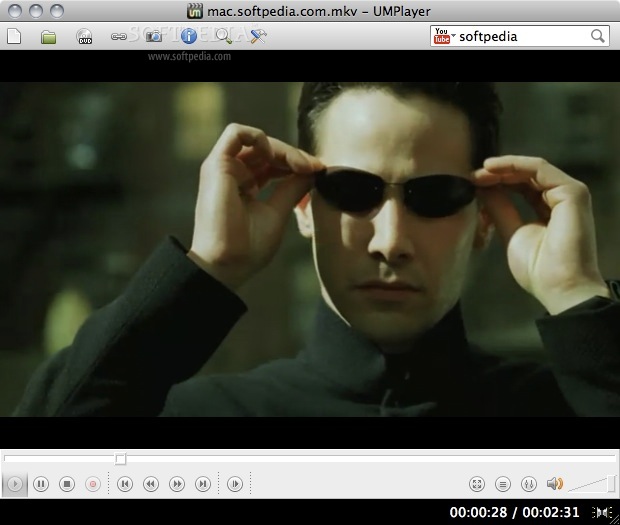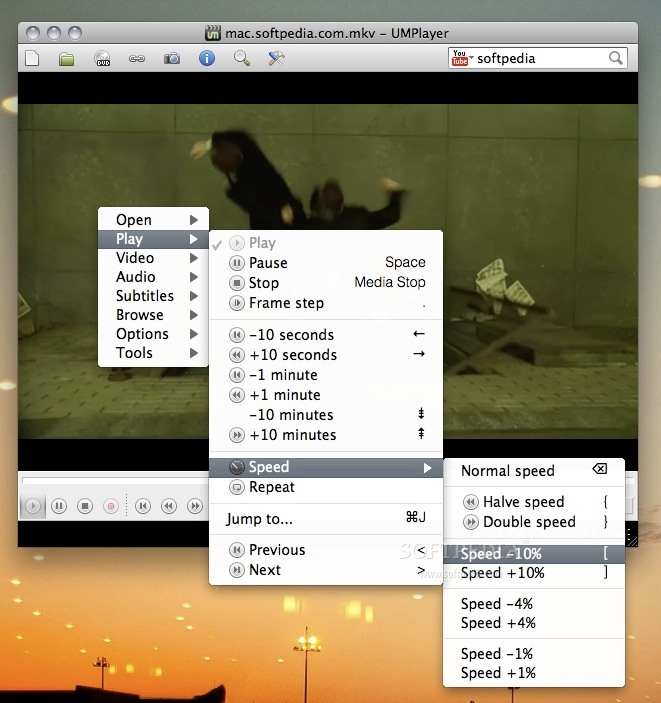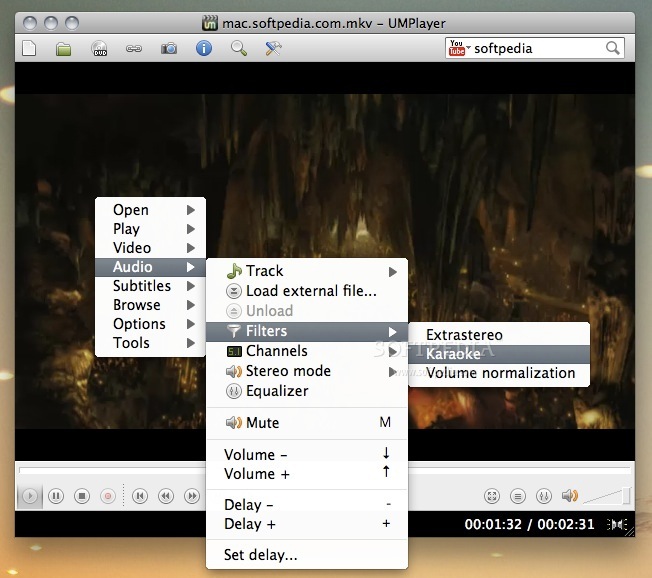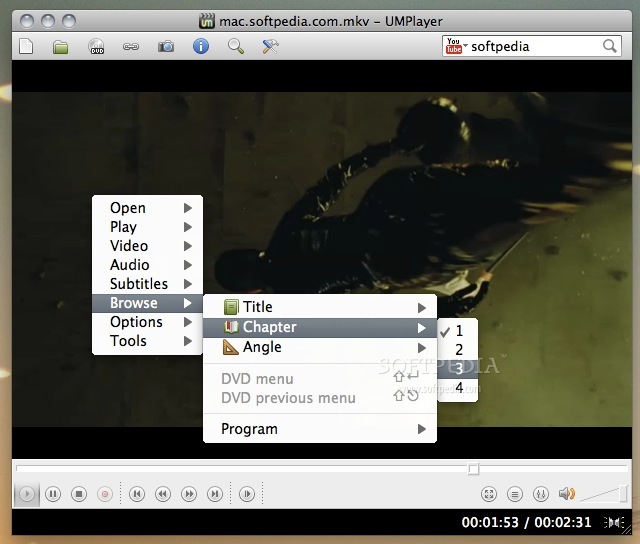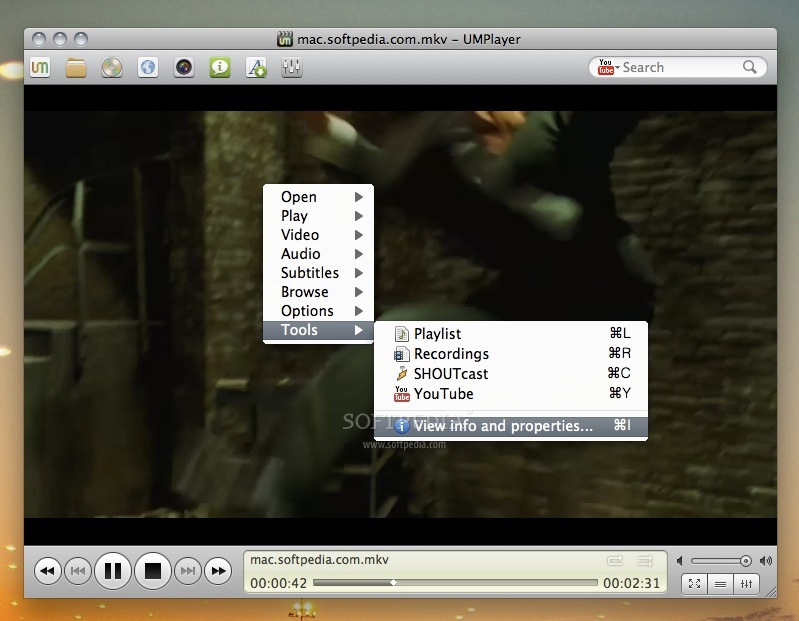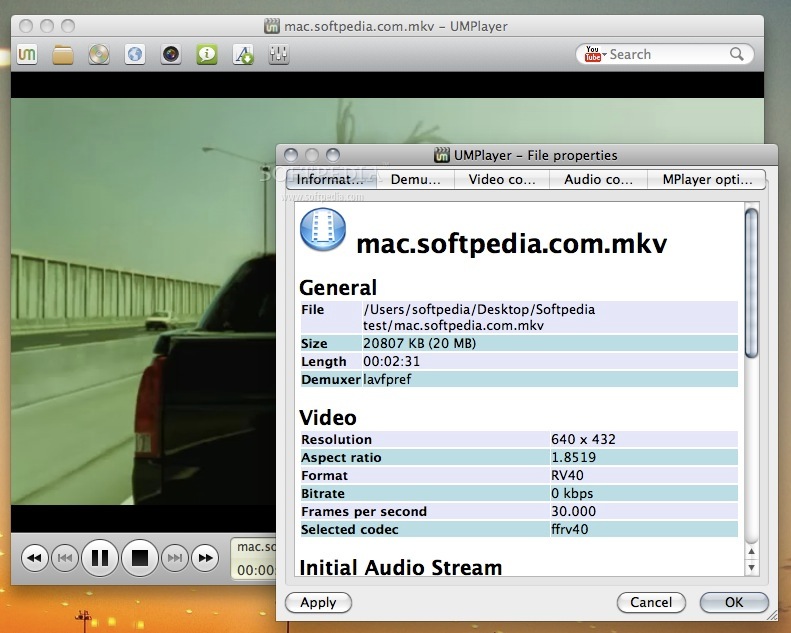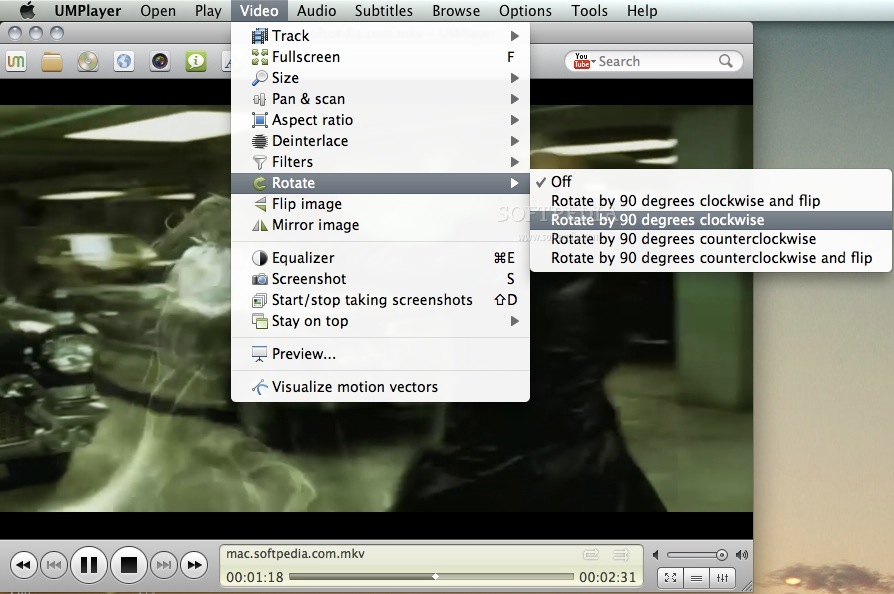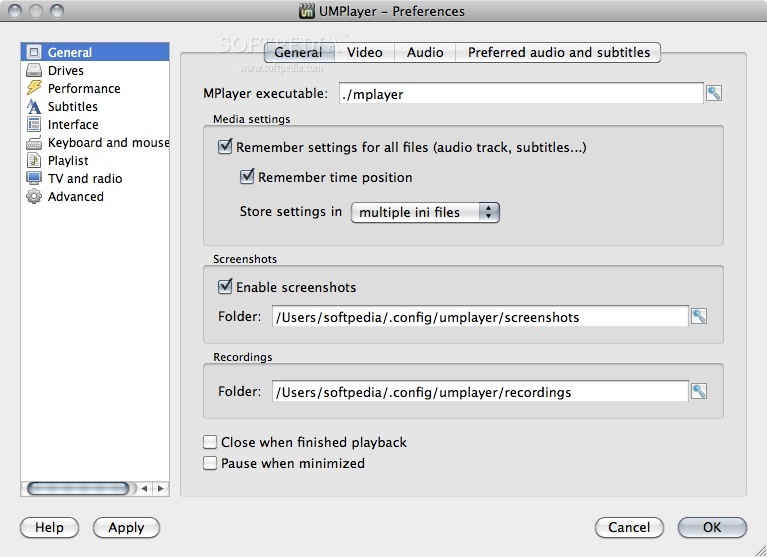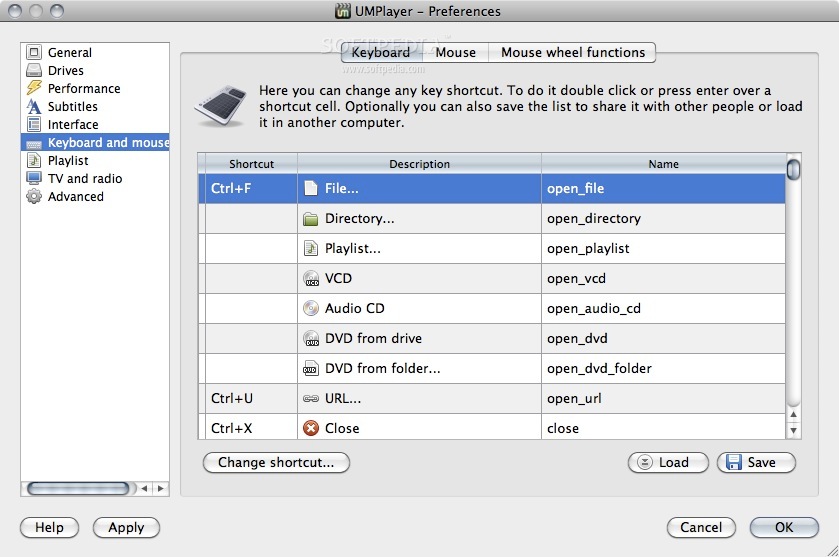Description
UMPlayer
UMPlayer, which stands for Universal Media Player, is a fantastic app for Mac OS X that really does it all. It’s loaded with awesome features and supports just about every file format you can think of. Plus, it even has a built-in YouTube browser and player! How cool is that?
Wide Format Support
This player comes with over 270 built-in audio and video codecs. That means it can handle almost any multimedia format out there! Whether you're dealing with MOV, AVI, XVID, FLV, H.263, MP4, AAC, AC3, OGG, MP3, WAV, WMV—you name it!
Customizable Interface
One of the best things about UMPlayer is its customizable interface. You can really make it your own! It also has a built-in YouTube browser to search for videos and a recorder to save your favorite clips.
User-Friendly Features
Navigating through UMPlayer is super easy. From the main window, you can load DVDs or multimedia files without breaking a sweat. Want to adjust the volume? No problem! Looking to find clips on YouTube or listen to SHOUTcast radio stations? Just use the search feature—it opens in a new window where you can play videos or enjoy music right away.
Playback Options
The context menu gives you access to tons of playback features too. You can speed up or slow down videos, skip to specific times, switch audio/video tracks, adjust images, take screenshots—pretty much everything you'd want while watching something!
Video Adjustments
If you're picky about video settings (and who isn't?), you’ll love the Video menu options. You can rotate or flip images and even visualize motion vectors! There’s also an Equalizer that lets you tweak contrast, brightness, hue—basically anything you need to get the perfect picture and sound.
Dive into File Properties
If you're curious about your media files' details like resolution and frame rate, check out the File Properties window. Here you can see all that info plus manually choose different codecs if needed.
Download UMPlayer Today!
If you're interested in trying out UMPlayer, go ahead and download it from SoftPas! It's part of these download collections: ASF Player, Open ASF.
User Reviews for UMPlayer FOR MAC 7
-
for UMPlayer FOR MAC
UMPlayer for Mac is a versatile media player with impressive codec support, YouTube integration, and customizable interface. A must-have for multimedia enthusiasts.
-
for UMPlayer FOR MAC
UMPlayer is amazing! It supports every format I’ve tried and the YouTube integration is a game changer!
-
for UMPlayer FOR MAC
This app is fantastic! With over 270 codecs, I can play anything. The customizable interface is a big plus!
-
for UMPlayer FOR MAC
Absolutely love UMPlayer! The built-in features like subtitle adjustment and the equalizer make it so versatile.
-
for UMPlayer FOR MAC
Best media player I've used on Mac! The ability to browse YouTube directly within the app is super convenient.
-
for UMPlayer FOR MAC
UMPlayer rocks! It handles all my videos flawlessly, and the playback options are incredibly user-friendly.
-
for UMPlayer FOR MAC
Five stars for UMPlayer! Great support for various formats and the added features like SHOUTcast search are awesome!