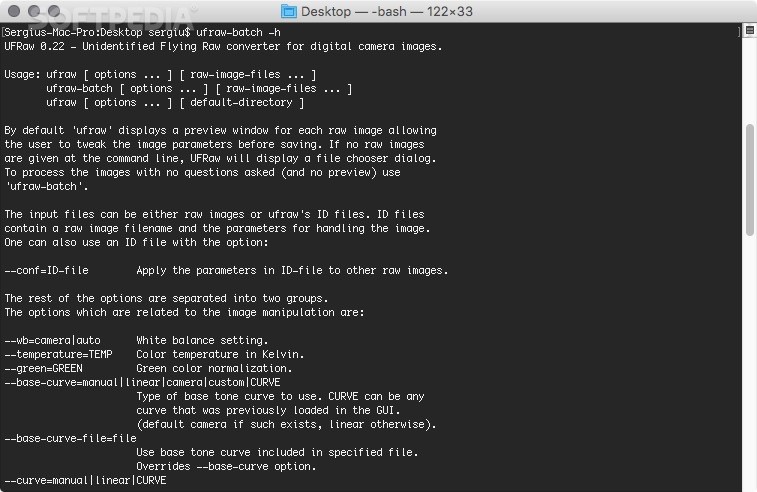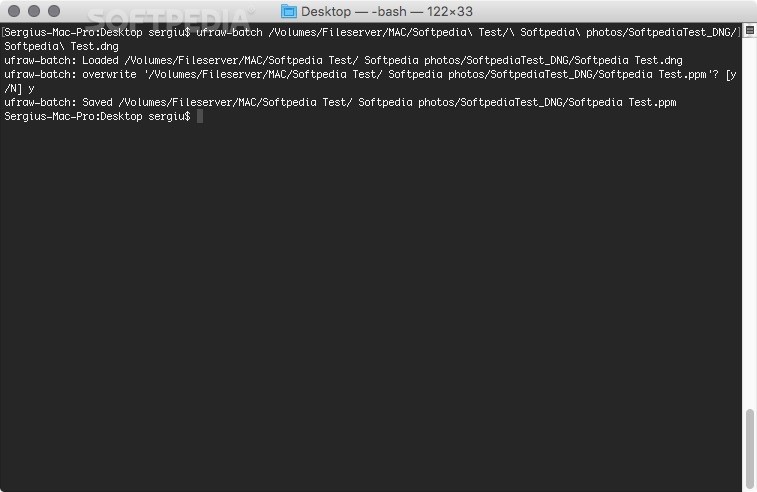Description
UFRaw
UFRaw (which stands for Unidentified Flying Raw) is a super handy tool that supports most raw formats out there. If you're working with images, you’ll be glad to know it works with anything that DCRaw supports. You can use UFRaw all by itself or as a plug-in for Gimp, which gives you some great options!
Read Raw Images Easily
One of the cool things about UFRaw is that it has a command line utility that reads raw images using Dave Coffin's awesome DCRaw tool. This makes handling your images easy and straightforward.
Color Management Made Simple
UFRaw shines when it comes to color management. It uses Little CMS to help you apply ICC color profiles right within your workflow. So, if you're looking to get those colors just right, this feature will come in handy!
Nikon Users Benefit
If you’re a Nikon user, UFRaw has an extra perk: it can read your camera’s tone curves directly! And even if you're not using a Nikon camera, don’t worry—you can still apply those sweet Nikon curves to your images.
Installing UFRaw on OS X
How to install on OS X:
You could install UFRaw from the source, but let’s keep it simple! The best way is by using Homebrew. Once you've got Homebrew set up on your Mac, all you need to do is open Terminal and type in this command:
brew install ufraw
After that, just follow the instructions that pop up in Terminal.
If you're ready to download UFRaw here!
Tags:
User Reviews for UFRaw FOR MAC 1
-
for UFRaw FOR MAC
UFRaw FOR MAC supports a wide range of raw formats and offers seamless integration with Gimp. Easy installation via Homebrew.