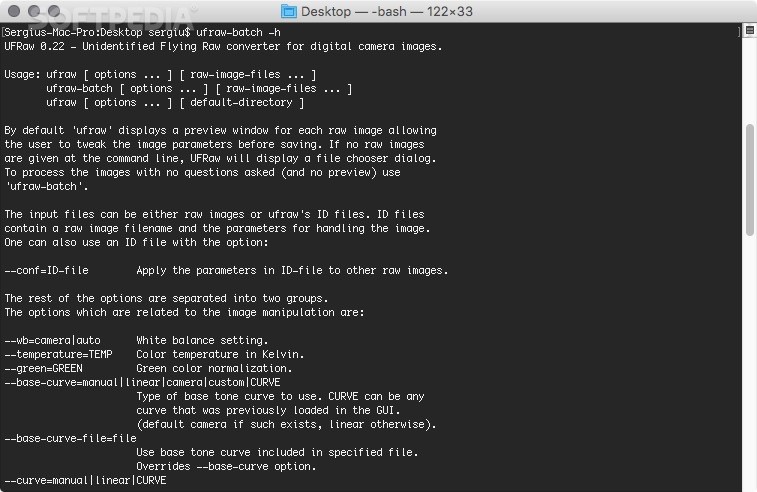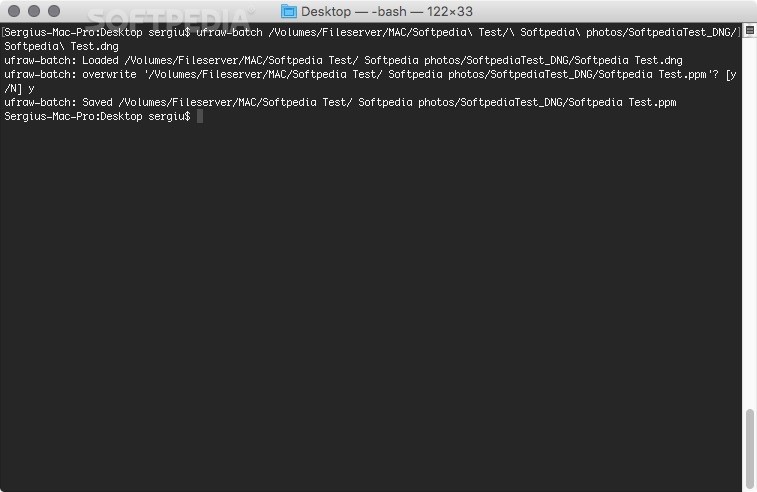Description
UFRaw
UFRaw (Unidentified Flying Raw) is a handy tool that supports most raw formats out there. If you've got images in any format that DCRaw can handle, you're good to go! You can use UFRaw on its own or even as a GIMP plug-in, which is pretty cool.
What Makes UFRaw Stand Out?
This software uses Dave Coffin's raw conversion utility called DCRaw to read your raw images. It's like having a trusty sidekick for your photo editing tasks!
Color Management Made Easy
One of the best features of UFRaw is its built-in support for color management. It works with Little CMS, letting you apply ICC color profiles easily. So, your photos will look just the way you want them!
Nikon Users Rejoice!
If you're a Nikon fan, UFRaw has something special for you. It can read the camera's tone curves with ease! And if you don't have a Nikon? No worries! You can still apply those awesome Nikon curves to your images.
How to Install UFRaw on OS X
Installing UFRaw is a breeze using Homebrew. While it's possible to install it from the source, using Homebrew makes things much simpler.
Once you have Homebrew set up on your Mac, just open up Terminal and run this command:
brew install ufrawYou'll then see some instructions pop up in Terminal. Just follow those steps and you'll be all set!
Your Next Steps with UFRaw
If you're ready to dive into photo editing with UFRaw, give it a shot! You'll find it really helpful for working with those tricky raw files.
Tags:
User Reviews for UFRaw FOR MAC 1
-
for UFRaw FOR MAC
UFRaw FOR MAC is a versatile tool supporting various raw formats. Its color management workflow with ICC profiles is a standout feature.