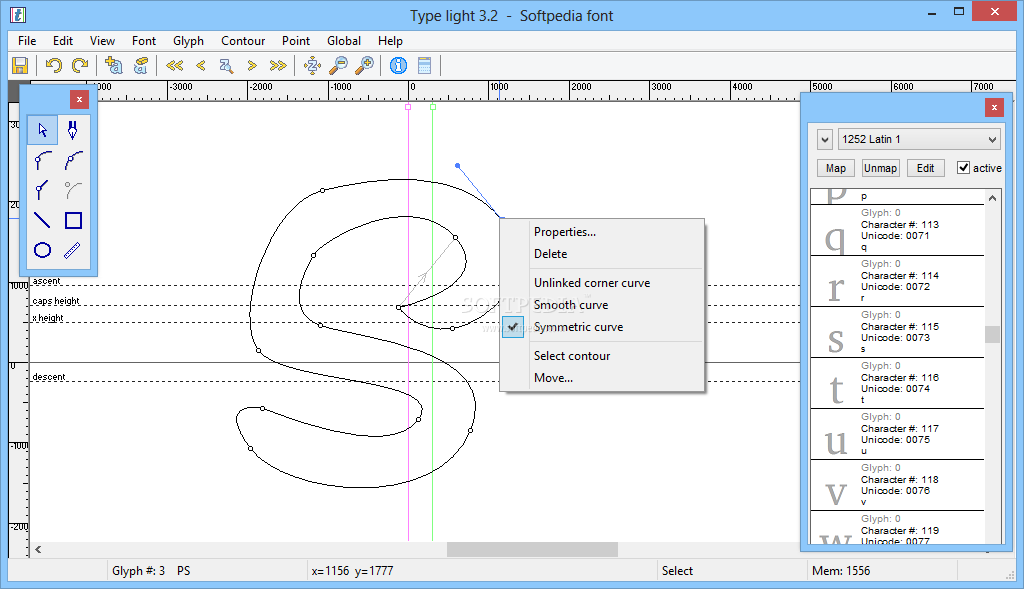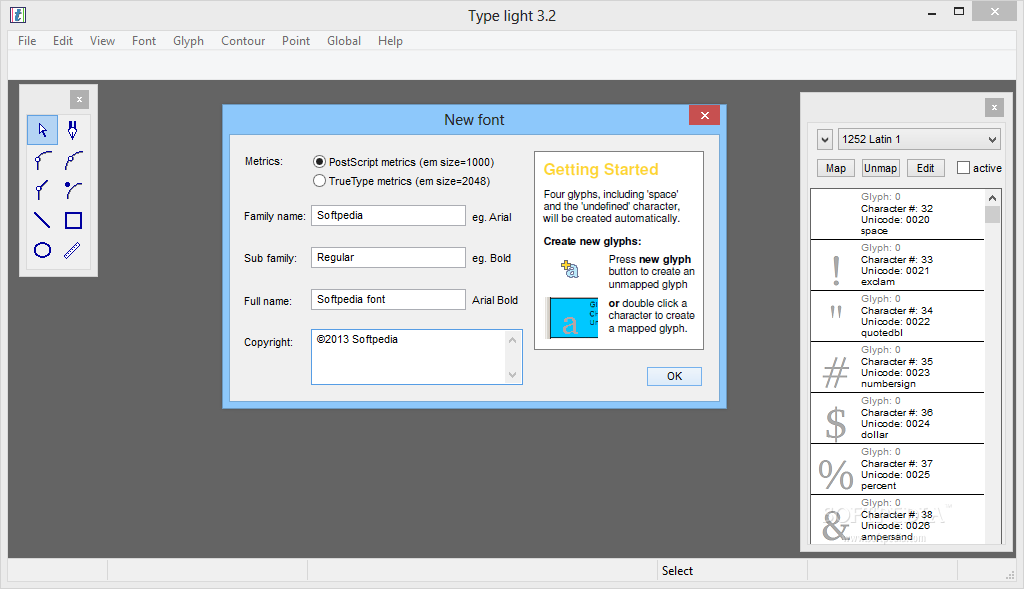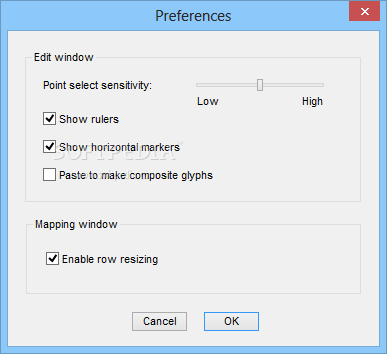Description
Type light
Type light is a really cool program that helps you create, edit, and convert OpenType fonts. This includes formats like TrueType (TTF) and PostScript (OTF). It's like having your own font studio right on your computer!
Create Fonts Easily
The interface looks a lot like graphic editing tools, making it super user-friendly. You can kick things off by setting up the metrics system, which can be either TrueType or PostScript. After that, you just fill in some basic info like family name, sub-family, full name, and copyright details.
Handy Drawing Tools
What’s great is the variety of drawing tools available. You’ve got pens for sketching out your designs, selection tools to pick what you want to work on, and options for smooth curves or straight corners. You can also draw shapes like lines, rectangles, ellipses, or even use a ruler for precision!
Edit Like a Pro
You can select specific character sets and create new glyphs that link to particular characters. Plus, it allows you to change grid sizes and preview fills while adjusting glyph metrics. Need more info? Just view the glyph info or flip those contours around!
More Features for Font Lovers
With Type light, you can also tweak point properties or rename your font whenever inspiration strikes! And if you make a mistake? No problem! You can undo or redo actions easily. In the Preferences area, choose how windows map (like code pages or Unicode scripts), disable row resizing if it bugs you, hide rulers for a cleaner look, or adjust point selection sensitivity.
User-Friendly Experience
This software supports keyboard shortcuts too! There’s even a help file if you need assistance. During our tests with moderate-to-high CPU use and system memory demands, everything ran smoothly without crashes or error alerts.
While Type light offers some fantastic tools for editing fonts, it's ideal for those who have some experience with similar software.
If you're looking to explore more about fonts and download this awesome tool, check it out here: Download Type light.
Type light is included in these collections: View OpenType Font.
User Reviews for Type light 7
-
for Type light
Type light is a comprehensive tool for creating and editing OpenType fonts. The interface resembles a graphic editing tool.
-
for Type light
Type light is an exceptional font editing tool! The interface is user-friendly, and the features are extensive.
-
for Type light
I've tried several font creation apps, but Type light stands out for its ease of use and powerful tools!
-
for Type light
Absolutely love Type light! It's perfect for creating custom fonts with its intuitive design and helpful tools.
-
for Type light
Type light has transformed my font design process! The range of options makes it a must-have for designers.
-
for Type light
This app is fantastic! Type light offers everything I need to create and edit fonts seamlessly. Highly recommend!
-
for Type light
Type light is brilliant! The features are comprehensive, making font creation fun and efficient. Five stars!