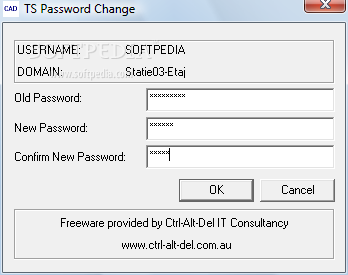Description
TS Password Change application was designed for Terminal Servers and Citrix Servers to allow the end user to change their domain password.
This utility was written for the purpose of allowing administrators to PUBLISH TSPassChg as a separate application within Citrix Program Neighborhood/ Web Interface or within a Desktop environment. The ability of a users to change their password at will, simply becomes a matter of launching the TSPassChg published application.
This application adheres to AD and NT Password Policies set within the environment. The appropriate error messages are displayed if a user fails the policy.
Although written for Terminal Server and Citrix environments, this application will function on non-TS/Citrix workstations and servers.
NOTE: The user must have the right to change their password within the Domain. In Active Directory, open AD Users and Computers. Locate the user, open their properties. Under the account tab and account options, untick USER CANNOT CHANGE PASSWORD.
User Reviews for TS Password Change FOR WINDOWS 1
-
for TS Password Change FOR WINDOWS
TS Password Change FOR WINDOWS allows hassle-free domain password changes for end users. Useful even outside Terminal Server and Citrix environments.