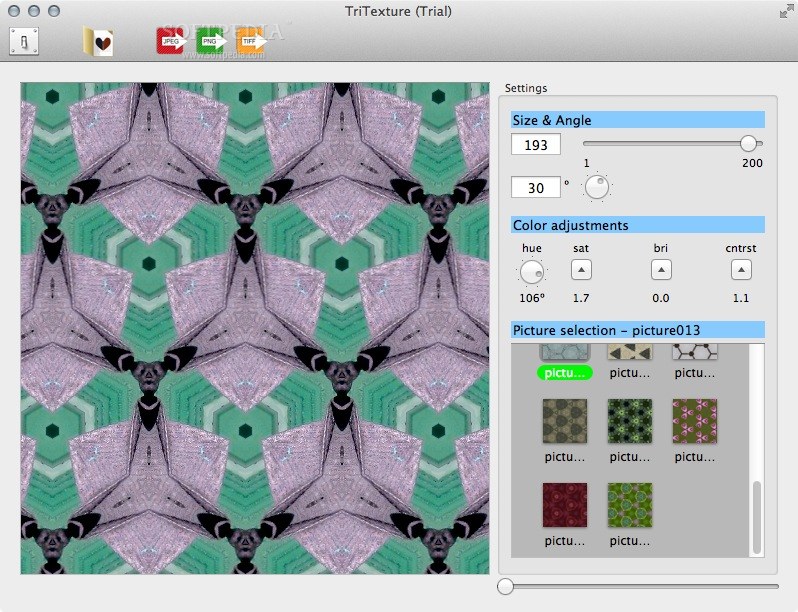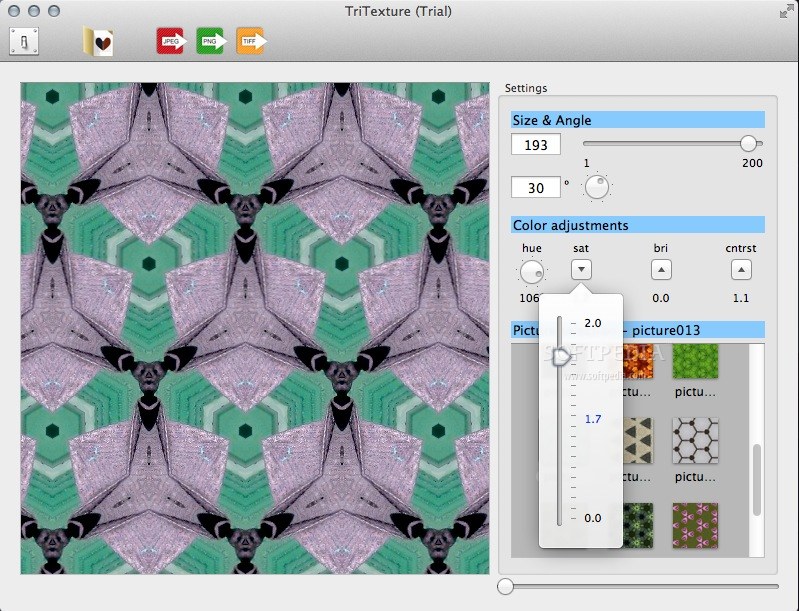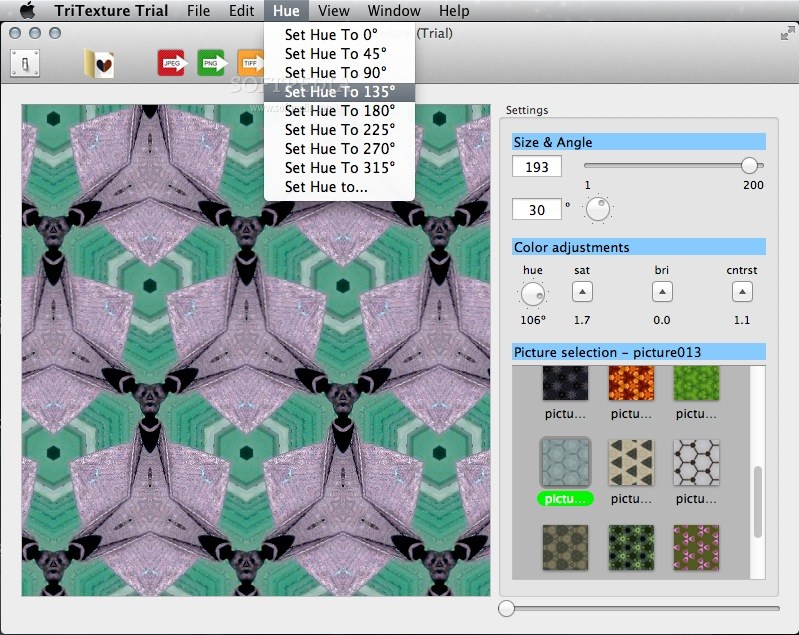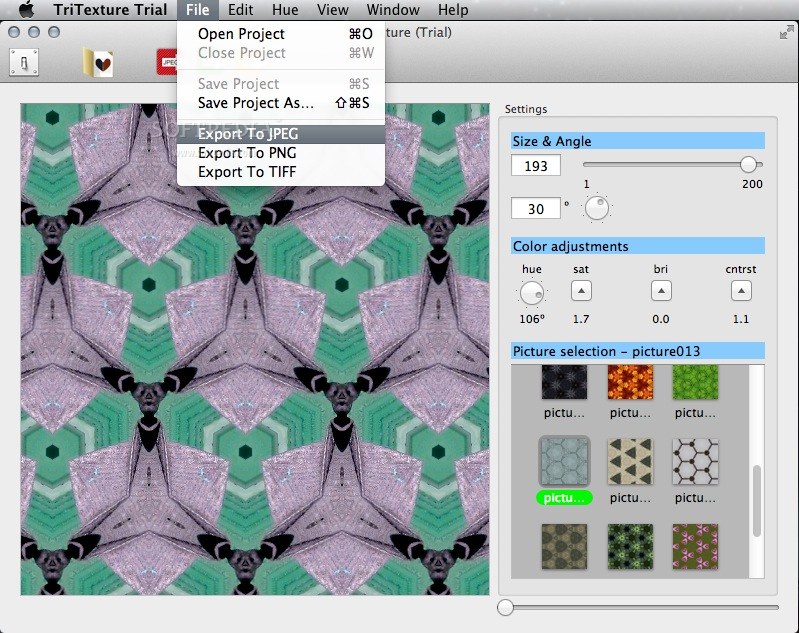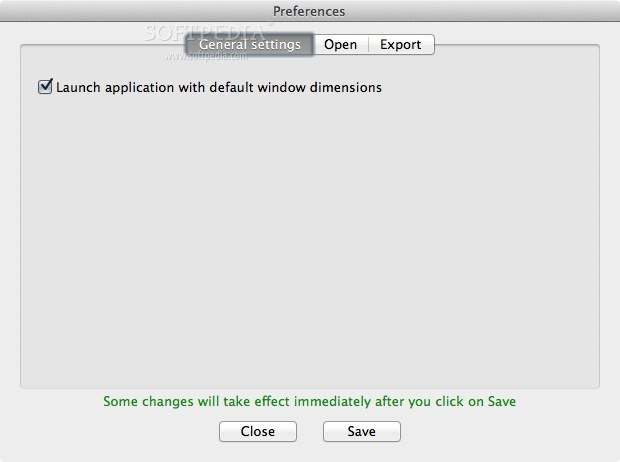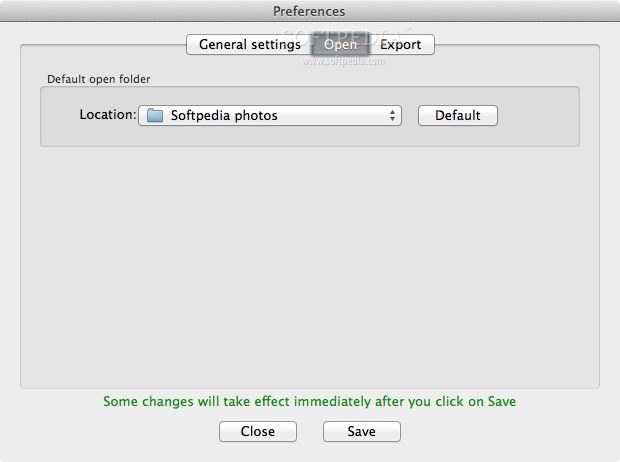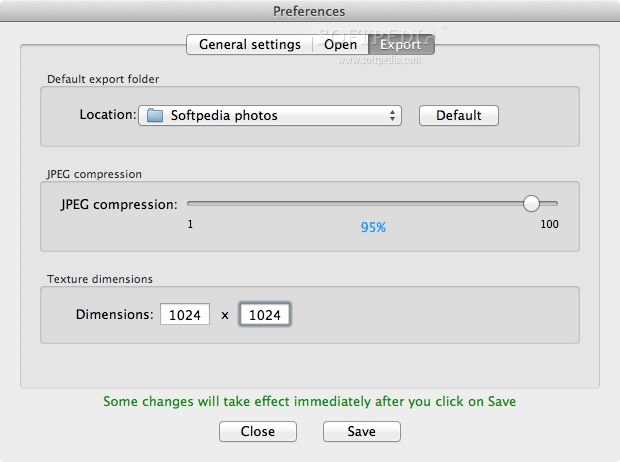Description
TriTexture
TriTexture is a super cool tool for creating textures! To kick things off, you'll want to pick a base image. You can do this using the "Picture Selection" panel on the right side of the screen. Easy peasy!
Selecting Your Base Image
Once you've loaded your picture, you'll find it simple to resize it or even rotate the lens. This helps create that awesome kaleidoscope effect that can really change how your image looks.
Color Adjustments Made Easy
The TriTexture Settings panel is where the magic happens! Here, you have access to various color adjustment tools like Hue, Saturation, Brightness, and Contrast. It's all designed to make your texture just right.
Exporting Your Work
After you've got your texture looking just how you want it, exporting is a breeze. You can save it as a JPEG, PNG, or TIFF image to use in any of your graphics projects. That's super handy!
Save and Load Settings with Ease
If you ever need to recreate the same texture again, TriTexture has got you covered! You can easily save and load your project settings with just one click. It's all about making things simple for you!
If you're ready to get started with TriTexture and see what amazing textures you can create, check out this link for more info: Download TriTexture now!
Tags:
User Reviews for TriTexture FOR MAC 1
-
for TriTexture FOR MAC
TriTexture for Mac offers seamless texture creation with easy image selection, rotation, and color adjustment tools. Export options are diverse.