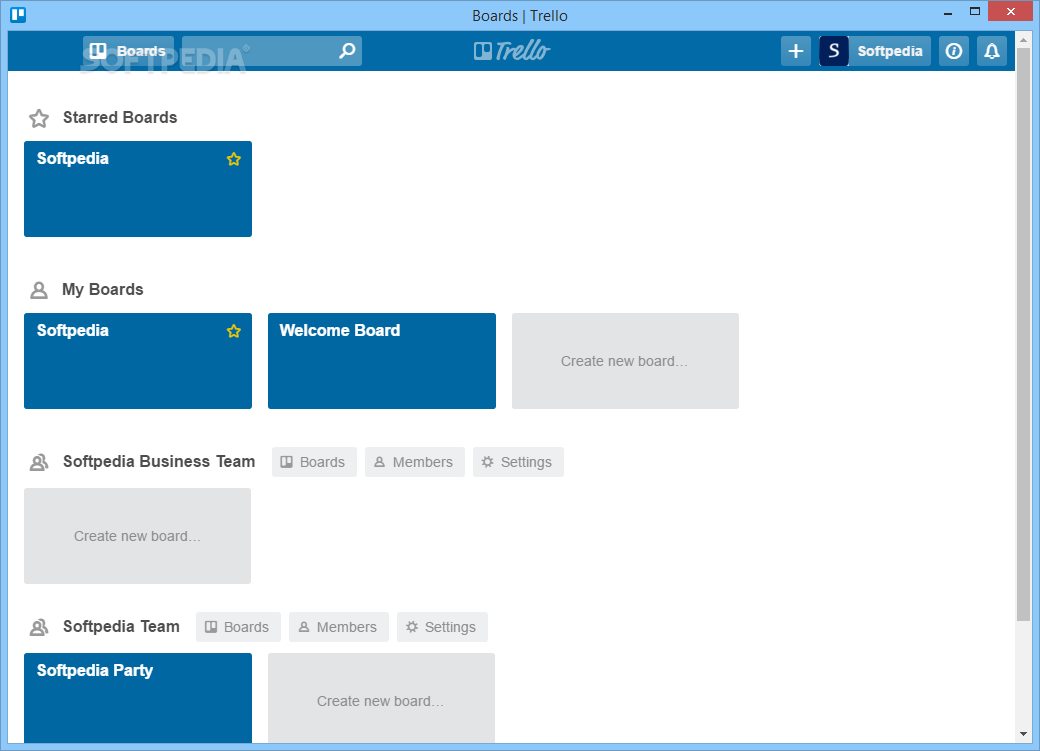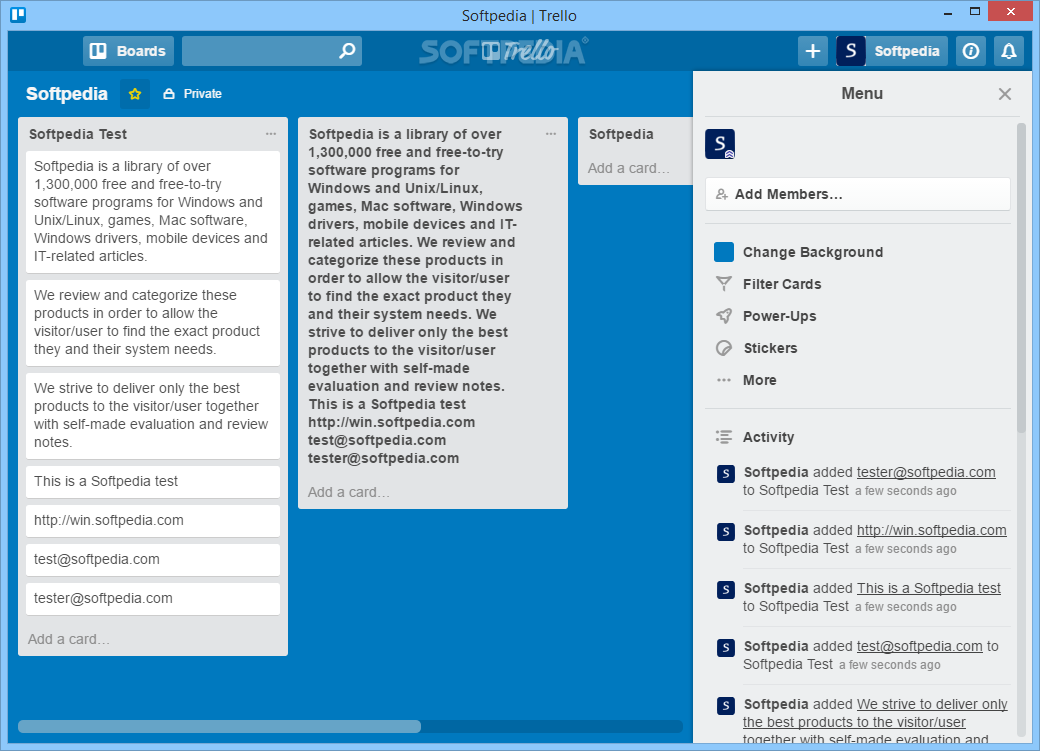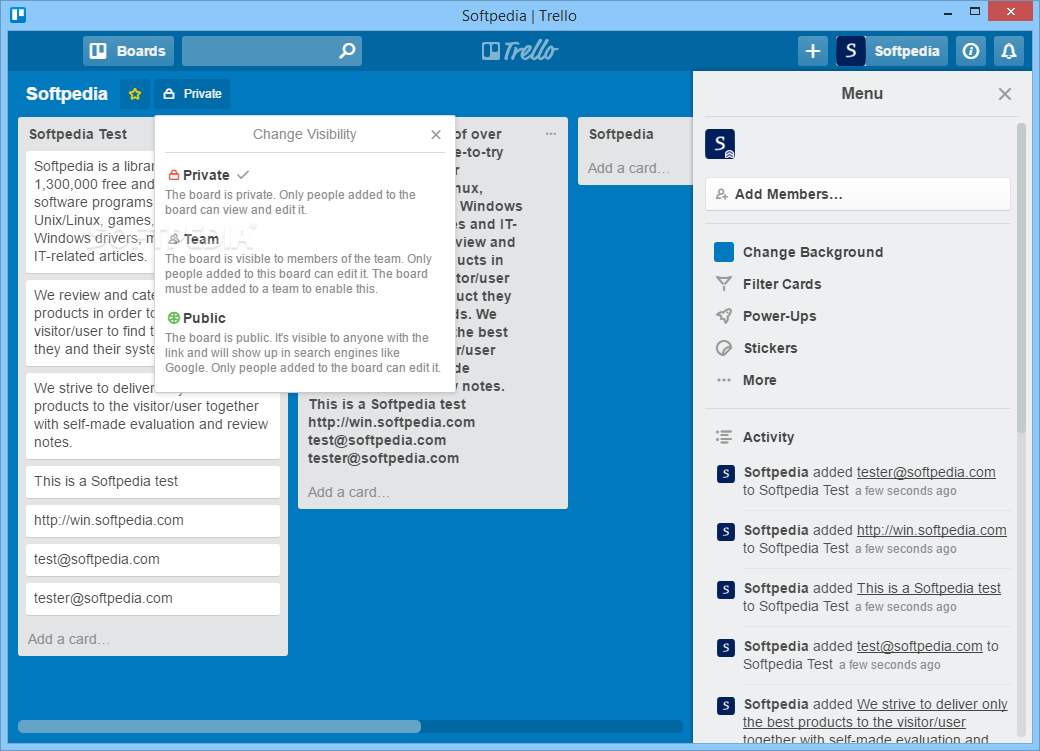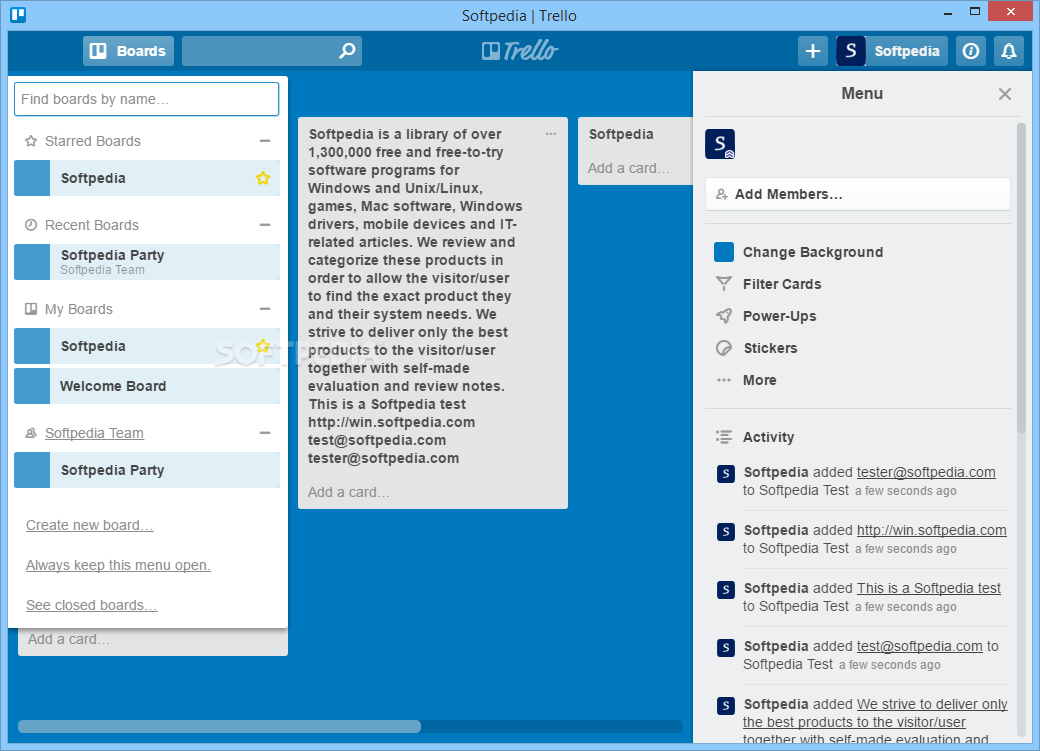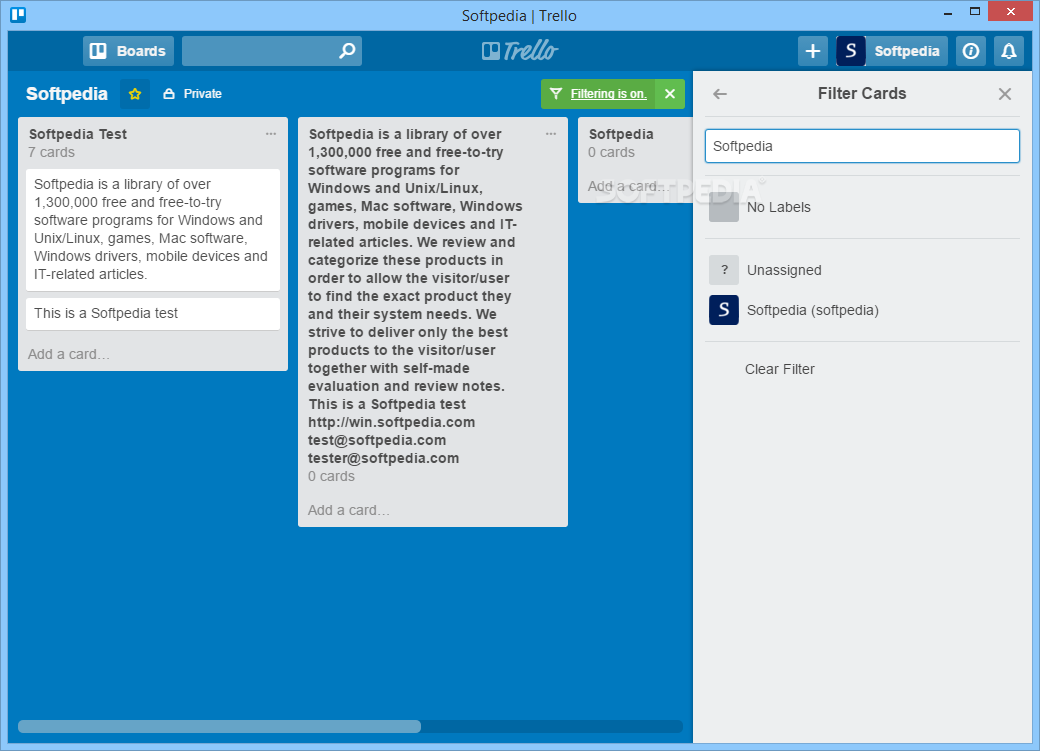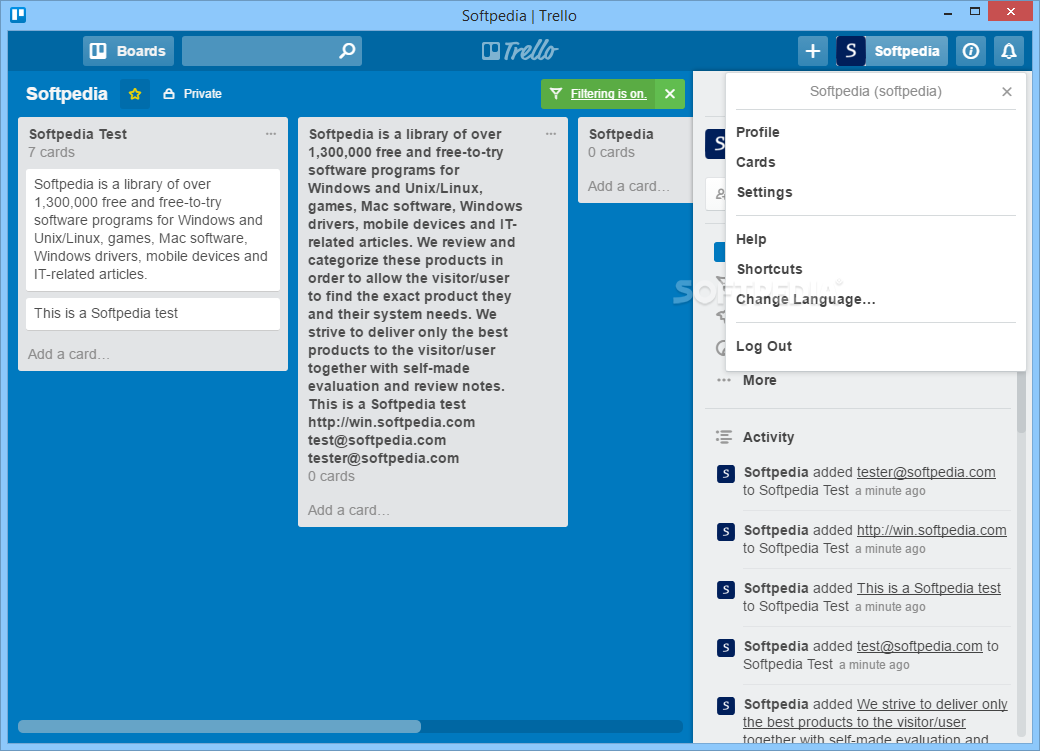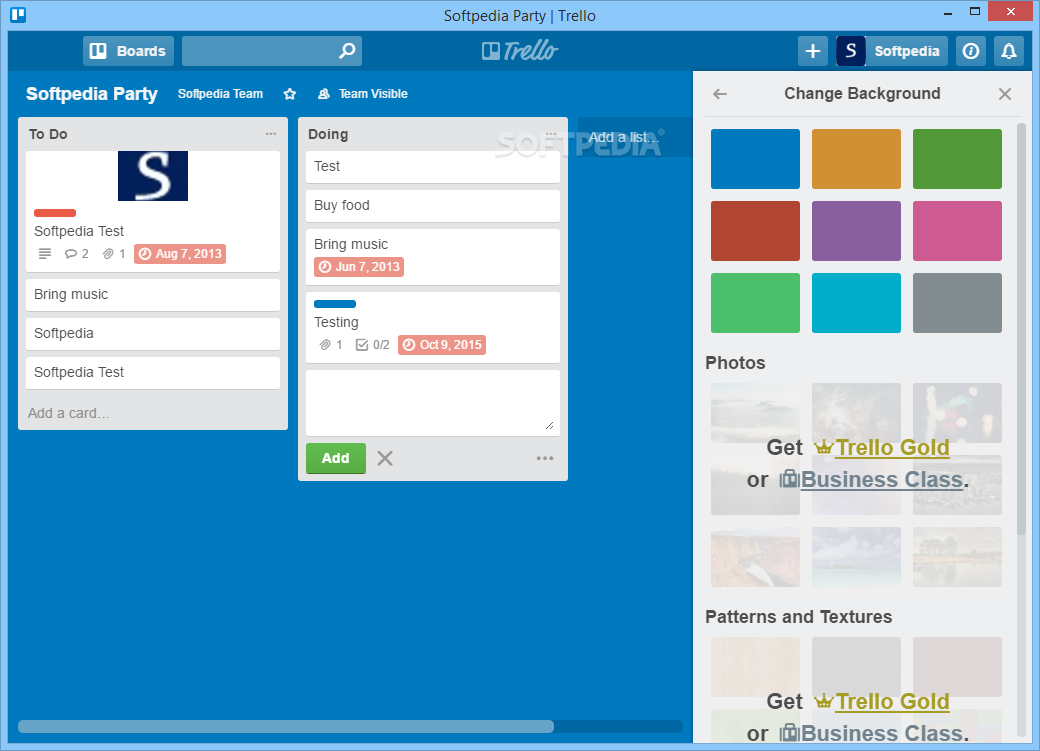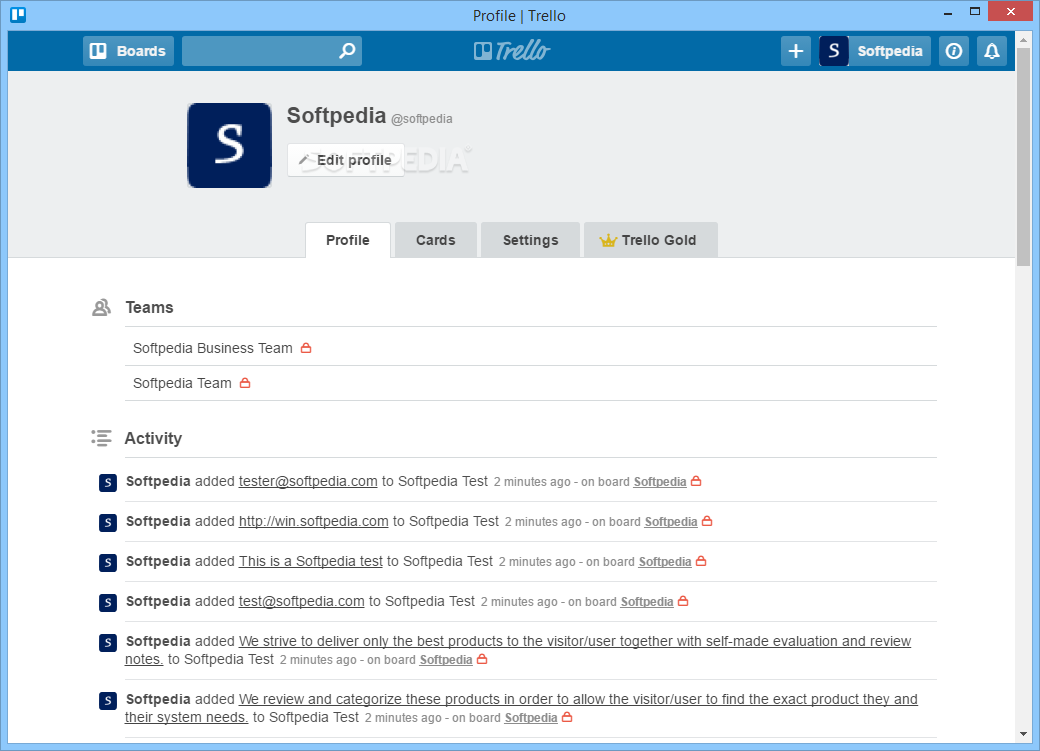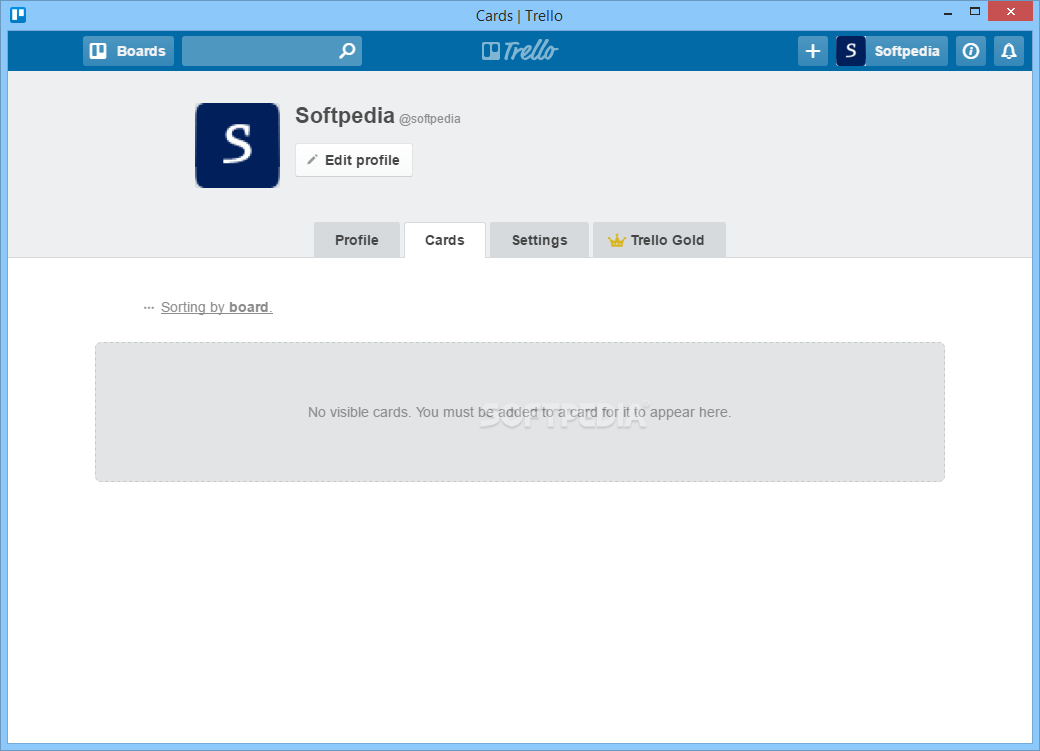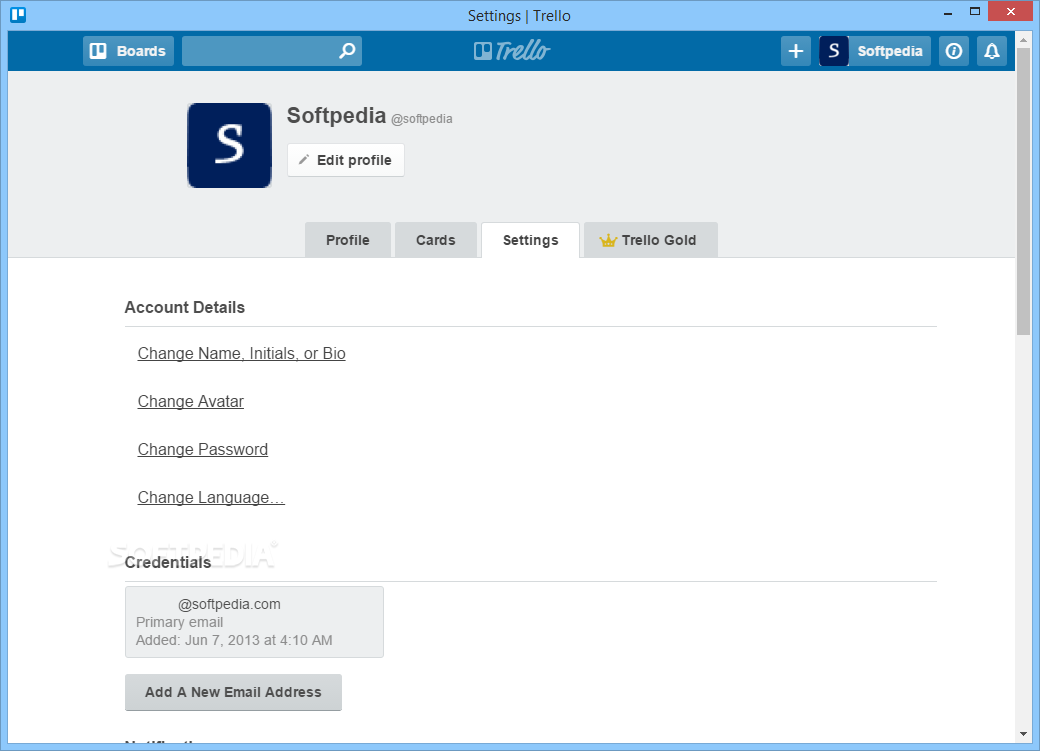Description
Trello Desktop
Trello is a super popular project management tool that helps you keep everything organized in a fun and easy way. You can use boards and cards to manage your tasks, and it's all shareable and editable, which is pretty cool!
What is Trello Desktop?
Since Trello is web-based, you need a web browser to use it. But if you're looking for something more direct, you might want to check out Trello Desktop. This unofficial app is based on Electron and works like a wrapper for the official web version, letting you access all its features right from your computer.
Getting Started with Trello Desktop
The best part? Getting started with this app is super easy! You don't have to go through a lengthy installation process. Just unzip the package and run the executable file. It's that simple!
Using Trello Desktop
Once you launch the app, you'll need to sign in using your Trello credentials. After that, you'll see the same familiar interface as the web app but without any distractions. If you've used Trello before in your browser, you'll feel right at home here.
Features of Trello Desktop
You can create boards, cards, and to-do lists just like before. Plus, sharing them with others in real-time remains as easy as pie! This means staying connected with your team has never been simpler.
A Little More About Usability
In summary, Trello Desktop offers a straightforward way to interact with all your projects directly from your desktop without needing a browser. However, we think it could be even better if it had more system integration features—like native notifications or taskbar support—which would make things even smoother!
If you want to download Trello Desktop, check it out now!
User Reviews for Trello Desktop 1
-
for Trello Desktop
Trello Desktop provides a convenient way to access Trello's functionality on your desktop without a web browser. Simple setup and familiar interface.