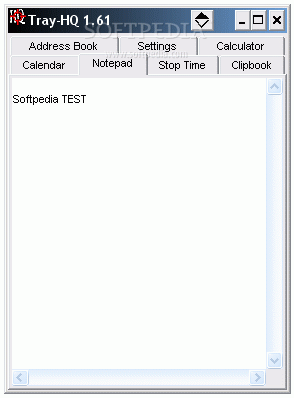Description
Tray-HQ
Tray-HQ is a handy tool that sits quietly in your computer's tray area. It helps you stay organized with features like a calendar, notepad, stopwatch, clipboard saver, and more. Imagine having all these tools right at your fingertips without cluttering your desktop!
Easy Setup and Portability
One of the best things about Tray-HQ is how easy it is to use. You don’t have to go through any complicated setup process. Just pop it onto a USB flash drive and you can use it on any computer you want! Plus, it won’t mess with your system registry, so no worries there.
Sneaky Launch and Features
When you launch Tray-HQ, it minimizes into the tray area without bothering you with prompts or tooltip messages. If you click on the icon, a panel pops up showing different tabs for its features: calendar, notepad, stopwatch, clipbook, address book, and calculator.
Calendar Made Simple
The calendar has a straightforward layout that allows for easy navigation between months and years. You can add notes to each date but remember that text can't be exported directly to files or set alarms for reminders.
A Notepad That Sticks
The Notepad feature feels like having sticky notes everywhere! However, keep in mind there are no fancy text options; just one font style to work with. You can save notes using files like INI, TXT, ME, and DIZ.
Manage Your Time Wisely
You can track time using either a countdown timer or stopwatch. Besides basic functions, this tool even calculates money based on time—pretty cool if you're charging by hours or minutes!
Smart Clipboard Management
The Clipbook tab automatically saves everything from your clipboard without replacing old entries. You can create groups for better organization and quickly insert clips right from the tray icon menu.
Your Digital Address Book
Your contacts are stored neatly in the address book feature. It combines editing and viewing into one place for easy access. Although a list view would make navigation smoother!
An Advanced Calculator Awaits
The calculator is pretty advanced too! Just make sure you're familiar with keyboard symbols because that's how you enter expressions to get results.
Wrap Up of Tray-HQ's Benefits
In summary, Tray-HQ packs a variety of tools that make daily tasks easier—from setting calendar notes to managing office work with its notepad and address book features. Plus, you've got an advanced calculator that can handle complex equations as long as you've got the right input!
Tags:
User Reviews for Tray-HQ 7
-
for Tray-HQ
Tray-HQ offers a variety of tools for daily activities, enhancing office work. Notepad, address book, calendar, and calculator all aid productivity.
-
for Tray-HQ
Tray-HQ is a fantastic app! It keeps all my tools organized in one place, making my work so much easier!
-
for Tray-HQ
I love how Tray-HQ stays in the tray and offers so many features without any complicated setup. Highly recommend!
-
for Tray-HQ
This app has become an essential part of my daily routine. The calendar and notepad features are incredibly helpful!
-
for Tray-HQ
Tray-HQ is super convenient! I can take it anywhere on a USB drive, and it helps me manage time effectively.
-
for Tray-HQ
A must-have for anyone needing organization! The Clipbook feature alone saves me so much time. Five stars!
-
for Tray-HQ
I'm impressed with how user-friendly Tray-HQ is. All the tools I need are right at my fingertips. Love it!