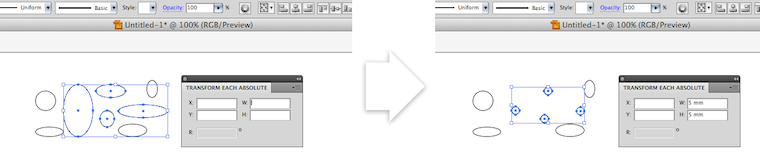Description
TransformEachAbsolute FOR MAC
TransformEachAbsolute
TransformEachAbsolute is a free and super easy-to-use Adobe Illustrator plugin. It's perfect for anyone looking to set specific sizes for their art objects. You know, like when you want your designs to fit just right? Well, this tool lets you assign absolute values to the dimensions of selected art objects. Check out the left side in the screenshot for a peek at how it works!
How It Works
When you use TransformEachAbsolute, each object automatically adjusts around its center based on the measurements you choose. If you're curious about how this looks in action, take a look at the right side of the screenshot!
Getting Started with TransformEachAbsolute
If you're ready to give it a go, the first step is to copy the bundle into Illustrator's plugin directory. You can find it here: ~\/Library\/Application Support\/Adobe\/Adobe Illustrator CS5\/en_US\/Plug-ins\/. Once that's done, just restart Adobe Illustrator.
Using The Plugin
Now that you've got everything set up, it's time to turn on the floating dialog! Just select Window > Transform Each Absolute. After that, pick the objects on your artboards and set those dimensions exactly how you want them.
Download Now!
If you're excited to try this out, download TransformEachAbsolute here!
Tags:
User Reviews for TransformEachAbsolute FOR MAC 1
-
for TransformEachAbsolute FOR MAC
TransformEachAbsolute is a game-changer for Adobe Illustrator users. Easy installation and precise control over object dimensions make design workflows more efficient.