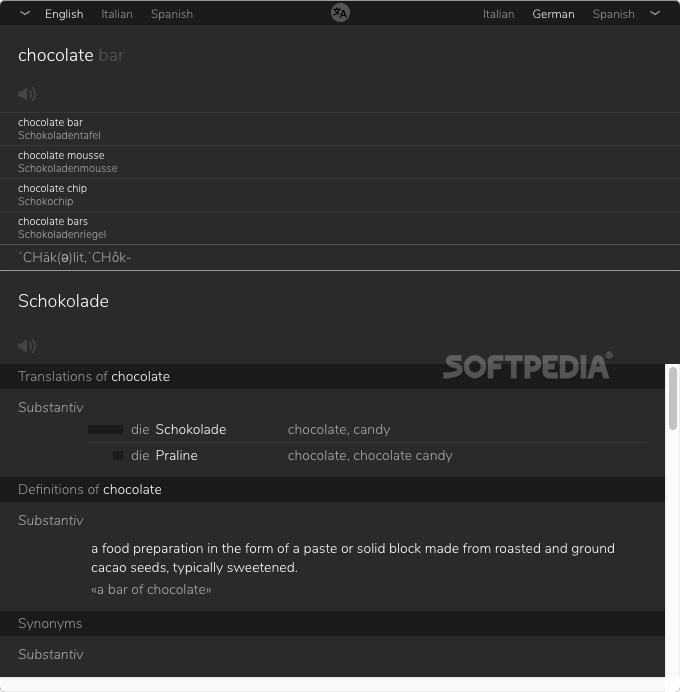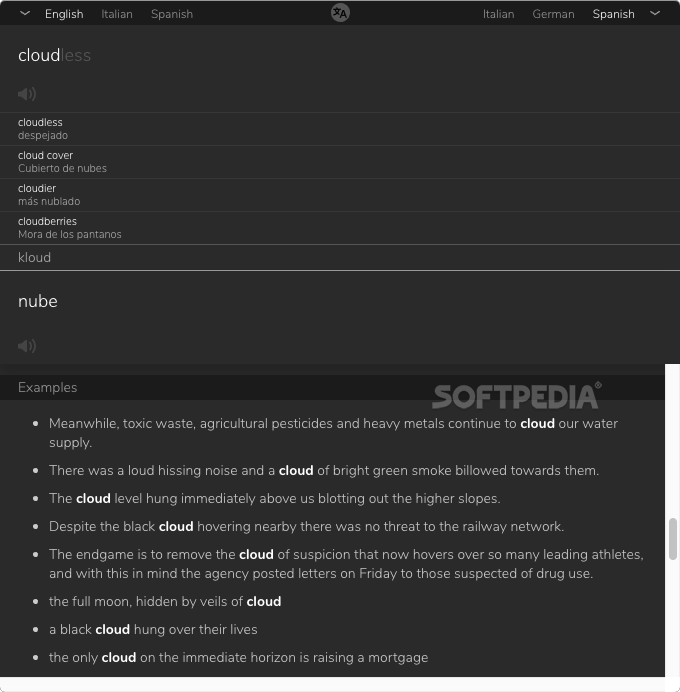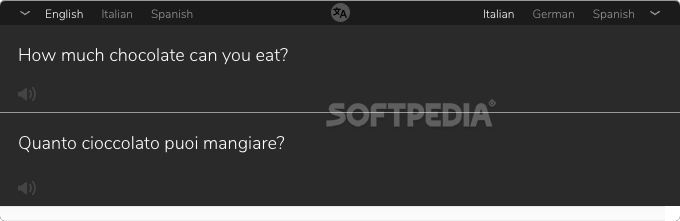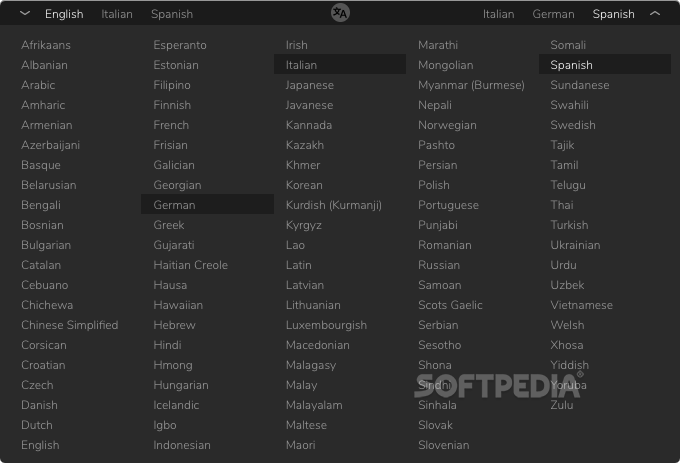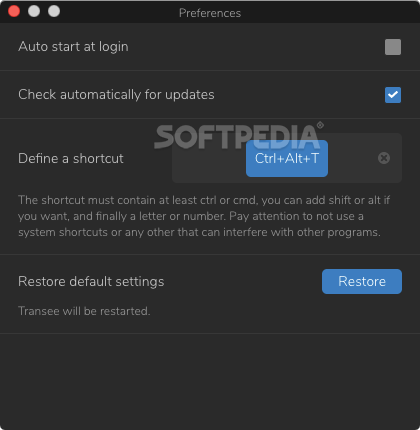Description
Transee
Transee is your new best buddy for translating text right from your Mac! This cool little menu bar app makes it super easy to get translations without messing with complicated setups. Plus, it’s powered by Google Translate, so you know you’re getting reliable results.
Why Choose Transee?
Translating stuff has never been easier! While there are many translation services out there, not all of them are user-friendly. With Transee, you can whip up translations quickly and seamlessly from your menu bar. That means less hassle and more time for what really matters!
Google Translate at Your Fingertips
You might already know that Google Translate is one of the most popular free translation tools out there. It’s good for everyday use, even though it might not match a human translator's accuracy. Still, it's pretty darn close and works for tons of languages.
Features You’ll Love
This app isn’t just about translating! It also gives you definitions, synonyms, usage examples, and pronunciations—all in one place. Just hit the ⌃⌥T (Ctrl+Alt+T) hotkey to pull up the translation bar and start typing away.
Easy-to-Use Interface
If you're translating a single word or a phrase, Transee has got you covered. For words, you'll see extra details like definitions when they pop up. And if you're curious about how to say something correctly? Just click on the volume icon to hear it pronounced in both languages!
Smooth Navigation
You can easily switch between languages by clicking on the options in the top corners of your window—super simple! And don’t worry; if you forget how to do something, Transee provides a welcome guide when you first launch it to help get you started.
Your Translation Companion
All in all, Transee is designed to make your life easier when it comes to translations right from your desktop. It stays out of your way until you need it and relies on Google Translate's powerful capabilities!
User Reviews for Transee FOR MAC 1
-
for Transee FOR MAC
Transee FOR MAC is a convenient menu bar app powered by Google Translate. Easy hotkey access and thorough language support make it user-friendly.