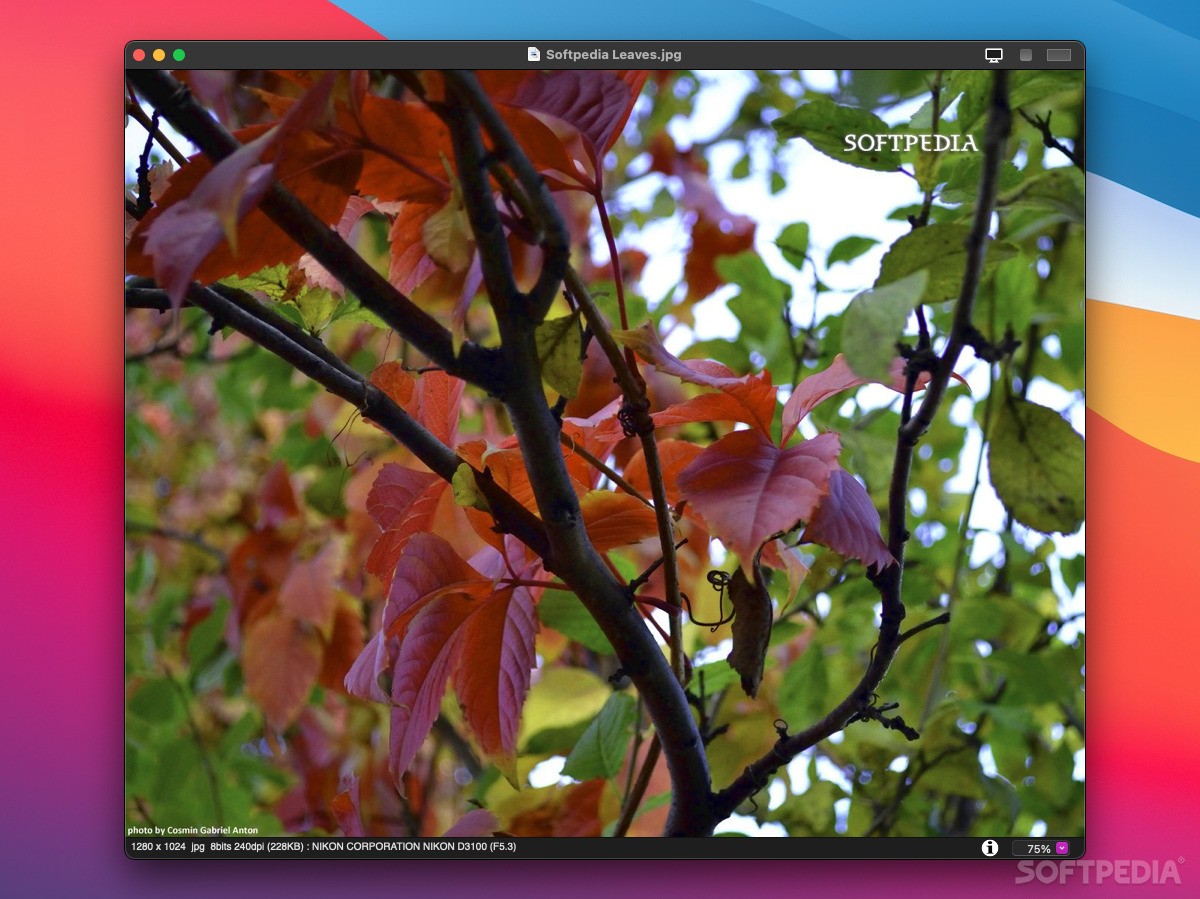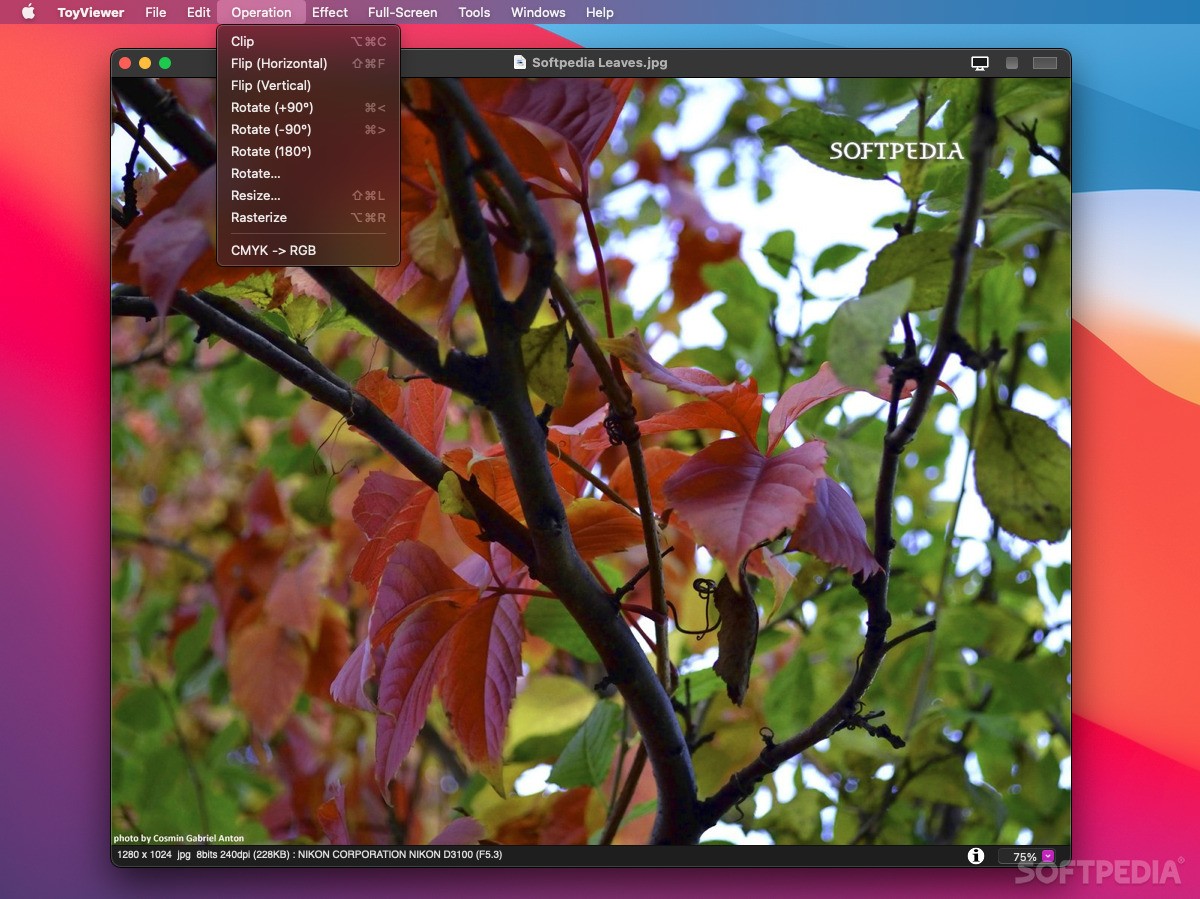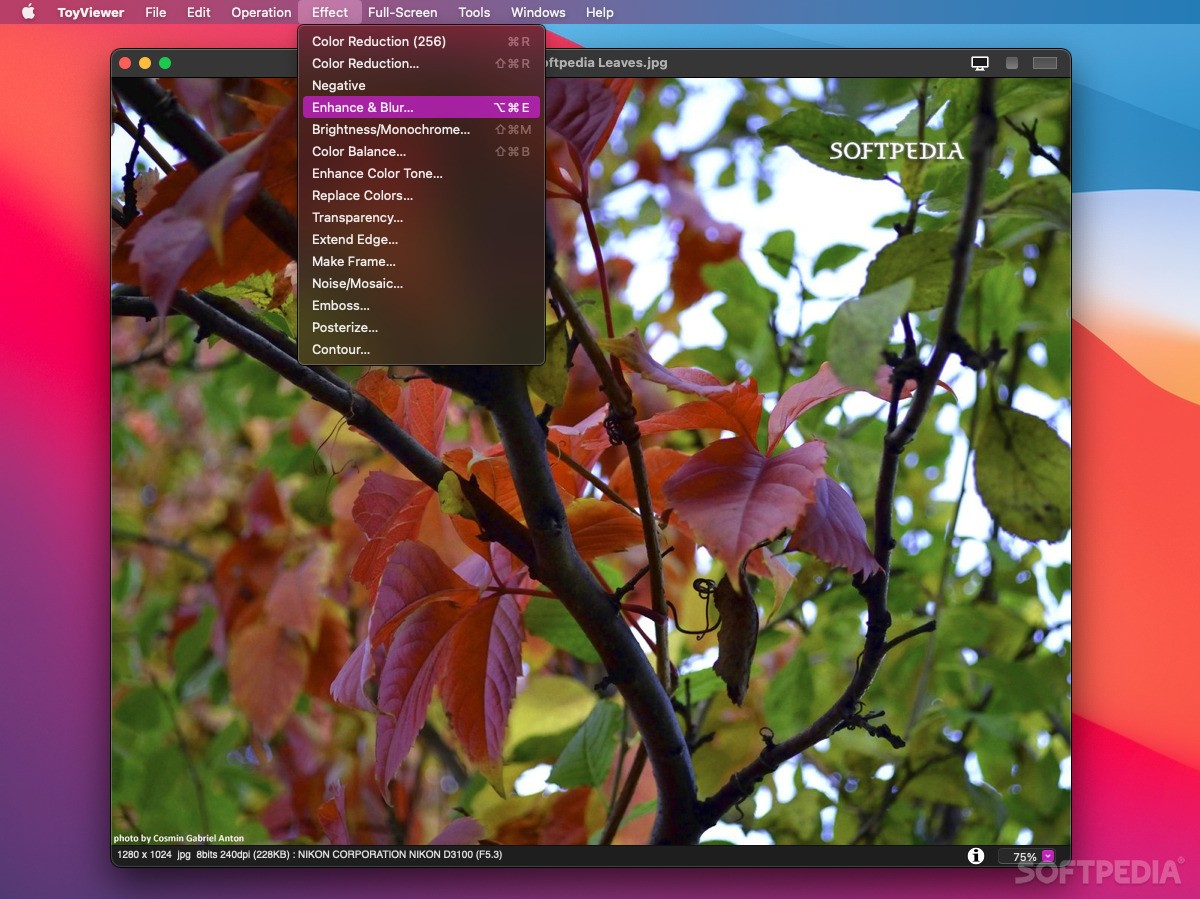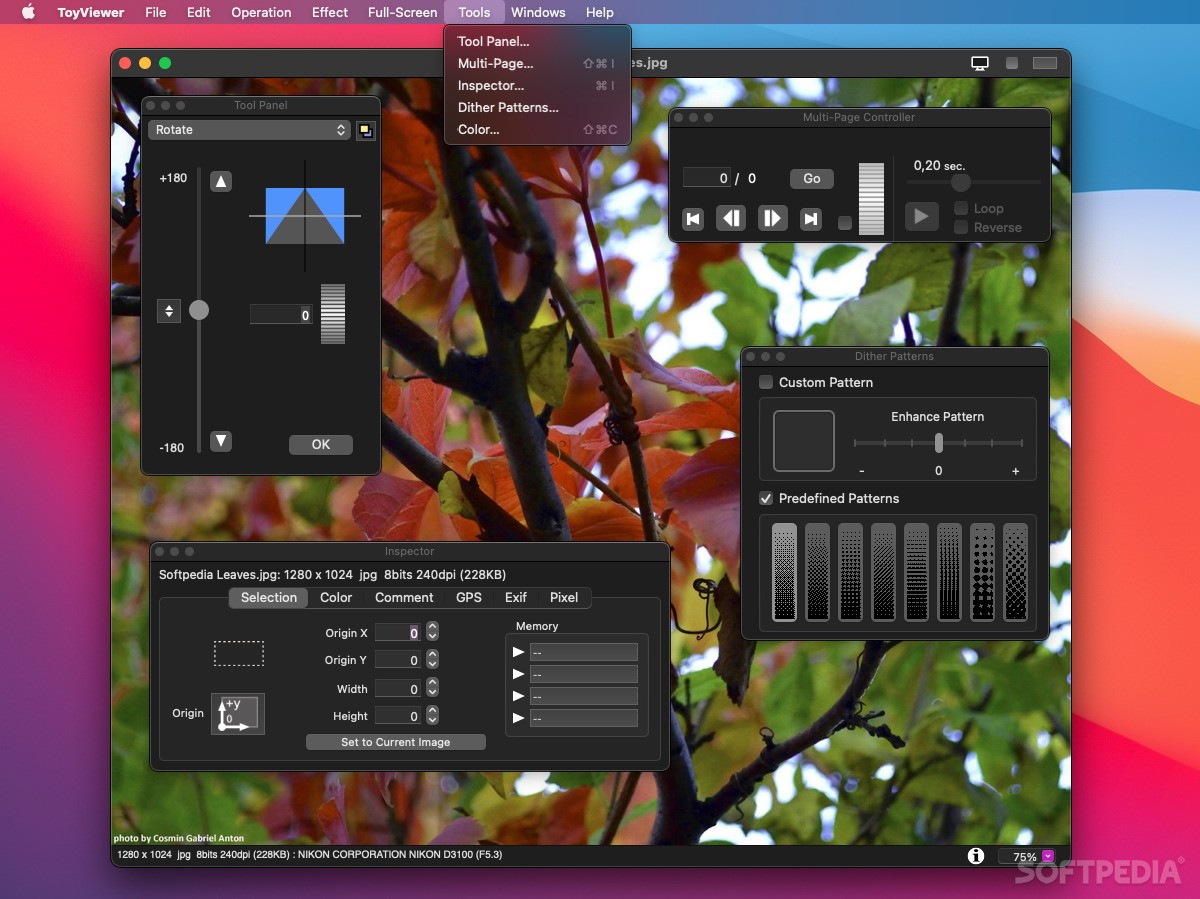Description
ToyViewer
ToyViewer is a simple and handy image viewer and editor that lets you easily preview, edit, and convert your image files.
Simple Interface for Easy Use
ToyViewer has a clean interface that helps you focus on the images without any distractions. At the bottom of the screen, you'll see a toolbar that shows details about the size and resolution of the photo you're looking at. You can easily zoom in or out and switch to fullscreen mode whenever you want.
Convenient Editing Options
The context menu makes it super easy to rotate or flip your pictures. You can also open an Inspector window to save all your edits. Want to clip, flip, or resize your image? Just head over to the Operation menu where you can rotate it by 90 or 180 degrees.
Add Fun Effects
With ToyViewer’s Effect menu, you can play around with fun features like color reduction, Negative effects, Enhance options, Blur settings, Brightness adjustments, and even Monochrome effects! You can tweak color balance, enhance tones, replace colors, add frames, and adjust noise levels too.
Customize Your Tools
You can access all these tools from the Tool Panel and customize them as needed. Once you've picked an effect or function, just adjust its settings before applying it to your image!
Full-Screen Features
The Full-Screen menu lets you turn on or off fullscreen mode. You can change how your images are displayed—whether it's Centering, Tiling, Brick Work style, Fit to Screen options like Cover Screen or While-Length mode. Plus, you can set any loaded picture as your desktop wallpaper right from ToyViewer!
Play GIFs with Ease
If you're into GIFs, the Multi-Page Controller lets you play animated ones while changing playback speed and direction. You can even loop animations! Oh! And guess what? You can preview images stored in ZIP files without having to unzip them first.
If you're ready to give ToyViewer a try for all these awesome features,download it here!
Tags:
User Reviews for ToyViewer FOR MAC 1
-
for ToyViewer FOR MAC
ToyViewer FOR MAC is user-friendly with various editing options. The clean interface and diverse effects make it a handy image tool.