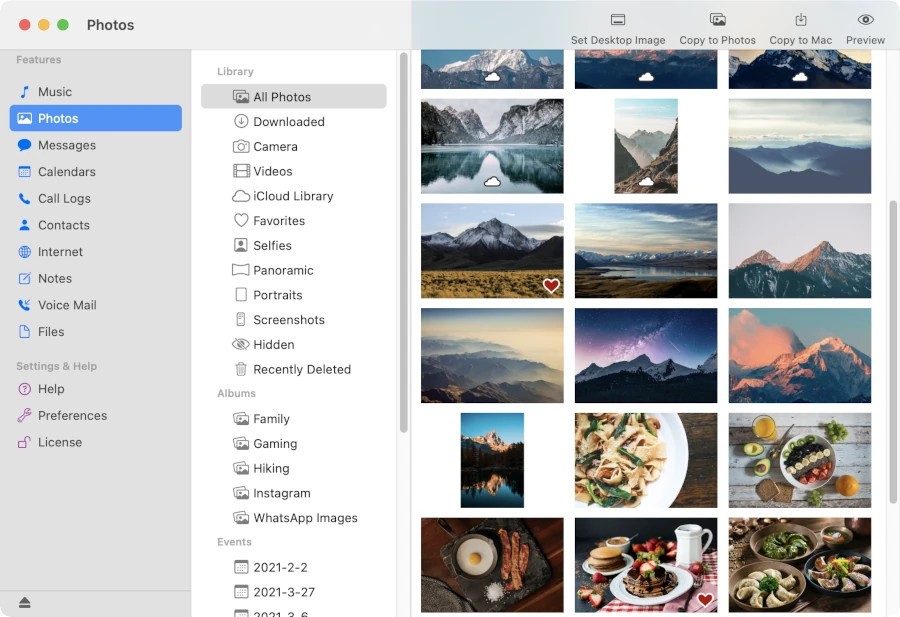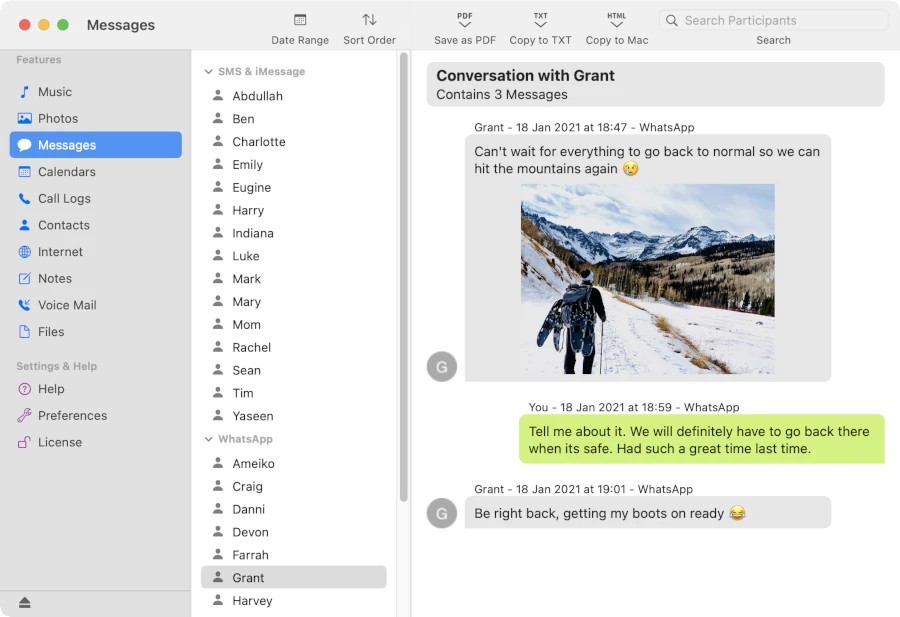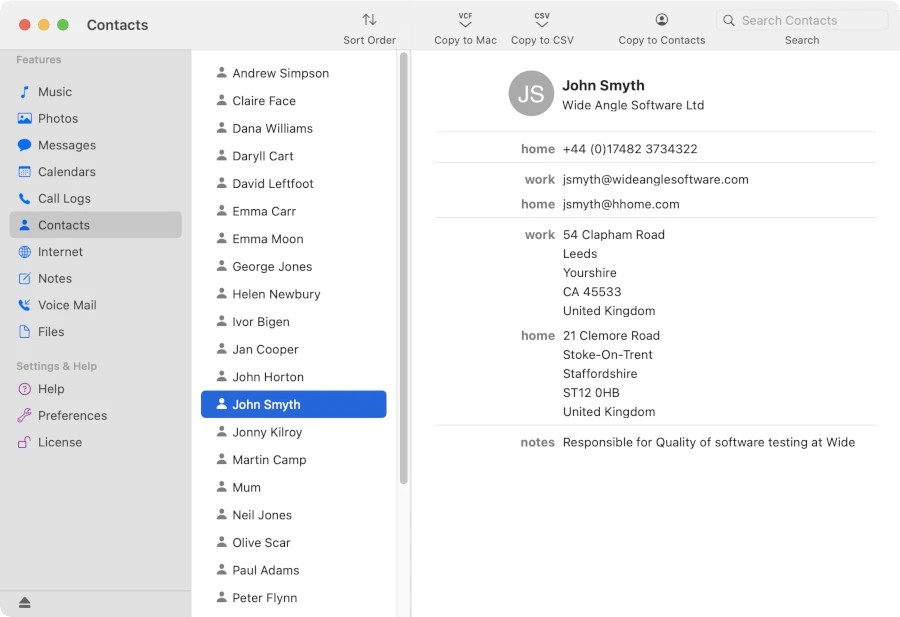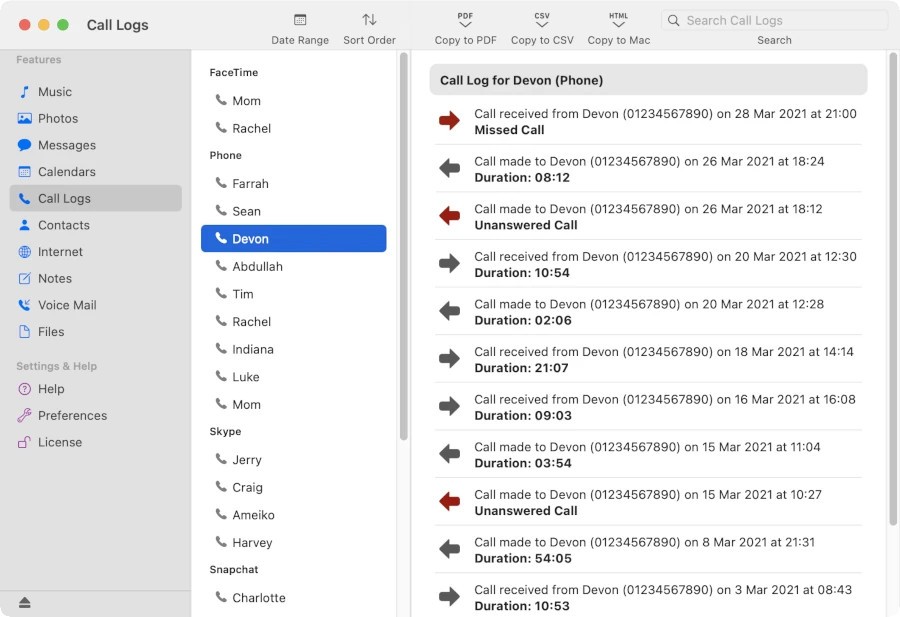Description
The iTunes solutions for transferring data between your Mac and iOS devices are not very customizable, which means that one must use third party applications to be able to extend the classic syncing capabilities.
TouchCopy is a macOS utility that allows you to browse the data stored on your iPhone, iPad, or iPod touch devices, and enables you to transfer the files to your Mac computer in no time. While running, TouchCopy prevents iTunes from trying to automatically sync to avoid any data loss.
The application automatically sorts the available data by type, making smart folders for your music, photos, and apps, but is also able to view and transfer details about your calendar, call logs, contacts, files, internet activity, messages, notes or voice mails. TouchCopy can access your playlists, view the recently played tracks, and much more.
To help you decide if you want to transfer a certain file to your Mac, TouchCopy includes an audio player that has very basic functions: play, pause, next, and a track timeline. At the same time, you can preview photos thumbnails and even open them in full size.
TouchCopy provides many other data visualization options and, thanks to the intuitive and streamlined user interface, you should not have any issues finding your way around the app.
Once you have decided that you want to send a file from your iOS device to your Mac, simply select the file and press the “Copy to iTunes” or the “Copy to Mac” button placed on the top TouchCopy toolbar and the app takes care of the rest.
In a nutshell, TouchCopy will prove to be extremely useful whenever you need to move files, playlists, contact details, and other types of information, from your iOS gadget to your Mac computer, without having to deal with the synchronization rules imposed by iTunes.
TouchCopy is part of these download collections: iPod Manager
User Reviews for TouchCopy FOR MAC 1
-
for TouchCopy FOR MAC
TouchCopy FOR MAC is a versatile utility for transferring data between Mac and iOS devices with ease. Its smart folders and intuitive interface make file management a breeze.