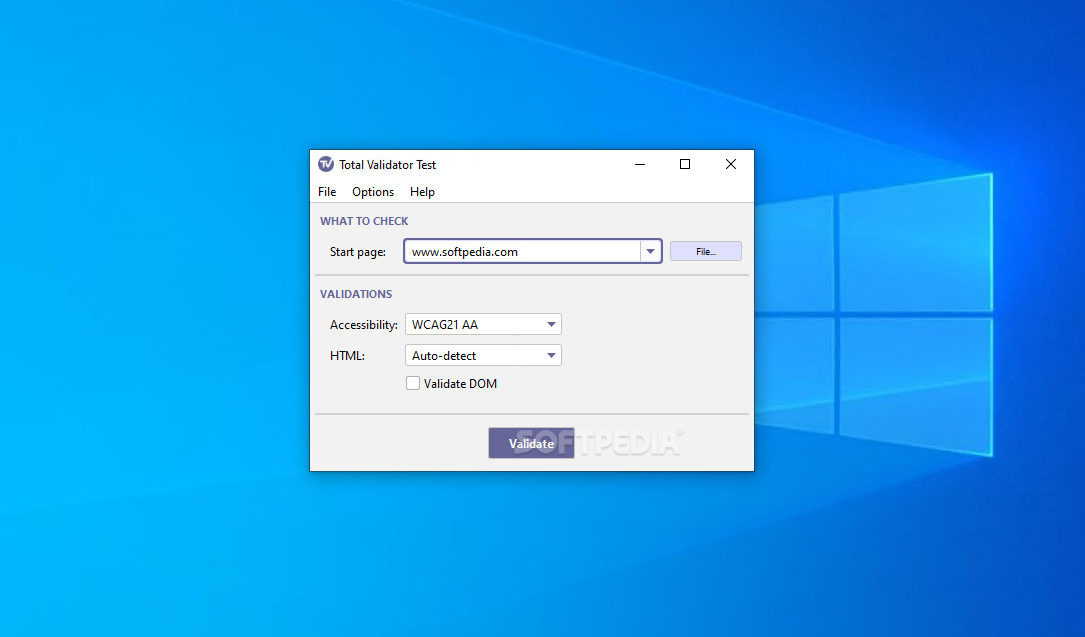Description
Total Validator Basic
Total Validator Basic is a software application whose purpose is to look for broken links within a specified website, as well as check the spelling for several languages.
Key Features:
- Efficient broken link checking
- Spell checker for multiple languages
- Simple and clear-cut interface
- Comprehensive Help contents
- HTML validation options
- Accessibility validation types
- Report generation for problems/errors
- Save/reset parameters with a click
- Non-obtrusive system tray option
- Good performance and response time
Technical Specifications:
- File: TotalValidatorTest.exe
- Publisher: Total Validator
- Price: FREE
- Supported Languages: French, British English, Spanish, German
- System Requirements: Windows operating system
Total Validator Basic is designed to streamline the process of checking websites for broken links and ensuring accurate spelling across various languages. Whether you are a novice or an expert user, the program's accessible interface and detailed Help section make navigation a breeze.
With the ability to validate HTML content and ensure accessibility compliance, Total Validator Basic empowers you to maintain a high standard of website quality. You can easily customize validation parameters, generate detailed reports, and manage results effortlessly.
Don't let broken links and spelling errors compromise your website's credibility. Download Total Validator Basic today for a reliable solution that enhances your web presence.
User Reviews for Total Validator Basic 1
-
for Total Validator Basic
Total Validator Basic is a user-friendly tool for checking websites for broken links. The interface is simple and efficient. No errors encountered in tests.