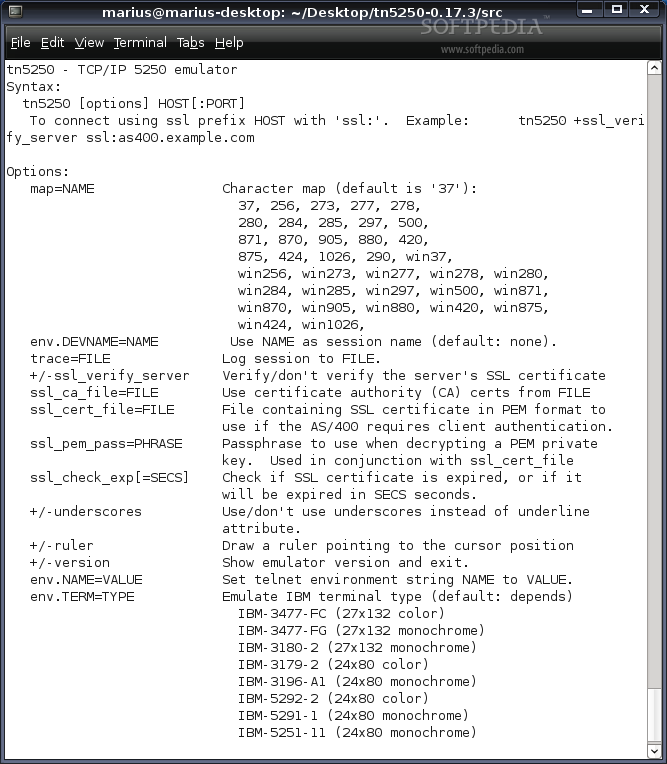Description
tn5250 project is a telnet client for the IBM iSeries and AS/400 that emulates 5250 terminals and printers. This function is the same as that provided by the 5250 emulator in IBM iSeries Access. Have a look at a screenshot for an example.
This is an implementation of the 5250 telnet protocol. It was originally an implementation for Linux, but it has been reportedly compiled on a number of other platforms. Contributed keyboard maps and termcap entries for FreeBSD are in this tarball as well (see freebsd/README for more information).
This, the 0.17.x series, is the development series and may cause severe headaches and stomach cramps, if only due to the quality of code. If you are looking for a stable emulator, get the latest 0.16.x version. Even so, 0.17.x is quite stable and in production at several sites. For the enhanced 5250 protocol 0.17.x is required.
To build the emulator simply type the following:
./configure
make
make install
Additional (but decidedly generic) installation instructions are available in the file `INSTALL' included in this distribution. Installation instructions specific to your platform exist if you are using Linux or FreeBSD -- they are in the linux/ and freebsd/ directories, respectively. Please read these before telling us that the function keys don't work.
The emulator uses the ncurses library for manipulating the console. Make sure you have the ncurses development libraries installed before trying to compile the source. There have been both reports of the standard BSD curses working and not working, so you may have to install GNU curses (ncurses) under *BSD.
To use the emulator under X Windows, use the provided `xt5250' shell script, which sets up a standard `xterm' (it will *not* work with an `nxterm' or an `rxvt' terminal).
There is one common problem which would cause xt5250 to flash once on the screen then disappear. If the termcap or terminfo entry for the `xterm-5250' terminal type does not exist, the `xterm' will exit immediately.
x5250 is an X11 front end (which does not use xterm) written by James Rich. It can be found at http://www.chowhouse.com/~james/x5250.
tn5250 [options] HOST[:PORT]
To connect using ssl prefix HOST with 'ssl:'. Example: tn5250 +ssl_verify_server ssl:as400.example.com
map=NAME Character map (default is '37'):
37, 256, 273, 277, 278,
280, 284, 285, 297, 500,
871, 870, 905, 880, 420,
875, 424, 1026, 290, win37,
win256, win273, win277, win278, win280,
win284, win285, win297, win500, win871,
win870, win905, win880, win420, win875,
win424, win1026,
env.DEVNAME=NAME Use NAME as session name (default: none).
trace=FILE Log session to FILE.
+/-ssl_verify_server Verify/don't verify the server's SSL certificate
ssl_ca_file=FILE Use certificate authority (CA) certs from FILE
ssl_cert_file=FILE File containing SSL certificate in PEM format to
use if the AS/400 requires client authentication.
ssl_pem_pass=PHRASE Passphrase to use when decrypting a PEM private
key. Used in conjunction with ssl_cert_file
ssl_check_exp[=SECS] Check if SSL certificate is expired, or if it
will be expired in SECS seconds.
+/-underscores Use/don't use underscores instead of underline
attribute.
+/-ruler Draw a ruler pointing to the cursor position
+/-version Show emulator version and exit.
env.NAME=VALUE Set telnet environment string NAME to VALUE.
env.TERM=TYPE Emulate IBM terminal type (default: depends)
IBM-3477-FC (27x132 color)
IBM-3477-FG (27x132 monochrome)
IBM-3180-2 (27x132 monochrome)
IBM-3179-2 (24x80 color)
IBM-3196-A1 (24x80 monochrome)
IBM-5292-2 (24x80 color)
IBM-5291-1 (24x80 monochrome)
IBM-5251-11 (24x80 monochrome)
User Reviews for tn5250 FOR LINUX 2
-
for tn5250 FOR LINUX
tn5250 FOR LINUX is an essential emulator for IBM iSeries and AS/400. Stable and widely used, but may require some configuration.
-
for tn5250 FOR LINUX
tn5250 FOR LINUX is a stable emulator with enhanced 5250 protocol. Building and usage instructions are clear. Highly recommended for AS/400 terminal emulation.