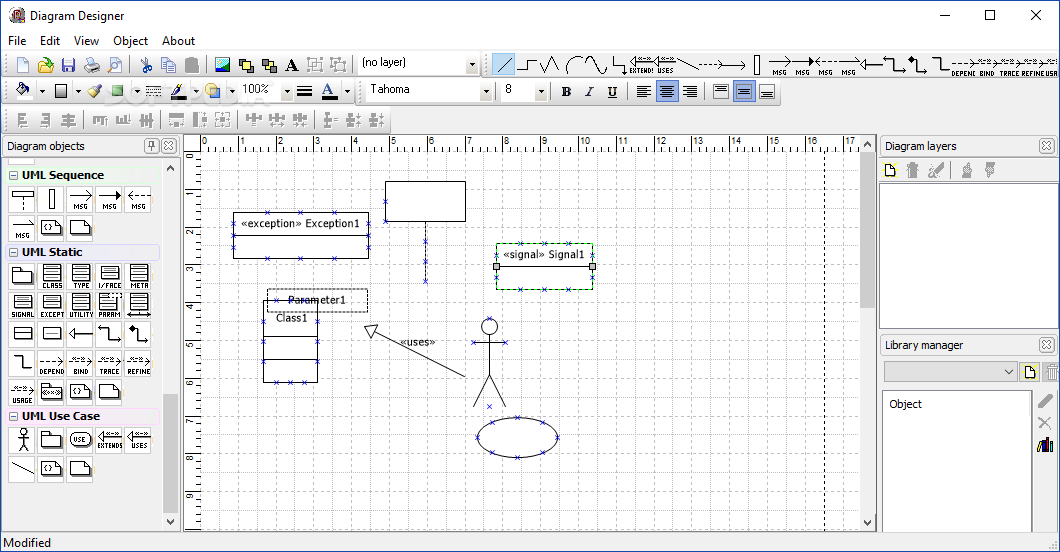Description
TMS Diagram Studio
If you are designing a productivity application, you need features like charts, wireframes, flowcharts, and diagrams. TMS Diagram Studio provides advanced diagram and flowchart capabilities to your applications with features similar to dedicated programs.
Features
- Anti-aliasing drawing of blocks and lines
- Building custom blocks
- Linking system for customization
- Versatile and customizable diagrams
Customization
The software allows users to add various content types, including standard images like JPG, TIFF, PNG, EMF, or BMP. Users can embed images as data blocks or use them as backgrounds.
Data Organization
Data can be connected in blocks, and users can expand or collapse them as needed. The library offers ready-to-use TAction descendants for live flowchart or diagram executions.
Download TMS Diagram Studio for free today and enhance your application with advanced diagramming and flowchart capabilities.
Tags:
User Reviews for TMS Diagram Studio 7
-
for TMS Diagram Studio
TMS Diagram Studio offers advanced diagram and flowchart capabilities with customizable features for enhanced productivity and data visualization.
-
for TMS Diagram Studio
TMS Diagram Studio is a game-changer for productivity apps! The customizable diagrams and flowcharts are incredibly intuitive.
-
for TMS Diagram Studio
I love how TMS Diagram Studio simplifies complex data into beautiful visuals. Highly recommend for any designer!
-
for TMS Diagram Studio
This app has transformed the way I present information. The anti-aliasing feature makes everything look professional!
-
for TMS Diagram Studio
Amazing tool for creating diagrams! The flexibility to add various content types really enhances my projects.
-
for TMS Diagram Studio
TMS Diagram Studio exceeded my expectations. It's user-friendly and the ability to customize blocks is fantastic!
-
for TMS Diagram Studio
Fantastic app! It allows me to create detailed flowcharts effortlessly. A must-have for anyone in design!