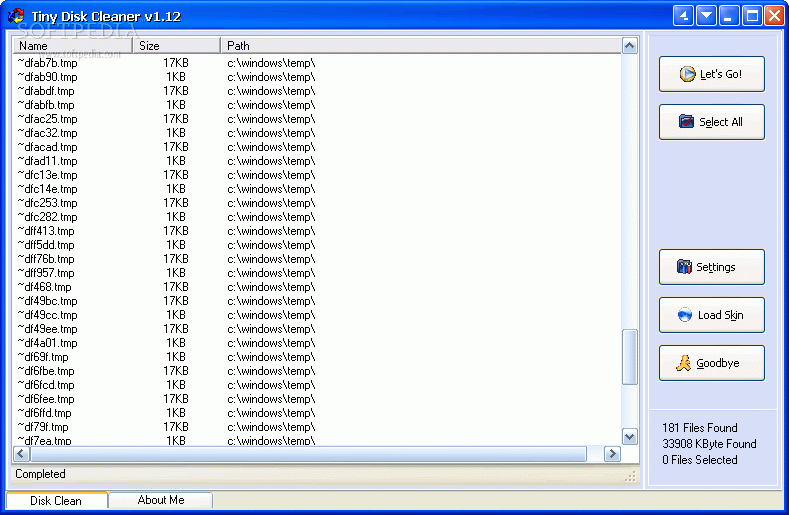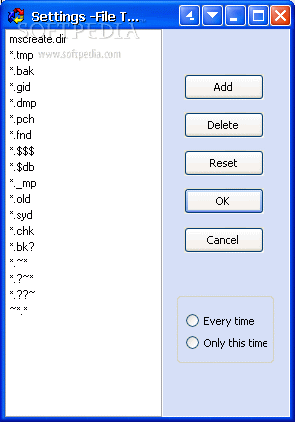Description
Tiny Disk Cleaner is an application that you can use to delete junk files from your computer in order to free up space and ultimately boost your system's performance.
The interface of the program is plain and simple to work with. You shouldn't have any problems in getting around Tiny Disk Cleaner's features, since you don't have too many options at your disposal.
You can go to the "Settings" area and set the extensions of junk files that you want Tiny Disk Cleaner to take care of. After the scanning process is completed, you can check out the name, size and path of each file.
Once you select which items you want to delete, you can set Tiny Disk Cleaner to either clean it or send it to Recycle Bin, as well as load a skin for the interface.
The program runs on a pretty low amount of system resources, can take a while to finish a scan job but it is very thorough. No errors have popped up during our tests and Tiny Disk Cleaner did not freeze or crash. On the other hand, you cannot configure any advanced settings. Plus, the interface is outdated. We mainly recommend Tiny Disk Cleaner to first-time users.
User Reviews for Tiny Disk Cleaner FOR WINDOWS 1
-
for Tiny Disk Cleaner FOR WINDOWS
Tiny Disk Cleaner FOR WINDOWS is user-friendly, thorough in cleaning junk files, low on system resources. Outdated interface, no advanced settings. Recommended for beginners.