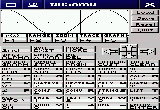Description
TI85 Emulator
TI85 Emulator is a free calculator emulator for Unix/Linux. Let me share how it all started! I was on the hunt for an Agenda VR3d, which is a Linux PDA, and I really wanted to use it as a calculator. And guess what? I wanted it like, yesterday! So, first off, I checked out what calculators were already available. But honestly, I didn’t find anything that met my needs.
Searching for a TI85 Emulator
Next up was trying to port some existing emulators of real calculators like the TI85. But here’s the kicker: there just wasn't any good TI85 emulator out there! I started by working on porting some options, but nothing felt right.
The Creation Process
Then I had an idea! I decided to take some great bits from the 'ti85' by Justesen Dines and a few other sources along with the Z80 emulation core from the MSX portable emulator. In one afternoon of coding, I whipped up a preliminary version! Sure, there were bumps along the way—like figuring out what all those bits meant—but soon enough, another version rolled out.
Your Go-To Emulator for Linux
This is now one of many versions we have. It might not be perfect yet (hey, it's still a work in progress), but it’s currently the only TI85 emulator you can find on Linux! Plus, it's got amazing support for porting emulation too.
Where You Can Use It
You can run this emulator on standard Linux machines and even on your Agenda VR3 (check them out at Agenda Computing). If you’re not into FLTK or GTK for your interface, no worries! You can always create your own GUI!
Requirements:
- You’ll need ROM code from an actual TI85 (sorry folks, can't share mine due to legal stuff!)
- The FLTK or GTK library.
Installation Steps
- A super simple way? Just run
.\/configure. - If you want to customize things, go ahead and follow the help displayed when you run
.\/configure --help. Pay special attention to setting your GUI option with either--with-gui=gtk, or--with-gui=fltk. - Run
make install. - Finally, move your ti85 rom image to
/usr/share/ti85rom.bin.
If you're ready to give it a shot and download the TI85 Emulator now, check out this link: Download TI85 Emulator!
User Reviews for TI85 Emulator FOR LINUX 7
-
for TI85 Emulator FOR LINUX
TI85 Emulator FOR LINUX provides the only emulator for TI85 on Linux. Customizable GUI options make it user-friendly for all.
-
for TI85 Emulator FOR LINUX
This TI85 Emulator is a game changer! It's the only one I've found that works seamlessly on Linux. Highly recommended!
-
for TI85 Emulator FOR LINUX
I'm thrilled with this emulator! It runs smoothly and has made my calculations so much easier. Five stars for sure!
-
for TI85 Emulator FOR LINUX
Fantastic app! The TI85 Emulator is exactly what I needed for my Linux setup. Great job to the developers!
-
for TI85 Emulator FOR LINUX
I absolutely love this emulator! It’s user-friendly and does exactly what I need it to do. Highly recommend it!
-
for TI85 Emulator FOR LINUX
Finally, a reliable TI85 emulator for Linux! This app is a lifesaver for students like me. Five stars all the way!
-
for TI85 Emulator FOR LINUX
This emulator exceeded my expectations! Easy to install and use. Perfect for anyone needing a TI85 on Linux.