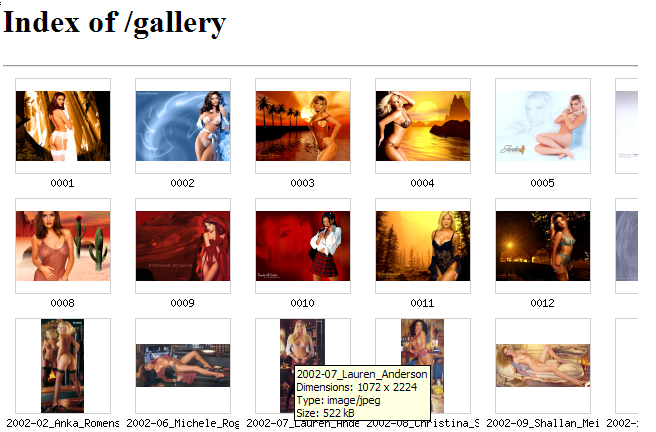Description
Thumbnail AutoIndex
Thumbnail AutoIndex is a nifty little script that helps generate thumbnail indexes for images in your directories. It works hand in hand with mod_autoindex for Apache, making it super easy to create a visual gallery of your images.
What's New in This Release
This latest version has some cool updates:
- Fixed PHP5 MIME detection
- Improved PHP5 If-Modified-Since handling
- Etag support added
- Fixed script real path detection issues
- A few cosmetic changes for better looks!
Requirements to Get Started
If you want to use this script, here’s what you'll need:
- libGD
- libGD 2: Seriously recommended!
- PHP 4.3+: Make sure you have mod_php setup.
- GD support and mime.magic support.
Your Quick Start Guide
If you're looking for a quick setup, just rename the file thautoindex.php to index.php and place it right alongside your images. Easy peasy!
A Better Approach for Setup
If you want something more organized, you can put thautoindex.php in a folder like /home/http/tools and run this command:
ln -s /home/http/tools/thautoindex.php ~/public_html/gallery/index.phpSubdirectory Support Made Easy!
If you want to manage subdirectories, rename thautoindex.php to index.php, place it in your gallery-root directory, and execute the following commands:
cd gallery/root/dir
find * -type d -exec ln -s `pwd`/index.php {}/index.php ; User-Changeable Options
You can tweak some settings at the start of the script like font size, $DirectoriesFirst, $OpenNewWin, and $cacheDir options. The $cacheDir can be set up in /tmp or your home directory. You may also change names of $headerfile or $readmefile if needed (but I wouldn’t recommend it).
If there’s a $headerfile (default 'HEADER.html'), it will show up at the top of your page as a header. And if there's a $readmefile (default 'README.html'), it'll appear at the bottom as comments.
No Complicated Setup Required!
This script is designed to work out-of-the-box with minimal fuss! By default, it's set up to use the server's /tmp directory for caching images. If server-side caching is turned off, it tries using web caches instead. Setting $OpenNewWin to 'true' can also help out.
The Latest Updates Include:
- Additions like subdirectory support and options for thumbnail sizes.
- This release also fixes URL handling issues along with PHP 5 MIME detection and an include() security problem.
Tags:
User Reviews for Thumbnail AutoIndex FOR LINUX 7
-
for Thumbnail AutoIndex FOR LINUX
Thumbnail AutoIndex FOR LINUX is a user-friendly script to generate thumbnail indexes. Easy setup for Apache directories with image content.
-
for Thumbnail AutoIndex FOR LINUX
Thumbnail AutoIndex is a fantastic tool! It effortlessly generates image thumbnails and is super easy to set up.
-
for Thumbnail AutoIndex FOR LINUX
I love this app! The thumbnail generation is quick and the interface is clean. Highly recommend it!
-
for Thumbnail AutoIndex FOR LINUX
This app works wonders for organizing my images. The subdirectory support feature is a game changer!
-
for Thumbnail AutoIndex FOR LINUX
Absolutely impressed with Thumbnail AutoIndex! The updates have made it even better. Five stars all the way!
-
for Thumbnail AutoIndex FOR LINUX
A must-have for anyone working with images on Apache. Simple, effective, and very reliable!
-
for Thumbnail AutoIndex FOR LINUX
Thumbnail AutoIndex has transformed how I manage my photo galleries. It's user-friendly and efficient!