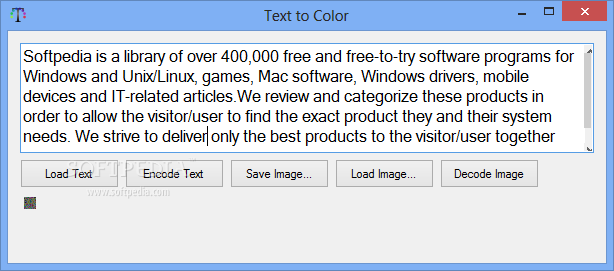Description
Text to Color is a simple encryption program that integrates text into image files, thus allowing users to safely share messages with friends.
It comes packed with an intuitive set of features that can be handled by any types of users, even the less experienced ones.
Installation is not required, which makes the app portable. It means that you can drop the executable file in any place on the hard disk and just click it to run.
There is also the possibility of saving Text to Color to a USB flash disk or similar device, in order to run it on any machine with minimum effort and no prior installers.
An important aspect to take into account is that the Windows registry does not get updated with new keys, and no extra files are created on the disk without the user's approval.
The interface is not particularly attractive but simple to navigate. All you have to do is paste or type text in the main frame and load an image from the hard drive, as long as it has the BMP or JPG format.
All you have to do is establish the output directory and file name, in order to encode the image. Decoding it is done in a similar manner. The output text will be delivered in a plain text document.
Text to Color carries out tasks quickly while using low CPU and RAM. It has a good response time and works well, without hanging, crashing or popping up errors. However, the tool failed to decode text in some cases during our evaluation.
User Reviews for Text to Color FOR WINDOWS 1
-
for Text to Color FOR WINDOWS
Text to Color FOR WINDOWS is a user-friendly encryption tool for sharing secure messages using images. Portable and efficient with minor decoding issues.