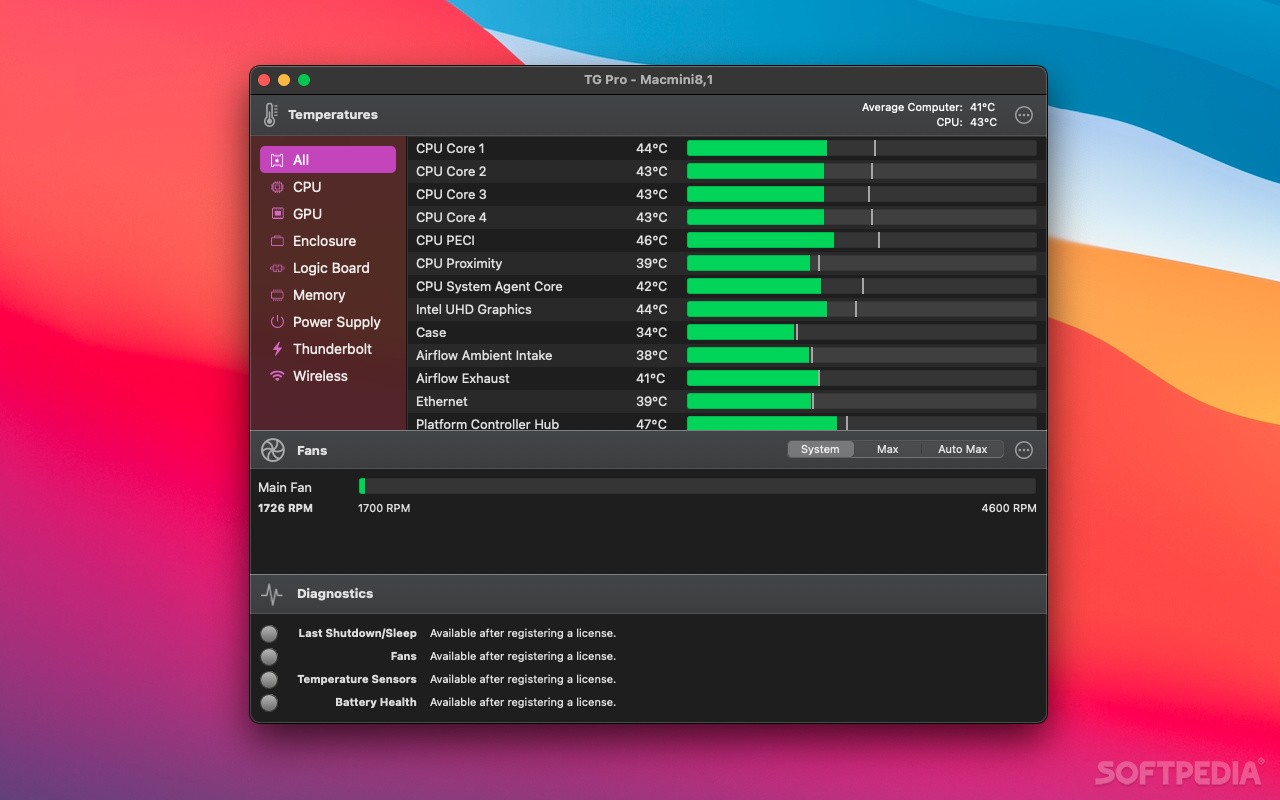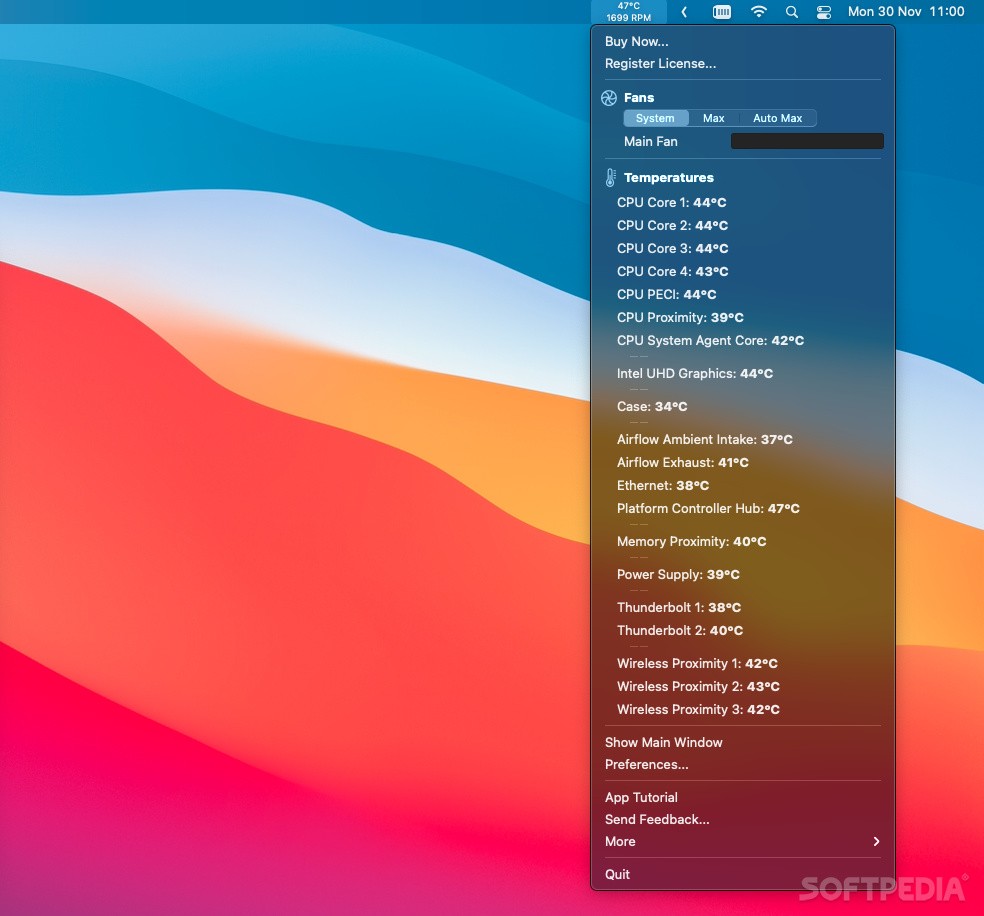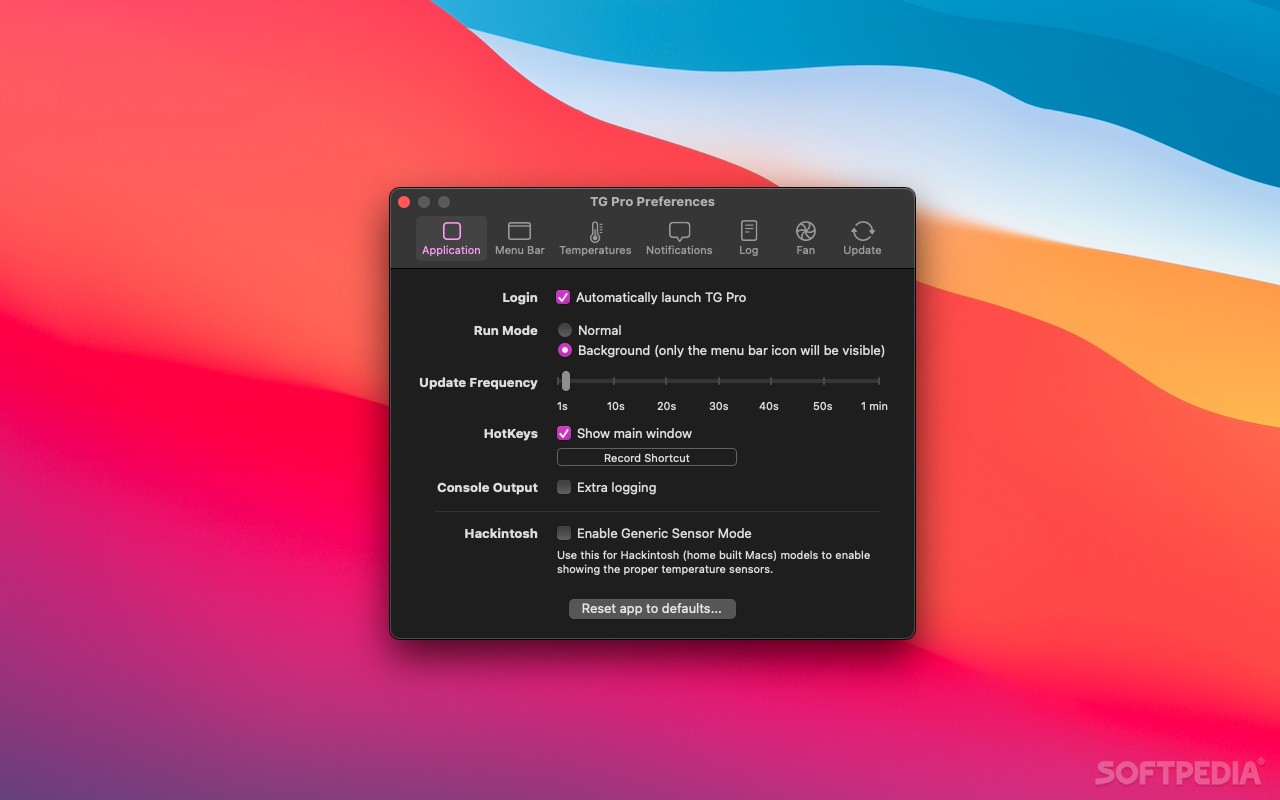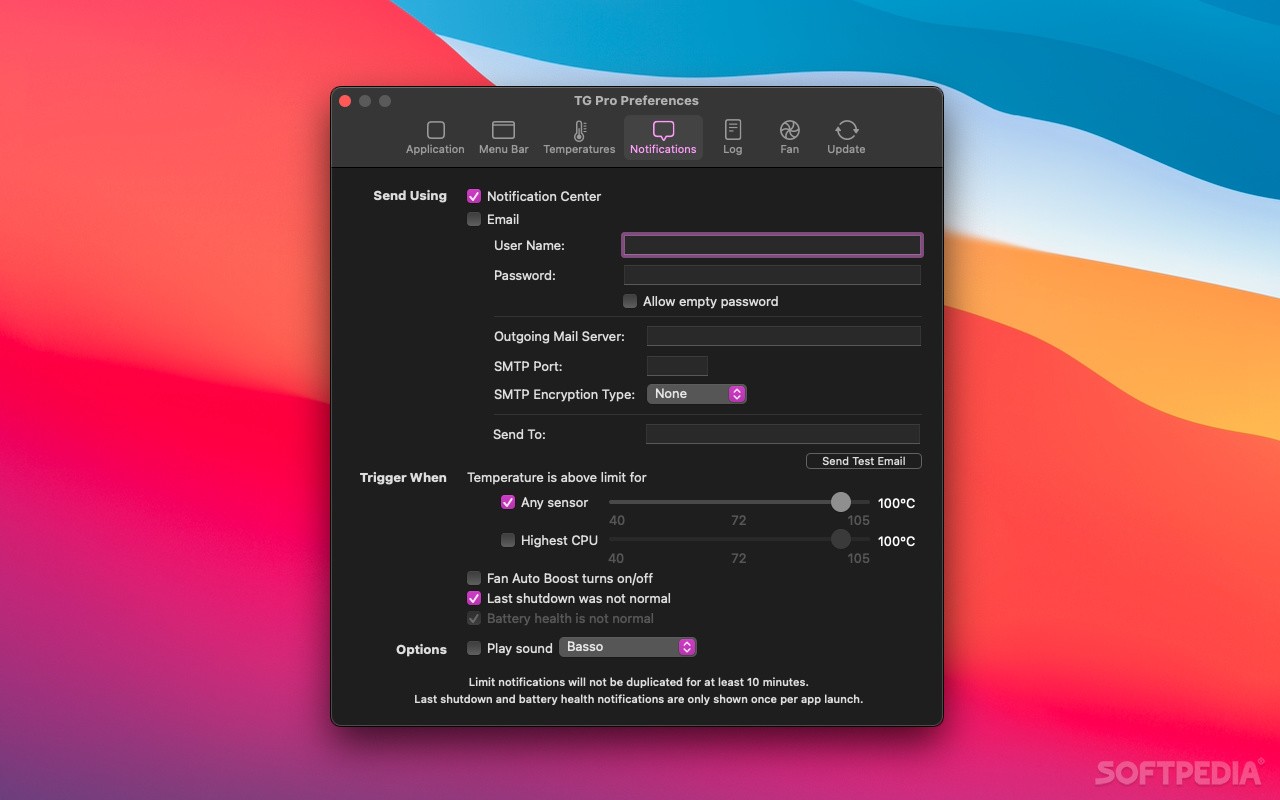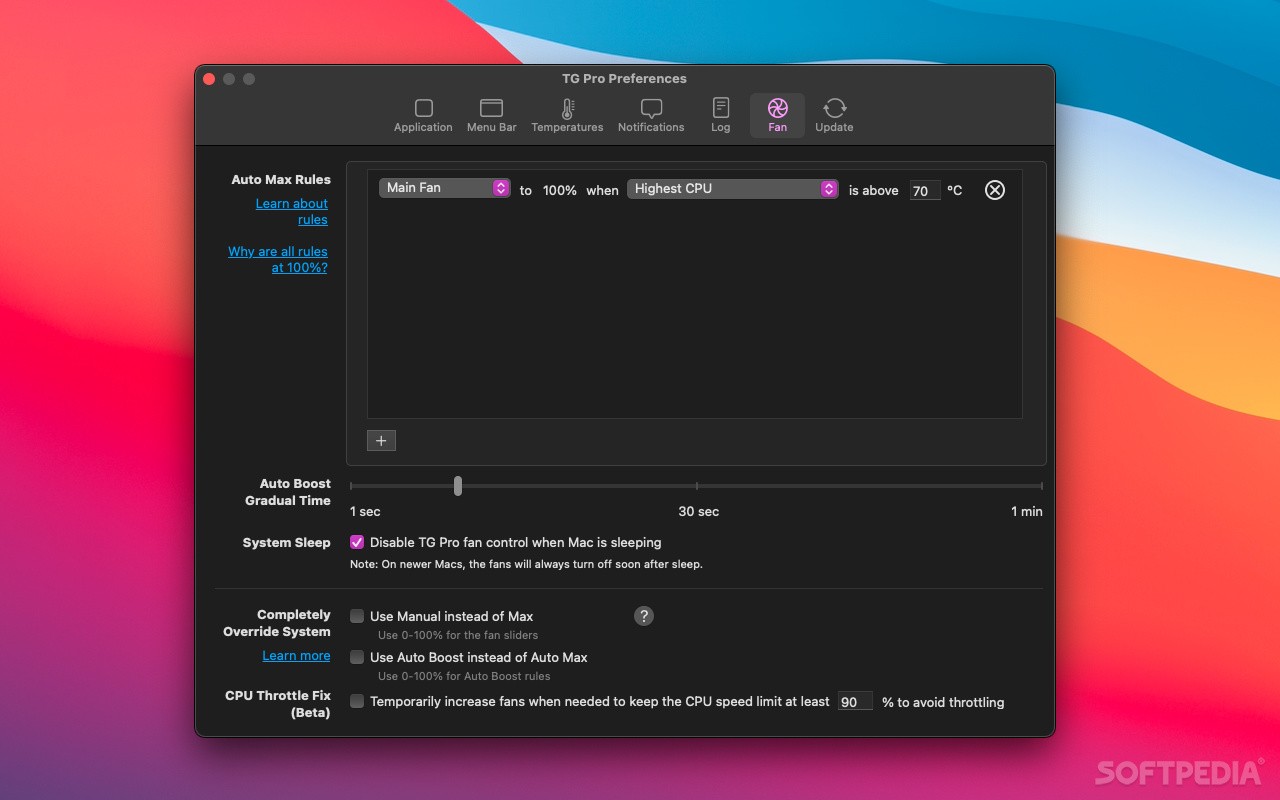Description
Temperature Gauge Pro
Temperature Gauge Pro is an awesome app for macOS designed to help you keep an eye on the temperature of all the heat sensors in your Mac. It's super handy and makes monitoring your computer's health a breeze!
Easy Monitoring of Your Mac's Temperature
This app isn't just about checking temperatures; it lets you track and control fan speeds too! If any sensors or fans are acting up, you can run diagnostics to figure out what's wrong. Plus, it generates detailed reports on temperatures and fan speeds.
User-Friendly Design
The best part? Temperature Gauge Pro is really easy to use! All the info you need is right there in one window. You can see temperatures from various sensors in your Mac’s hardware, like the CPU, GPU, LCD, Logic Board, Optical Drive, Power Supply, and AirPort.
Visualize Your Data
You have options for viewing these temperatures either numerically (in Celsius or Fahrenheit) or graphically with nice progress bars. The app even shows the average CPU temperature at the top of the window for quick reference!
Stay Alert with Alerts
A cool feature is that it lets you know if any temperatures get too high by using threshold lines on those progress bars. You can set how often you'd like updates—from every second to once a minute—though it defaults to every 10 seconds.
Control Fan Speeds Automatically
The utility monitors fan speeds of your ODD, HDD, and CPU in RPM (rotations per minute). One major benefit is its ability to automatically ramp up fan speeds if things start heating up beyond a certain point. For example, if your average CPU temperature goes over 80 degrees Celsius, it can kick up the fan speed right away or gradually.
Manual Control Features
If you'd rather have manual control, you can also increase or decrease fan speeds for any supported component whenever you want!
User-Centric Menu Panel
This app includes a system menu panel that makes monitoring super easy. You can check the temperature and fan speed of two components at once! And guess what? You can even customize how Temperature Gauge Pro looks by adjusting font size and title length!
A Great Monitoring Solution
Overall, Temperature Gauge Pro does a fantastic job keeping you informed about your Mac’s internal temperatures and fan speeds. It’s highly configurable and comes with that auto boost function we all love!
Tags:
User Reviews for Temperature Gauge Pro (TG Pro) FOR MAC 7
-
for Temperature Gauge Pro (TG Pro) FOR MAC
Temperature Gauge Pro for Mac is a well-designed application for monitoring temperature and fan speeds on your Mac. Highly configurable and essential.
-
for Temperature Gauge Pro (TG Pro) FOR MAC
Temperature Gauge Pro is fantastic! It provides real-time monitoring of my Mac's sensors and fan speeds.
-
for Temperature Gauge Pro (TG Pro) FOR MAC
I love how easy it is to use Temperature Gauge Pro. The interface is clean, and the data is super helpful!
-
for Temperature Gauge Pro (TG Pro) FOR MAC
This app has been a lifesaver! It keeps my Mac cool by adjusting fan speeds automatically. Highly recommend!
-
for Temperature Gauge Pro (TG Pro) FOR MAC
Temperature Gauge Pro is an essential tool for any Mac user. The detailed temperature insights are invaluable.
-
for Temperature Gauge Pro (TG Pro) FOR MAC
I'm impressed with Temperature Gauge Pro! It's user-friendly and offers great features for monitoring hardware.
-
for Temperature Gauge Pro (TG Pro) FOR MAC
A must-have app! Temperature Gauge Pro helps me keep my Mac at optimal performance with its monitoring features.