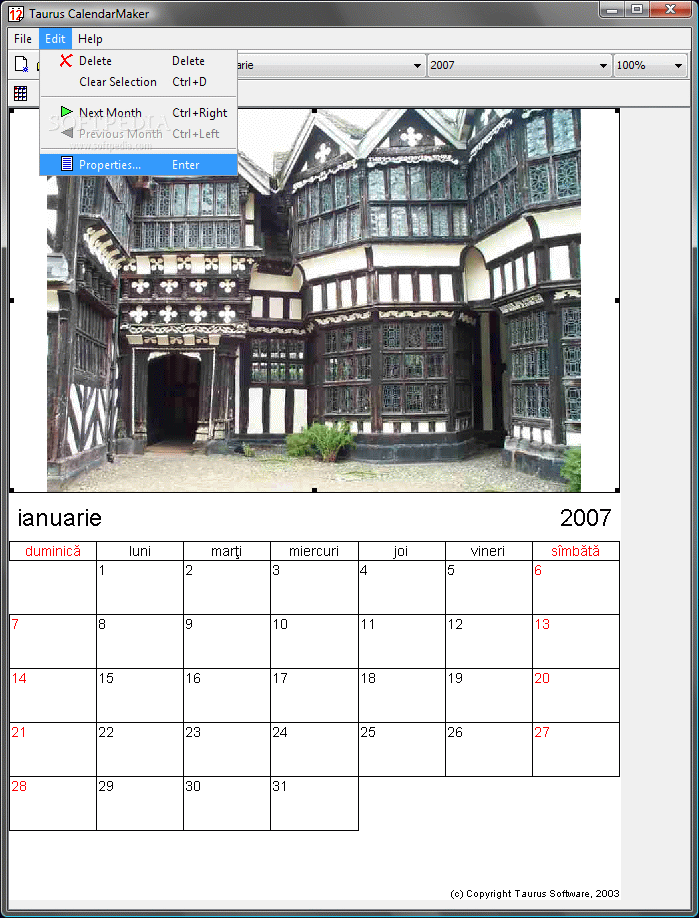Description
Taurus CalendarMaker
Taurus CalendarMaker is a cool tool that helps you create your own calendars. We’ve all needed to keep track of time, right? Well, this software lets you build custom calendars that can even go years into the future! It’s super helpful if you want something unique.
Create Custom Calendars Easily
Getting started with Taurus CalendarMaker is a breeze. The setup is straightforward, and once it’s done, you’re ready to dive in. Just a heads up: you'll need Java Runtime Environment on your computer to run the app smoothly. Make sure you have that covered!
User-Friendly Interface
The layout of the app is clean and simple, so you won’t feel overwhelmed. Right when you open it, you'll see a sample calendar to help you get used to how everything works. You can use a large canvas to design your calendar just how you like it! Plus, there’s an upper toolbar where you can quickly pick tools for editing, viewing, or adding new items.
Edit Your Calendar with Ease
Now, editing might feel a bit rigid at first. Even though it seems like elements are movable, they actually have fixed spots where they go. You can resize them but not much else. The good news? There’s plenty of different calendar types and elements available for you to choose from!
Select Your Year and Month
You’ll click through each month while picking your target year from a handy drop-down menu—the calendar will adjust itself automatically based on your selection. You can add all sorts of things like tables, lists, panorama calendars, titles for years and months, plain text, static images, and even background pictures!
Export Options
When you're done creating your masterpiece, exporting might seem a bit limited since it only allows saving the entire calendar as XML. However, if you've got a printer handy, you can print out your physical calendar right away!
Final Thoughts on Taurus CalendarMaker
In short, Taurus CalendarMaker is great for putting together various layouts and elements for your calendars—pictures included! While some may find customization options kind of strict, it's still worth checking out if you're looking for something easy without too many frills.
Tags:
User Reviews for Taurus CalendarMaker 7
-
for Taurus CalendarMaker
Taurus CalendarMaker offers easy calendar customization with a clean layout. Limited editing flexibility, but diverse elements give variety.
-
for Taurus CalendarMaker
Taurus CalendarMaker is fantastic! The ability to create custom calendars is exactly what I needed!
-
for Taurus CalendarMaker
I love this app! It's user-friendly and the layout is clean. Perfect for organizing my year ahead.
-
for Taurus CalendarMaker
This app makes calendar creation a breeze! The variety of elements keeps it interesting and useful.
-
for Taurus CalendarMaker
Taurus CalendarMaker has simplified my scheduling! Easy to use, and I appreciate the sample calendar feature.
-
for Taurus CalendarMaker
Amazing app! I enjoy customizing my calendar layouts. It's perfect for both personal and professional use.
-
for Taurus CalendarMaker
Great tool for anyone who needs to build calendars. Simple interface and effective features!