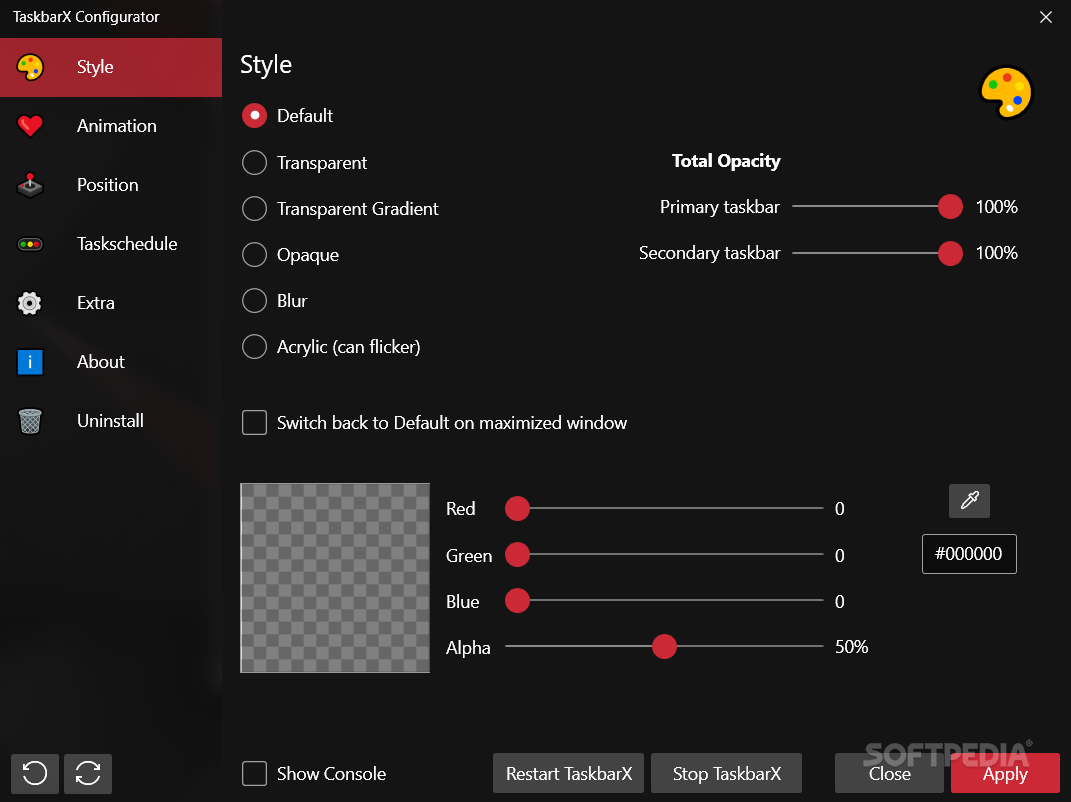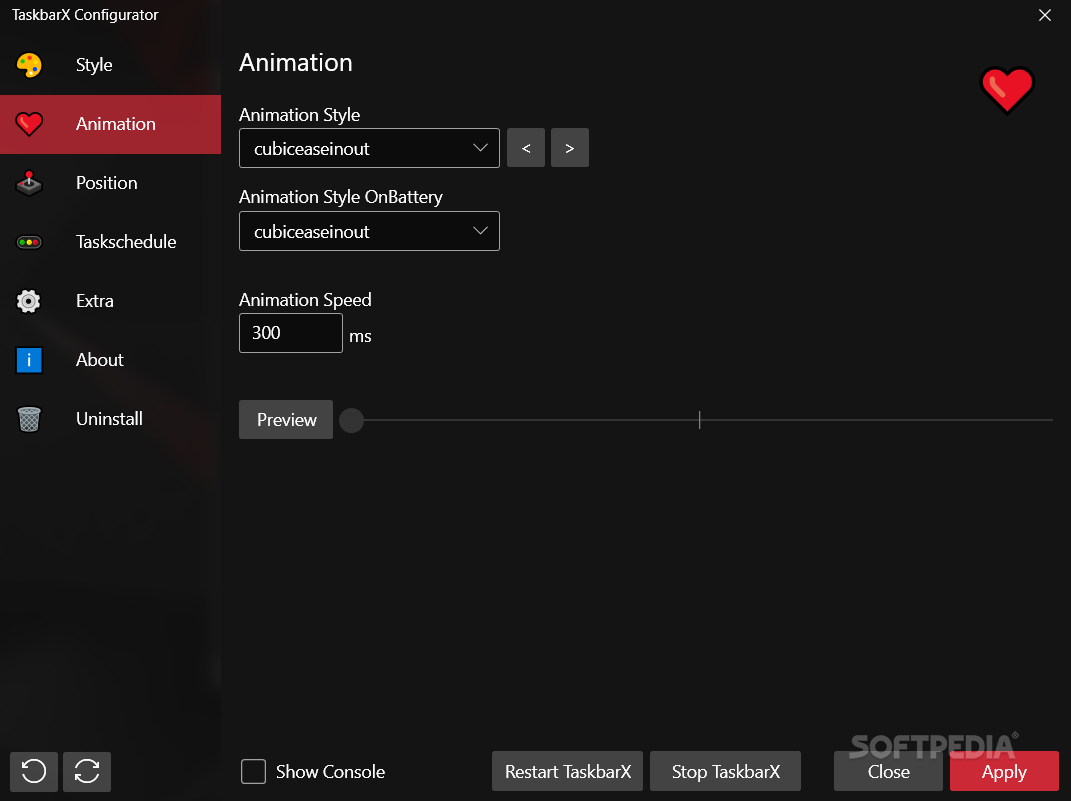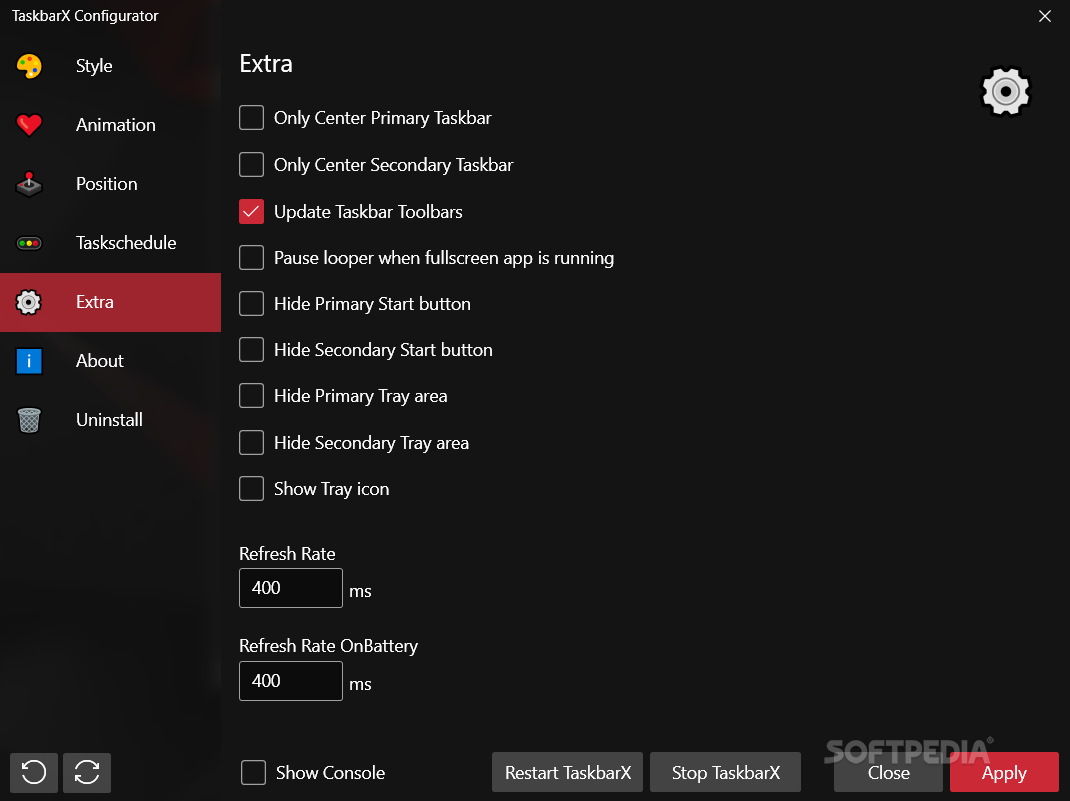Description
TaskbarX
TaskbarX is a fantastic tool for anyone looking to give their Windows desktop a fresh look! Whether you're a tech whiz, an avid gamer, or just someone who likes things neat and tidy, there's a good chance you've played around with your taskbar settings. So, what if you could easily center your taskbar icons or set them off to one side? That’s exactly what TaskbarX lets you do! Plus, it comes with some cool extras like icon animations and the ability to edit your taskbar style.
Free Version Available
Good news! The free version of TaskbarX is available for download without any limits. If you want to show some love for the developer's hard work, you can also grab the paid version from the Microsoft Store.
Easy Setup
This app has a super compact deployment package. You don’t need to worry about long installation processes or complicated setups. Once you get it running, you'll notice it's really easy on system resources – it hardly uses any memory when you're not actively using it.
Simplified Functionality
The magic of TaskbarX comes from two main parts: one that helps center your taskbar icons and another that offers more customization options. If all you want is centered icons, just run the first part—no extra settings needed!
Dive Deeper into Customization
If you're someone who loves tweaking things even more, there’s a handy control panel where you can access several useful settings. You can adjust how far your icons sit from the center and even manage multiple taskbars at once.
Multiple Taskbars Made Easy
If you've got several taskbars going on, TaskbarX makes it easy to choose where changes apply. You can set centering references based on the Start menu or search bar too! And let’s not forget about adding transparency or cool effects like blur and acrylic finishes to spice things up!
Your Go-To Tool for Taskbar Tweaking
If you're after an easy way to keep those taskbar icons centered and looking good—much like having a dock—TaskbarX has got your back! With its lightweight design and tons of options for customizing how your taskbar looks, this program is definitely worth checking out. For download details, head over here.
Tags:
User Reviews for TaskbarX 7
-
for TaskbarX
TaskbarX is a must-have for Windows users looking to customize their taskbar effortlessly. With low memory consumption and easy setup, it's a win!
-
for TaskbarX
TaskbarX is a game changer! It allows me to center my icons perfectly and customize them easily.
-
for TaskbarX
Absolutely love TaskbarX! The ability to adjust my taskbar icons' alignment is fantastic. Highly recommend!
-
for TaskbarX
This app is super lightweight and efficient. Centering my taskbar icons has never been easier. Five stars!
-
for TaskbarX
TaskbarX has transformed my desktop experience! So many customization options, and it's so easy to use.
-
for TaskbarX
What an amazing tool for Windows users! TaskbarX makes organizing the taskbar a breeze. Love the features!
-
for TaskbarX
I can't believe how simple yet effective TaskbarX is! Centering icons and customizing styles is a joy.