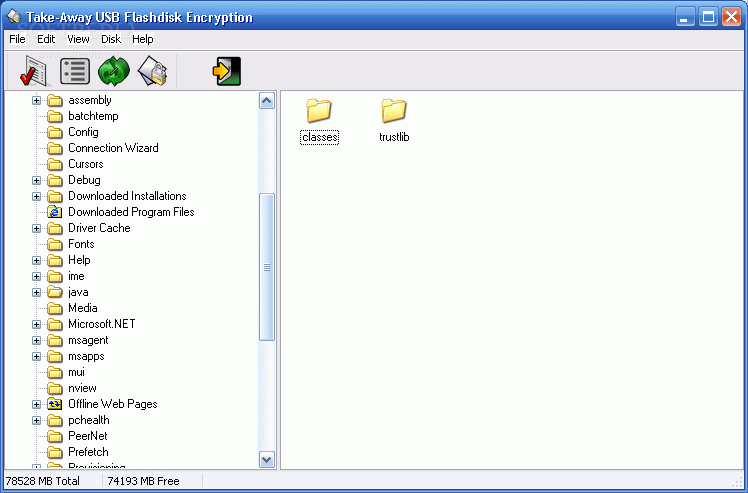Description
USB Flashdisk Encryption
USB Flashdisk Encryption is all about keeping your files safe and sound. It’s super easy to use! Just copy the program onto your flash drive, set it up by entering a password, and you’re good to go!
How It Works
So, here’s the deal: once you have the program on your flash drive, it acts like a protective shield for all your important stuff. You can store photos, documents, or anything else without worrying about prying eyes.
Simple Setup Process
No tech skills? No problem! Setting up USB Flashdisk Encryption is a breeze. Just follow these simple steps:
- Copy the software to your USB drive.
- Create a strong password that you’ll remember.
- You’re ready to protect your files!
Your Files Are Safe!
This software is perfect for anyone who wants to keep their data secure. If you ever lose your USB stick or if someone tries to access it, they won’t be able to see what’s inside without that password.
A Great Choice for Everyone
If you're looking for simple yet effective software for file protection, look no further! USB Flashdisk Encryption has got you covered. Plus, if you want more details or need to download it right away, check out this link: Download here!
Why Choose USB Flashdisk Encryption?
This tool stands out because of its ease of use and effectiveness in protecting personal information. Whether it’s sensitive work documents or cherished family photos, this software makes sure they stay private.
Tags:
User Reviews for Take-Away USB Flashdisk Encryption 1
-
for Take-Away USB Flashdisk Encryption
Take-Away USB Flashdisk Encryption ensures file security effortlessly. Simple setup process allows for quick encryption with password protection.