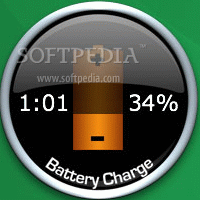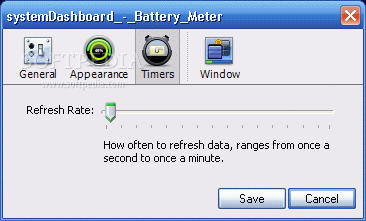Description
systemDashboard - Battery Meter
systemDashboard - Battery Meter is a handy little widget designed for the Yahoo! Widget Engine. It keeps track of your laptop's battery charge and tells you how much time you have left until it runs out. The best part? Installing and setting it up is super easy, even if you're not a tech whiz!
Easy-to-Use Interface
The app sports a clean, modern look with a circular frame that you can move around your screen just by dragging it with your mouse. This means you can place it wherever you find it most useful.
Customizable Features
On top of showing your battery level, systemDashboard - Battery Meter lets you customize its settings from the Widget Preferences screen. You can get to this by right-clicking on the widget.
Battery Alerts and Style Options
You can set up alerts to warn you when your battery is running low, change the dashboard style (like Chrome, Wooden, or Sunken), and pick different colors like yellow, jade, or blue steel. You can even make the frame dim when it's fully charged and adjust its size to fit your screen perfectly!
Performance Settings
If you're into tweaking things further, systemDashboard - Battery Meter allows you to set how often it refreshes its data—anywhere from every second up to one minute. Plus, thanks to Yahoo! Widget Engine's built-in options, you can keep the frame on top of other windows or let it ignore mouse commands. You also get to choose how see-through it is—from 20% all the way up to 100% opacity.
Low Resource Usage
This app runs smoothly without hogging your CPU or memory resources. During our tests, we noticed no error messages popping up—just reliable information about your battery life! Overall, systemDashboard - Battery Meter gives users a stylish way to keep an eye on their laptop's battery level without any hassle.
User Reviews for systemDashboard - Battery Meter 1
-
for systemDashboard - Battery Meter
systemDashboard - Battery Meter offers a modern circular interface and accurate battery data. Minimal resource consumption and smooth performance make it a great tool.